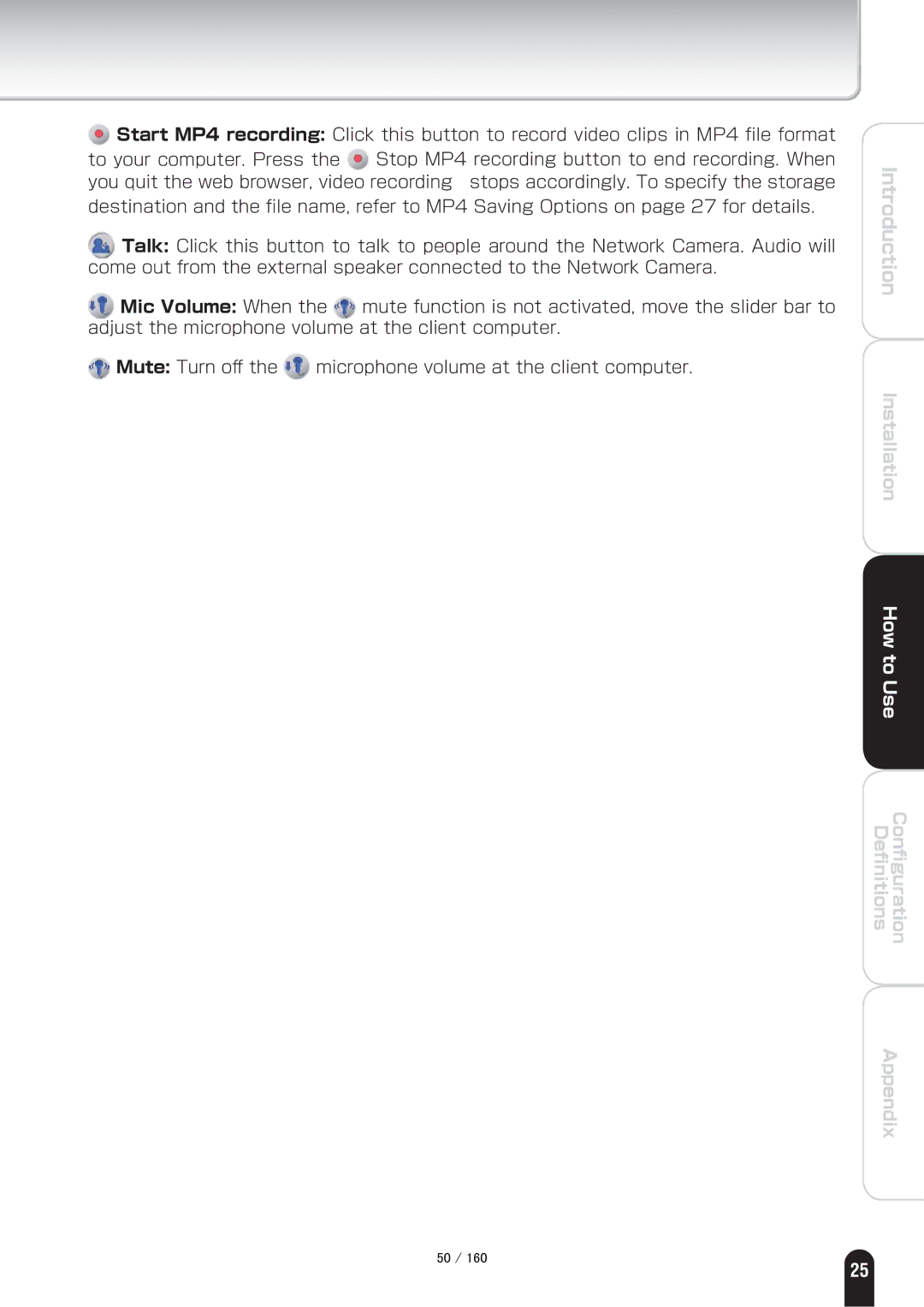![]() Start MP4 recording: Click this button to record video clips in MP4 file format to your computer. Press the
Start MP4 recording: Click this button to record video clips in MP4 file format to your computer. Press the ![]() Stop MP4 recording button to end recording. When you quit the web browser, video recording stops accordingly. To specify the storage destination and the file name, refer to MP4 Saving Options on page 27 for details.
Stop MP4 recording button to end recording. When you quit the web browser, video recording stops accordingly. To specify the storage destination and the file name, refer to MP4 Saving Options on page 27 for details.
![]() Talk: Click this button to talk to people around the Network Camera. Audio will come out from the external speaker connected to the Network Camera.
Talk: Click this button to talk to people around the Network Camera. Audio will come out from the external speaker connected to the Network Camera.
![]() Mic Volume: When the
Mic Volume: When the ![]() mute function is not activated, move the slider bar to adjust the microphone volume at the client computer.
mute function is not activated, move the slider bar to adjust the microphone volume at the client computer.
![]() Mute: Turn off the
Mute: Turn off the ![]() microphone volume at the client computer.
microphone volume at the client computer.
Introduction
Installation
How to Use
Configuration Definitions
Appendix
㪌㪇㩷㪆㩷㪈㪍㪇
25