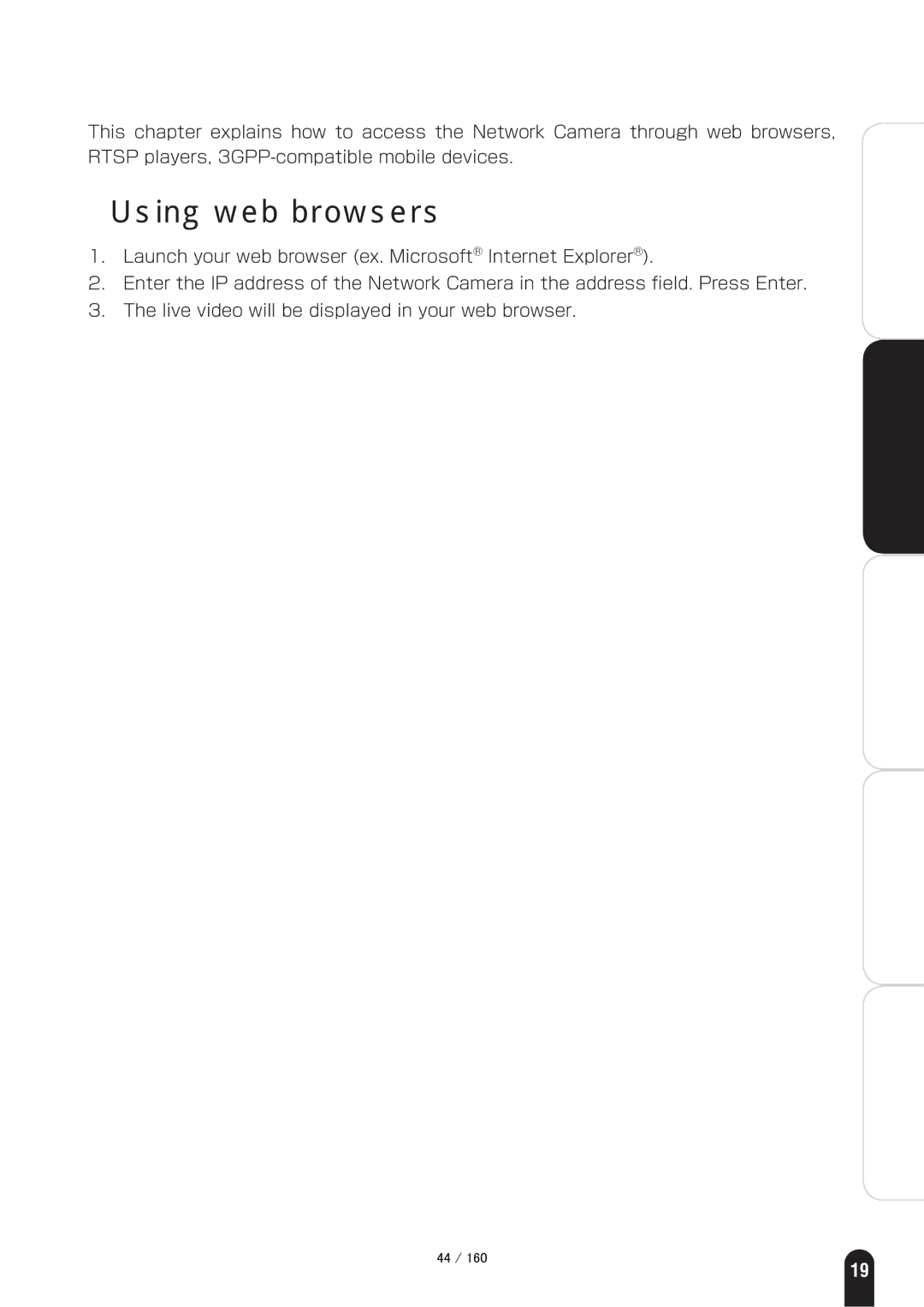Initial Access to the Network Camera
This chapter explains how to access the Network Camera through web browsers, RTSP players,
Using web browsers
1.Launch your web browser (ex. Microsoft® Internet Explorer®).
2.Enter the IP address of the Network Camera in the address field. Press Enter.
3.The live video will be displayed in your web browser.
Introduction
Installation
How to Use
Definitions | Configuration |
Appendix
㪋㪋㩷㪆㩷㪈㪍㪇
19