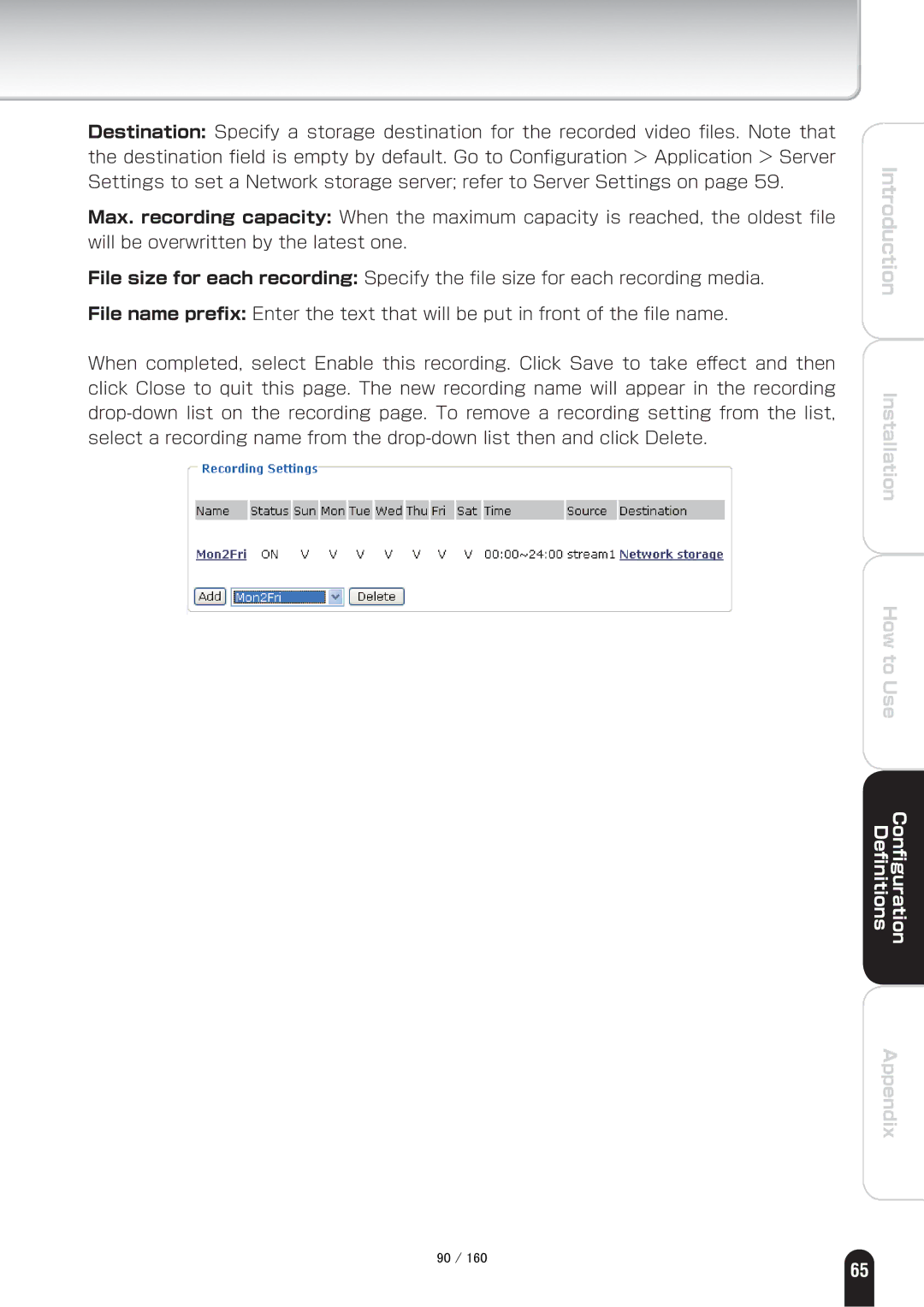Destination: Specify a storage destination for the recorded video files. Note that the destination field is empty by default. Go to Configuration > Application > Server Settings to set a Network storage server; refer to Server Settings on page 59.
Max. recording capacity: When the maximum capacity is reached, the oldest file will be overwritten by the latest one.
File size for each recording: Specify the file size for each recording media.
File name prefix: Enter the text that will be put in front of the file name.
When completed, select Enable this recording. Click Save to take effect and then click Close to quit this page. The new recording name will appear in the recording
Introduction
Installation
How to Use
Definitions | Configuration |
Appendix
㪐㪇㩷㪆㩷㪈㪍㪇
65