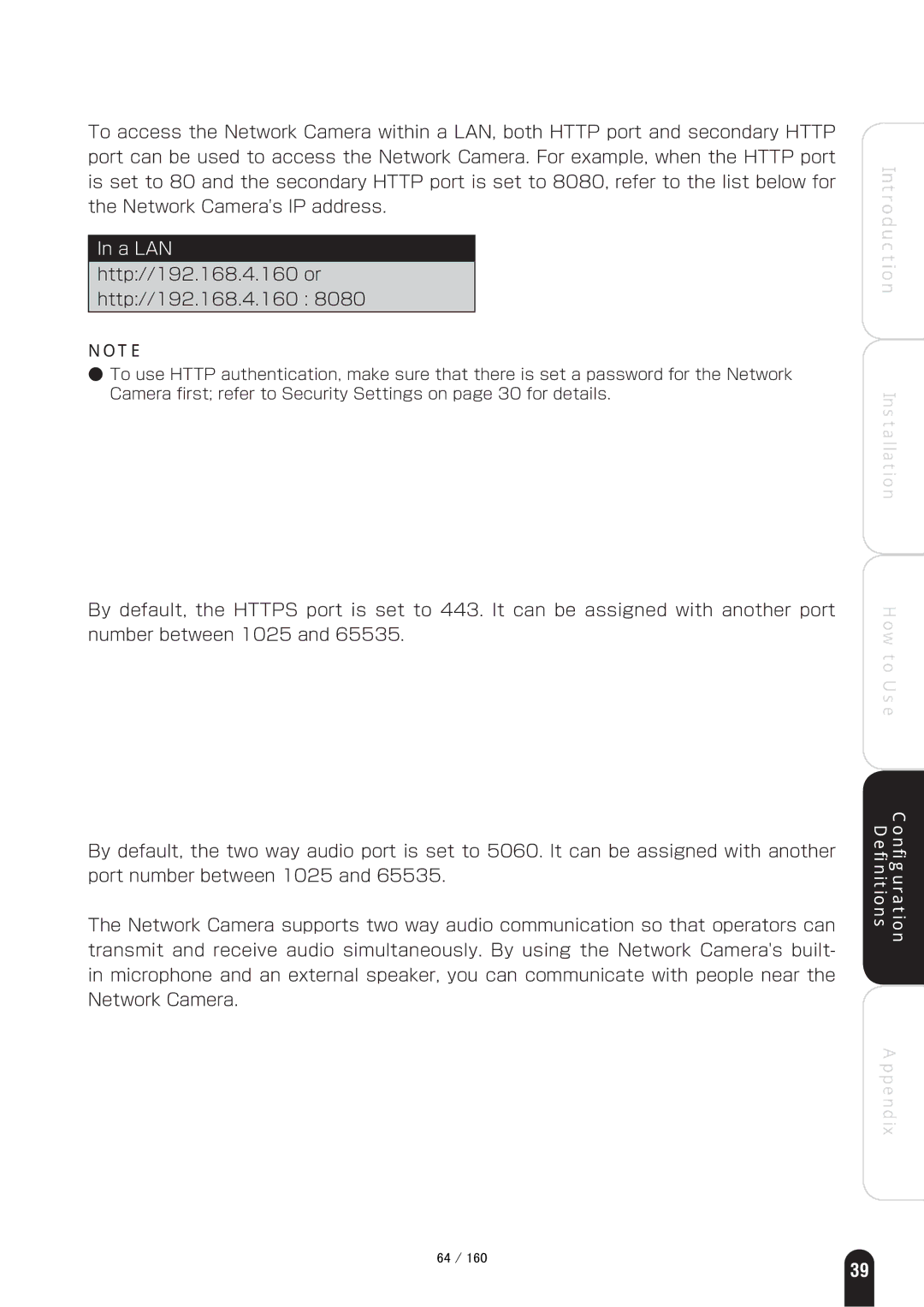To access the Network Camera within a LAN, both HTTP port and secondary HTTP port can be used to access the Network Camera. For example, when the HTTP port is set to 80 and the secondary HTTP port is set to 8080, refer to the list below for the Network Camera's IP address.
In a LAN
http://192.168.4.160 or
http://192.168.4.160 : 8080
NOTE
●To use HTTP authentication, make sure that there is set a password for the Network Camera first; refer to Security Settings on page 30 for details.
HTTPS
By default, the HTTPS port is set to 443. It can be assigned with another port number between 1025 and 65535.
Two way audio
By default, the two way audio port is set to 5060. It can be assigned with another port number between 1025 and 65535.
The Network Camera supports two way audio communication so that operators can transmit and receive audio simultaneously. By using the Network Camera's built- in microphone and an external speaker, you can communicate with people near the Network Camera.
Introduction
Installation
How to Use
Definitions | Configuration |
Appendix
㪍㪋㩷㪆㩷㪈㪍㪇
39