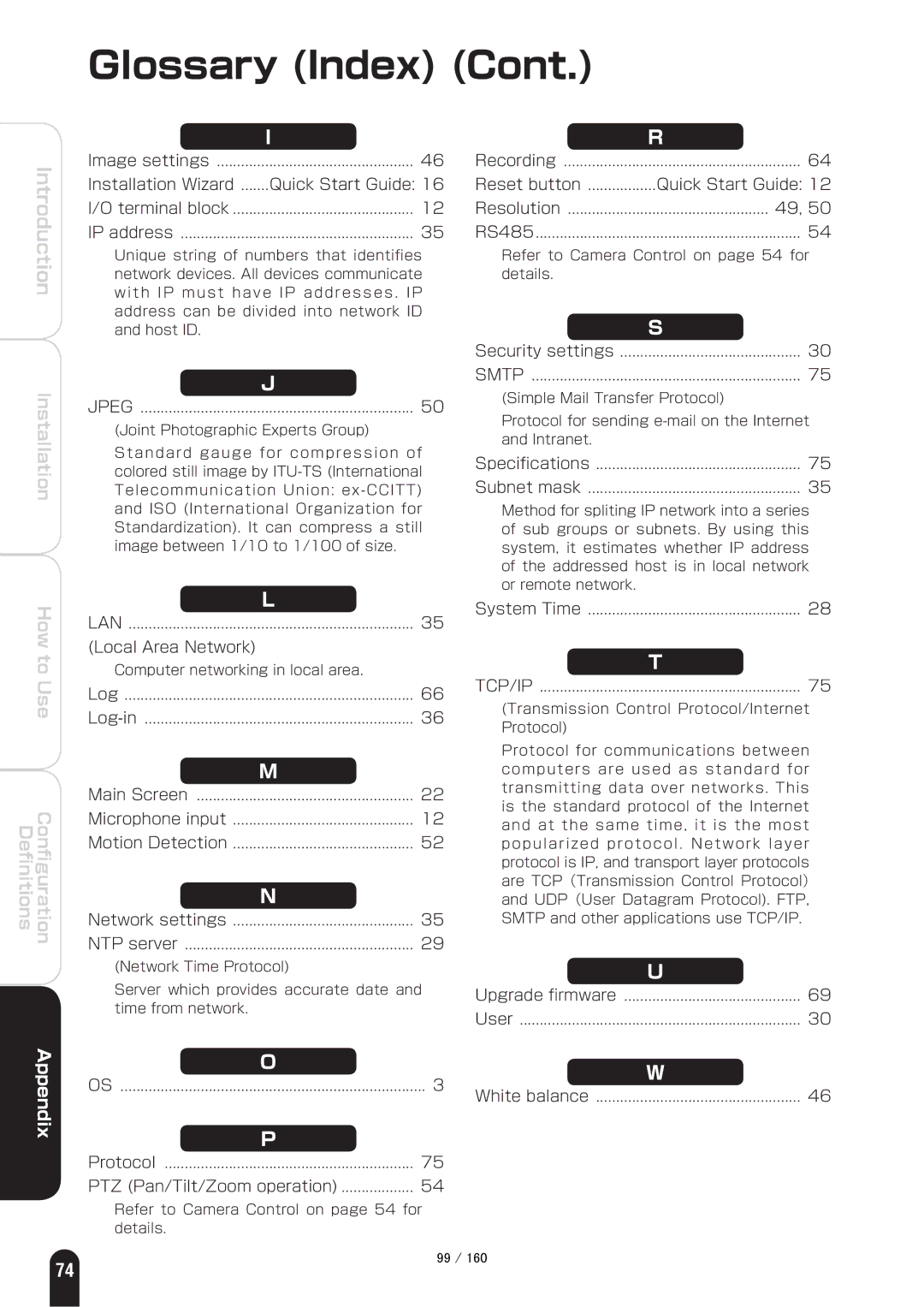Glossary (Index) (Cont.)
Introduction
Installation
How to
| I |
Image settings | 46 |
Installation Wizard | Quick Start Guide: 16 |
I/O terminal block | 12 |
IP address | 35 |
Unique string of numbers that identifies network devices. All devices communicate with IP must have IP addresses . IP address can be divided into network ID and host ID.
| J |
JPEG | .................................................................... 50 |
(Joint Photographic Experts Group)
Standard gauge for compression of colored still image by
| L |
LAN | 35 |
(Local Area Network) |
|
Computer networking in local area.
| R |
Recording | 64 |
Reset button | Quick Start Guide: 12 |
Resolution | 49, 50 |
RS485 | 54 |
Refer to Camera Control on page 54 for | |
details. |
|
| S |
Security settings | 30 |
SMTP | 75 |
(Simple Mail Transfer Protocol)
Protocol for sending
Specifications | 75 |
Subnet mask | 35 |
Method for spliting IP network into a series of sub groups or subnets. By using this system, it estimates whether IP address of the addressed host is in local network or remote network.
System Time | 28 |
T
Use
Definitions | Configuration |
Log | 66 |
36 | |
| M |
Main Screen | 22 |
Microphone input | 12 |
Motion Detection | 52 |
| N |
Network settings | 35 |
NTP server | 29 |
(Network Time Protocol)
Server which provides accurate date and time from network.
TCP/IP | 75 |
(Transmission Control Protocol/Internet Protocol)
Protocol for communications between computers are used as standard for transmitting data over networks. This is the standard protocol of the Internet and at the same time, it is the most popularized protocol. Network layer protocol is IP, and transport layer protocols are TCP(Transmission Control Protocol) and UDP(User Datagram Protocol). FTP, SMTP and other applications use TCP/IP.
| U |
Upgrade firmware | ............................................ 69 |
User | 30 |
Appendix
O |
| W | |
OS | 3 | ||
................................................... 46 | |||
| White balance | ||
P |
|
| |
Protocol | 75 |
| |
PTZ (Pan/Tilt/Zoom operation) | 54 |
|
Refer to Camera Control on page 54 for details.
㪐㪐㩷㪆㩷㪈㪍㪇
74