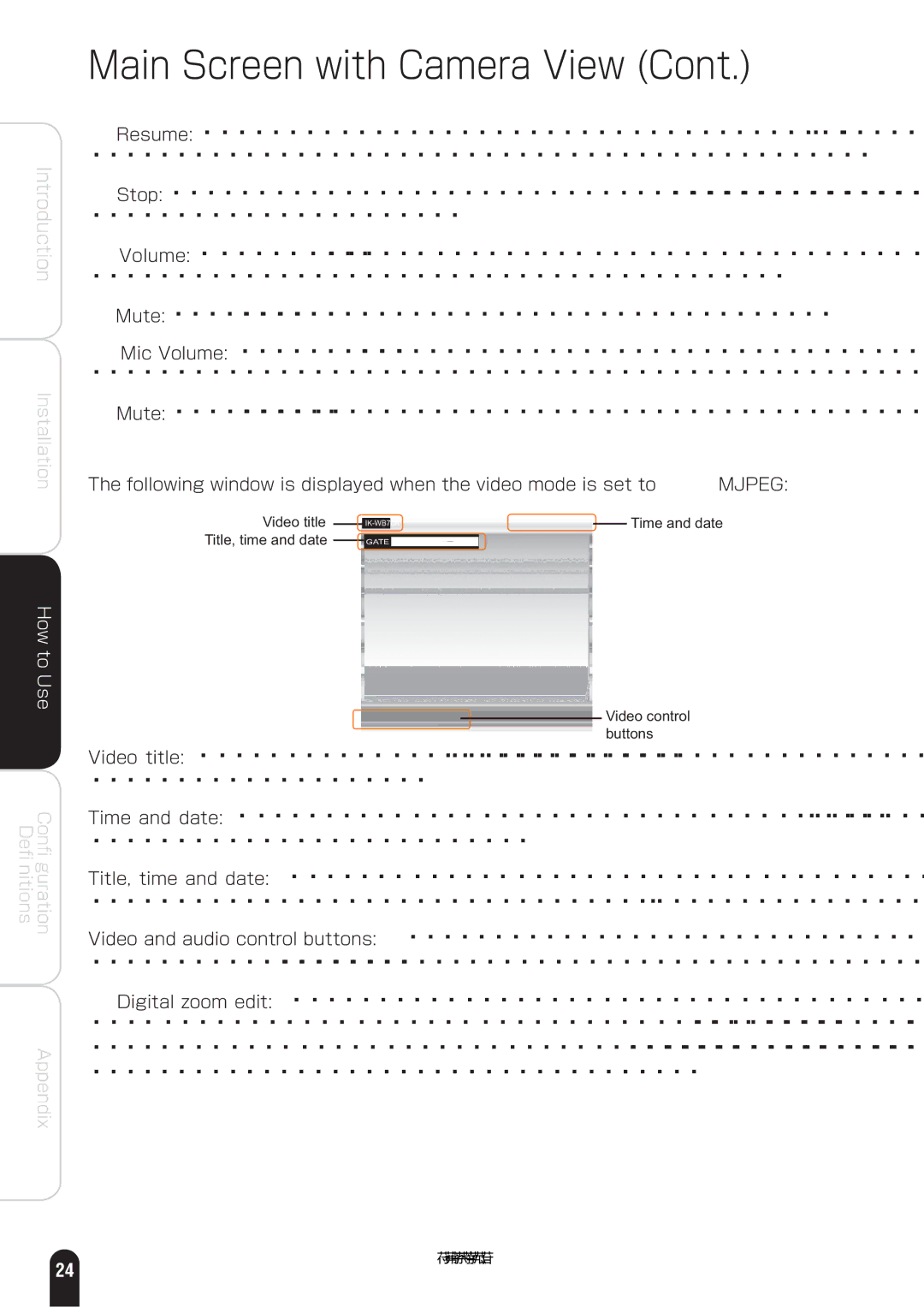Introduction
Installation
How to Use
Configuration Definitions
Appendix
Main Screen with Camera View (Cont.)
![]() Resume: Resume the transmission of streaming media. The button becomes
Resume: Resume the transmission of streaming media. The button becomes ![]() Pause button after clicking the Resume button.
Pause button after clicking the Resume button.
![]() Stop: Stop the transmission of streaming media. Click the
Stop: Stop the transmission of streaming media. Click the ![]() Resume button to continue transmission.
Resume button to continue transmission.
![]() Volume: When the
Volume: When the ![]() mute function is not activated, move the slider bar to adjust the volume at the client computer.
mute function is not activated, move the slider bar to adjust the volume at the client computer.
![]() Mute: Turn off the
Mute: Turn off the ![]() volume at the client computer.
volume at the client computer.
![]() Mic Volume: When the
Mic Volume: When the ![]() mute function is not activated, move the slider bar to adjust the microphone volume at the client computer.
mute function is not activated, move the slider bar to adjust the microphone volume at the client computer.
![]() Mute: Turn off the
Mute: Turn off the ![]() microphone volume at the client computer.
microphone volume at the client computer.
The following window is displayed when the video mode is set to MJPEG:
Video title |
|
|
|
|
| Time and date | |
|
|
|
| ||||
Title, time and date |
|
|
|
|
|
|
|
|
| GATE 10:11:50 | 2008/01/09 |
|
|
| |
|
|
|
|
Video control buttons
Video title: The video title can be configured. For more information, refer to Video settings on page 45.
Time and date: Displays the current time and date. For more information, refer to Video settings on page 45.
Title, time and date: Video title time and date can be stamped on the streaming video. For more information, refer to Video settings on page 45.
Video and audio control buttons: Depending on the Network Camera model and Network Camera configuration, some buttons may not be available.
![]() Digital zoom edit: Deselect Disable digital zoom to enable the zoom operation. The navigation screen indicates which part of the image is being magnified. To control the zoom level, drag the slider bar. To move to a different area you want to magnify, drag the navigation screen.
Digital zoom edit: Deselect Disable digital zoom to enable the zoom operation. The navigation screen indicates which part of the image is being magnified. To control the zoom level, drag the slider bar. To move to a different area you want to magnify, drag the navigation screen.
㪋㪐㩷㪆㩷㪈㪍㪇
24