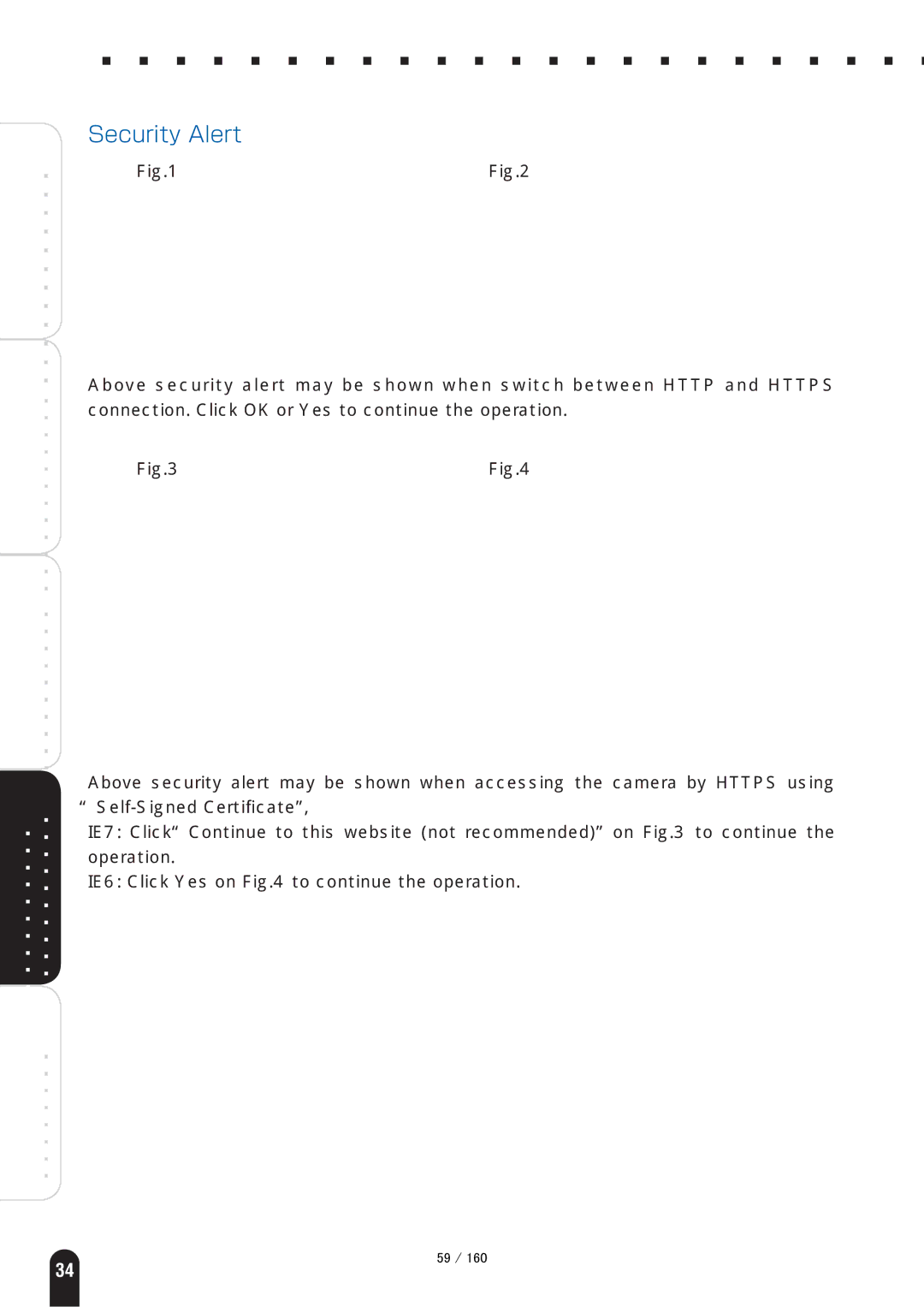Introduction
Configuration Definitions (Cont.)
Security Alert
Fig.1 | Fig.2 |
Installation
How to Use
Definitions | Configuration |
Appendix
Above security alert may be shown when switch between HTTP and HTTPS connection. Click OK or Yes to continue the operation.
Fig.3 | Fig.4 |
Above security alert may be shown when accessing the camera by HTTPS using
IE7: Click“Continue to this website (not recommended)”on Fig.3 to continue the operation.
IE6: Click Yes on Fig.4 to continue the operation.
㪌㪐㩷㪆㩷㪈㪍㪇
34