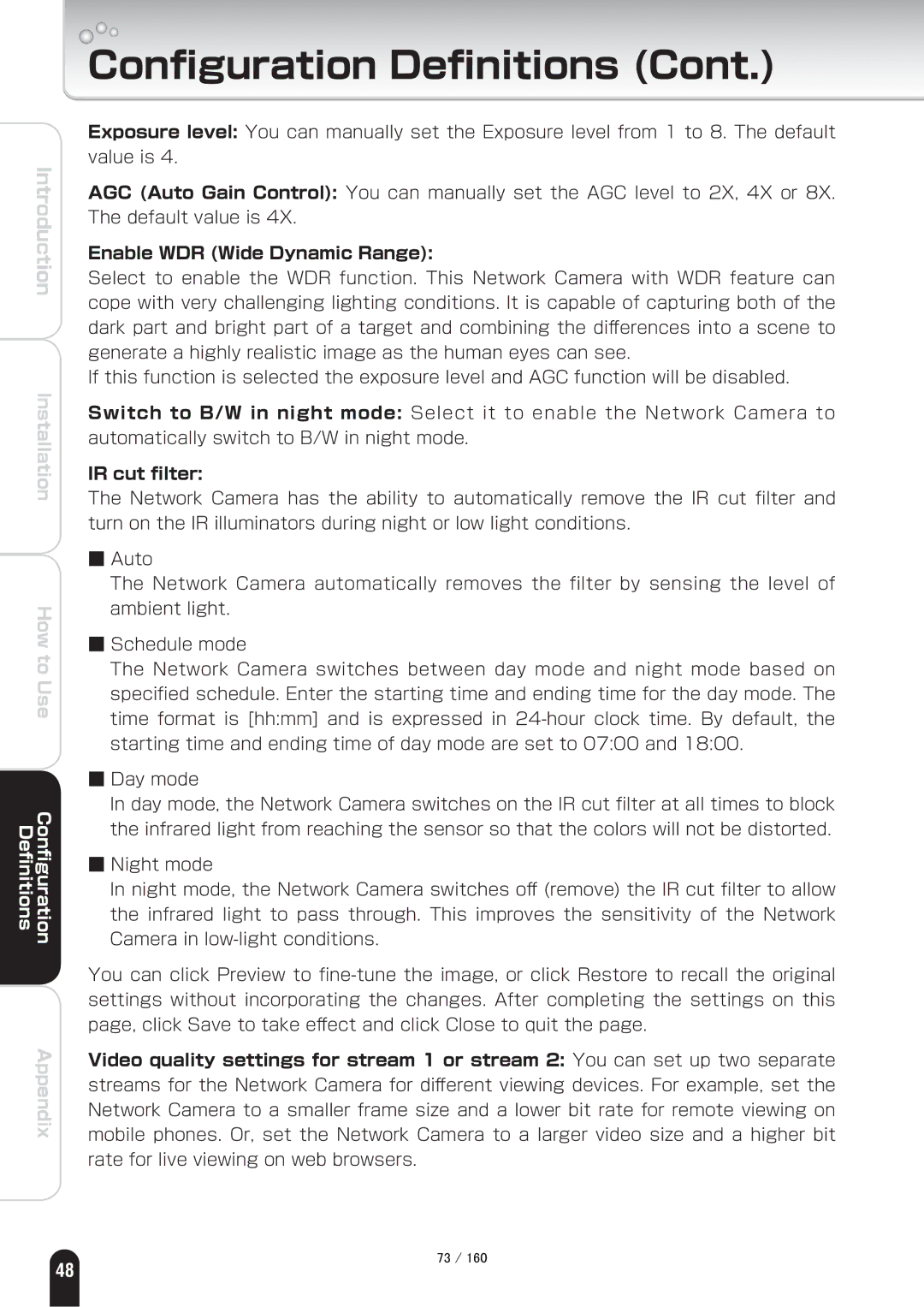Introduction
Installation
How to Use
Definitions | Configuration |
Appendix
Configuration Definitions (Cont.)
Exposure level: You can manually set the Exposure level from 1 to 8. The default value is 4.
AGC (Auto Gain Control): You can manually set the AGC level to 2X, 4X or 8X. The default value is 4X.
Enable WDR (Wide Dynamic Range):
Select to enable the WDR function. This Network Camera with WDR feature can cope with very challenging lighting conditions. It is capable of capturing both of the dark part and bright part of a target and combining the differences into a scene to generate a highly realistic image as the human eyes can see.
If this function is selected the exposure level and AGC function will be disabled.
Switch to B/W in night mode: Select it to enable the Network Camera to automatically switch to B/W in night mode.
IR cut filter:
The Network Camera has the ability to automatically remove the IR cut filter and turn on the IR illuminators during night or low light conditions.
■Auto
The Network Camera automatically removes the filter by sensing the level of ambient light.
■Schedule mode
The Network Camera switches between day mode and night mode based on specified schedule. Enter the starting time and ending time for the day mode. The time format is [hh:mm] and is expressed in
■Day mode
In day mode, the Network Camera switches on the IR cut filter at all times to block the infrared light from reaching the sensor so that the colors will not be distorted.
■Night mode
In night mode, the Network Camera switches off (remove) the IR cut filter to allow the infrared light to pass through. This improves the sensitivity of the Network Camera in
You can click Preview to
Video quality settings for stream 1 or stream 2: You can set up two separate streams for the Network Camera for different viewing devices. For example, set the Network Camera to a smaller frame size and a lower bit rate for remote viewing on mobile phones. Or, set the Network Camera to a larger video size and a higher bit rate for live viewing on web browsers.
㪎㪊㩷㪆㩷㪈㪍㪇
48