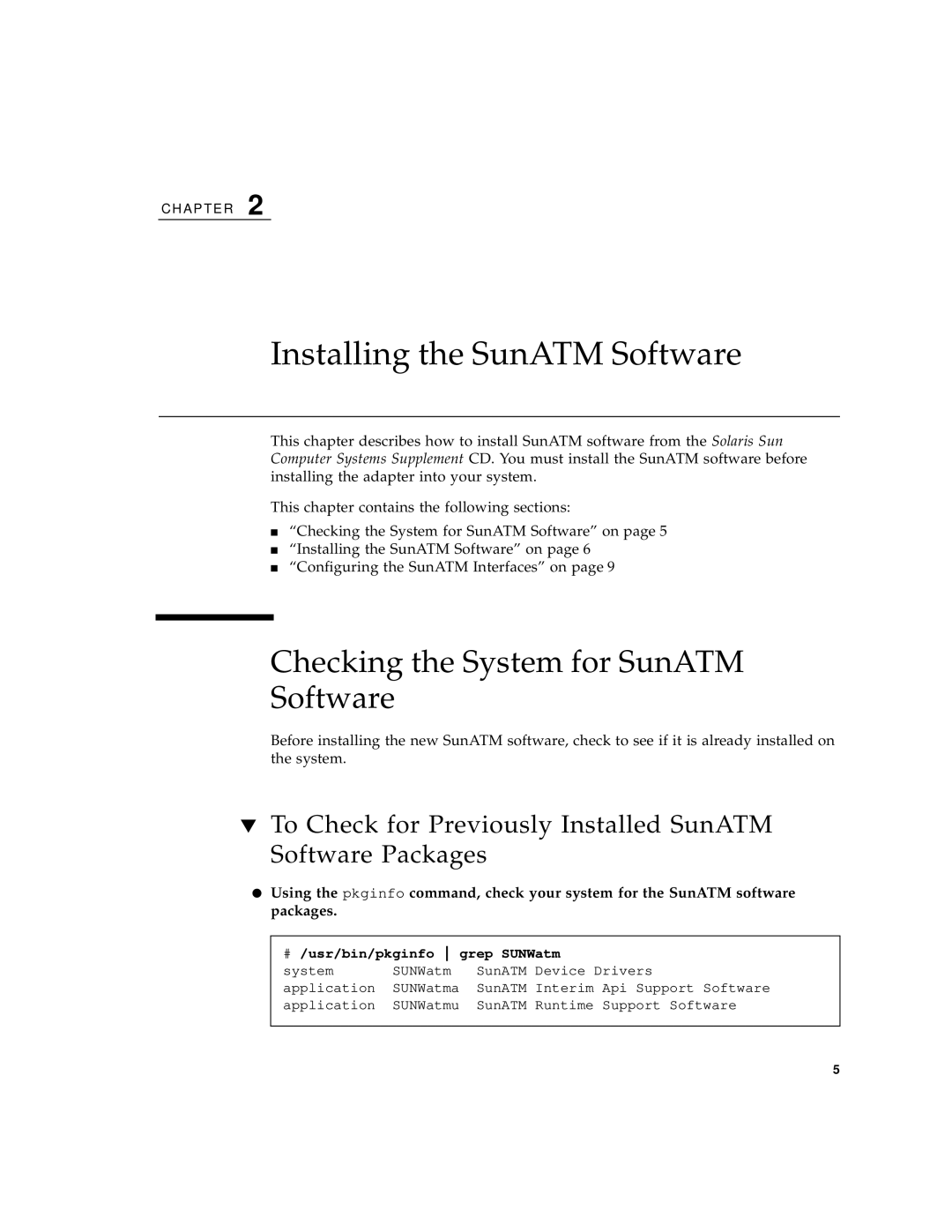C H A P T E R 2
Installing the SunATM Software
This chapter describes how to install SunATM software from the Solaris Sun Computer Systems Supplement CD. You must install the SunATM software before installing the adapter into your system.
This chapter contains the following sections:
■“Checking the System for SunATM Software” on page 5
■“Installing the SunATM Software” on page 6
■“Configuring the SunATM Interfaces” on page 9
Checking the System for SunATM
Software
Before installing the new SunATM software, check to see if it is already installed on the system.
▼To Check for Previously Installed SunATM Software Packages
●Using the pkginfo command, check your system for the SunATM software packages.
#/usr/bin/pkginfo grep SUNWatm
system | SUNWatm | SunATM Device Drivers | |
application | SUNWatma | SunATM Interim | Api Support Software |
application | SUNWatmu | SunATM Runtime | Support Software |
5