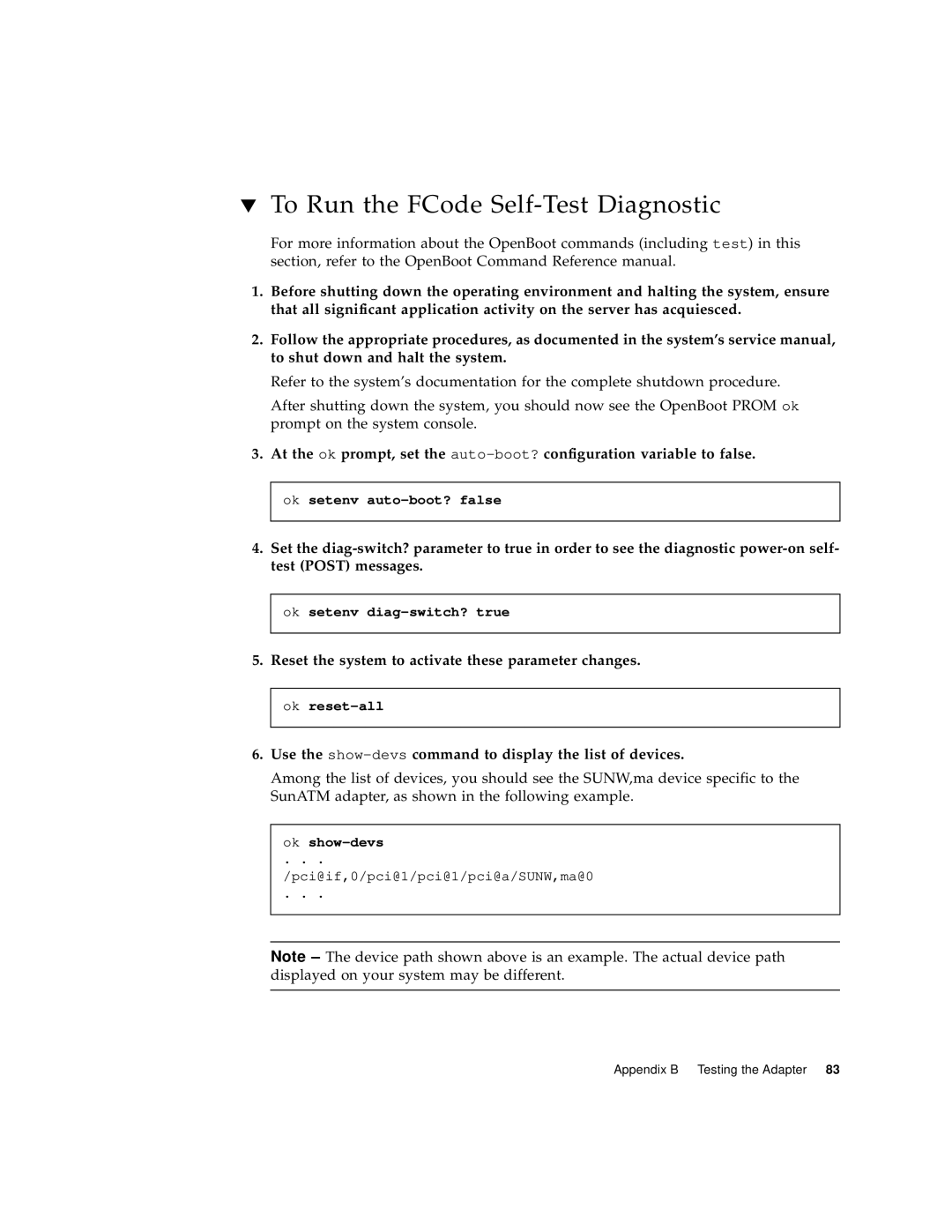▼To Run the FCode Self-Test Diagnostic
For more information about the OpenBoot commands (including test) in this section, refer to the OpenBoot Command Reference manual.
1.Before shutting down the operating environment and halting the system, ensure that all significant application activity on the server has acquiesced.
2.Follow the appropriate procedures, as documented in the system’s service manual, to shut down and halt the system.
Refer to the system’s documentation for the complete shutdown procedure.
After shutting down the system, you should now see the OpenBoot PROM ok prompt on the system console.
3.At the ok prompt, set the
ok setenv
4.Set the
ok setenv
5.Reset the system to activate these parameter changes.
ok
6.Use the show-devs command to display the list of devices.
Among the list of devices, you should see the SUNW,ma device specific to the SunATM adapter, as shown in the following example.
ok
. . .
/pci@if,0/pci@1/pci@1/pci@a/SUNW,ma@0
. . .
Note
Appendix B Testing the Adapter 83