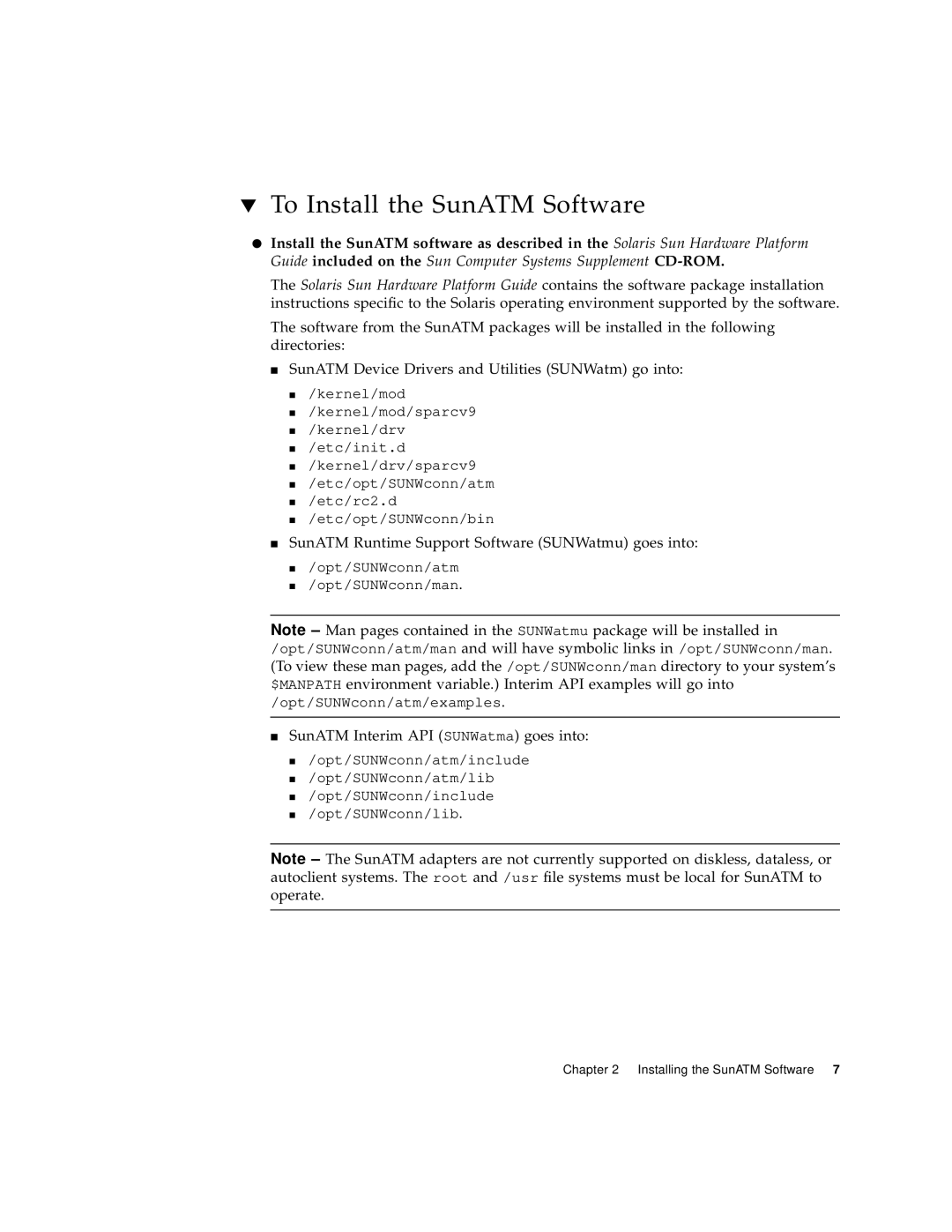▼To Install the SunATM Software
●Install the SunATM software as described in the Solaris Sun Hardware Platform Guide included on the Sun Computer Systems Supplement
The Solaris Sun Hardware Platform Guide contains the software package installation instructions specific to the Solaris operating environment supported by the software.
The software from the SunATM packages will be installed in the following directories:
■SunATM Device Drivers and Utilities (SUNWatm) go into:
■/kernel/mod
■/kernel/mod/sparcv9
■/kernel/drv
■/etc/init.d
■/kernel/drv/sparcv9
■/etc/opt/SUNWconn/atm
■/etc/rc2.d
■/etc/opt/SUNWconn/bin
■SunATM Runtime Support Software (SUNWatmu) goes into:
■/opt/SUNWconn/atm
■/opt/SUNWconn/man.
Note
■SunATM Interim API (SUNWatma) goes into:
■/opt/SUNWconn/atm/include
■/opt/SUNWconn/atm/lib
■/opt/SUNWconn/include
■/opt/SUNWconn/lib.
Note
Chapter 2 Installing the SunATM Software 7