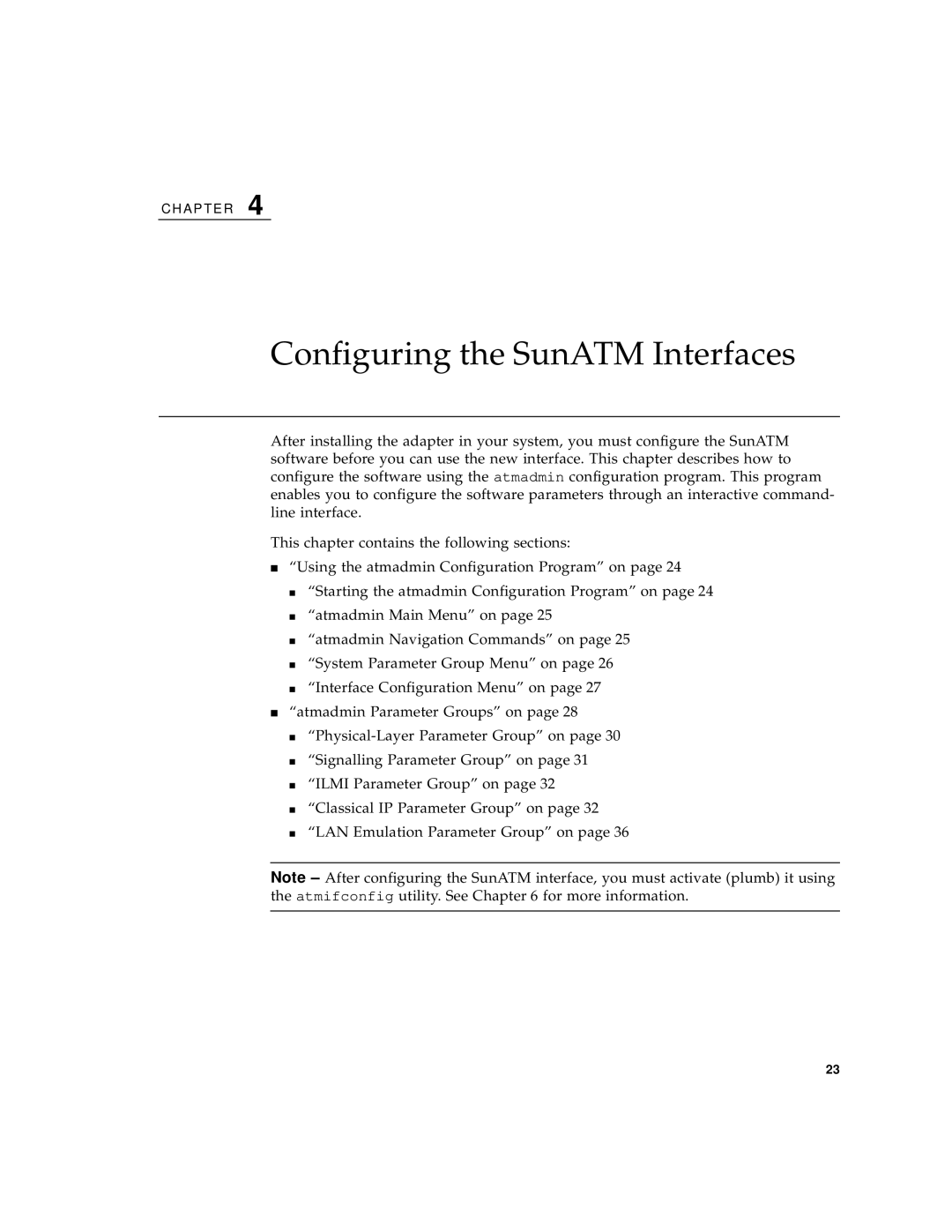C H A P T E R 4
Configuring the SunATM Interfaces
After installing the adapter in your system, you must configure the SunATM software before you can use the new interface. This chapter describes how to configure the software using the atmadmin configuration program. This program enables you to configure the software parameters through an interactive command- line interface.
This chapter contains the following sections:
■“Using the atmadmin Configuration Program” on page 24
■“Starting the atmadmin Configuration Program” on page 24
■“atmadmin Main Menu” on page 25
■“atmadmin Navigation Commands” on page 25
■“System Parameter Group Menu” on page 26
■“Interface Configuration Menu” on page 27
■“atmadmin Parameter Groups” on page 28
■
■“Signalling Parameter Group” on page 31
■“ILMI Parameter Group” on page 32
■“Classical IP Parameter Group” on page 32
■“LAN Emulation Parameter Group” on page 36
Note
23