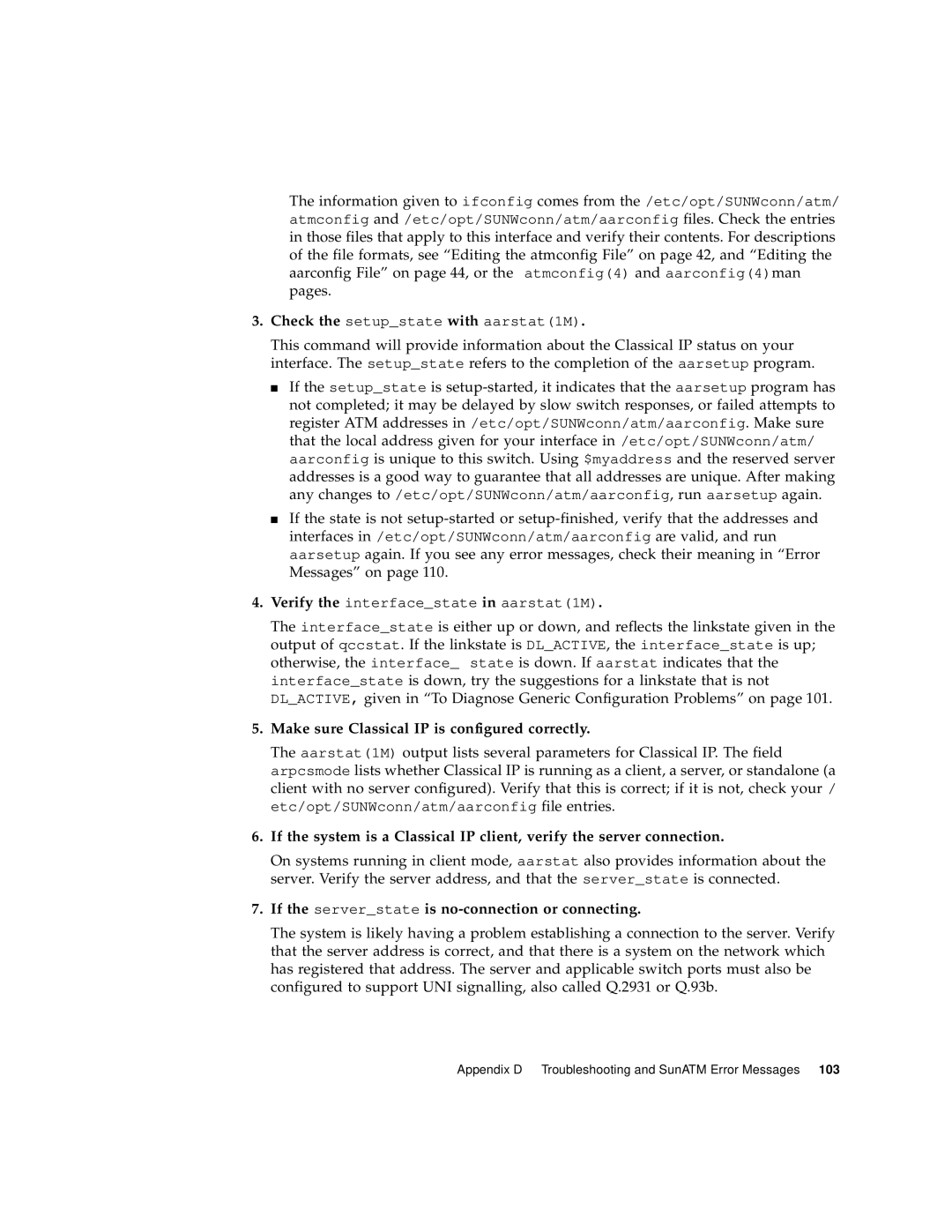The information given to ifconfig comes from the /etc/opt/SUNWconn/atm/ atmconfig and /etc/opt/SUNWconn/atm/aarconfig files. Check the entries in those files that apply to this interface and verify their contents. For descriptions of the file formats, see “Editing the atmconfig File” on page 42, and “Editing the aarconfig File” on page 44, or the atmconfig(4) and aarconfig(4)man pages.
3.Check the setup_state with aarstat(1M).
This command will provide information about the Classical IP status on your interface. The setup_state refers to the completion of the aarsetup program.
■If the setup_state is
■If the state is not
4.Verify the interface_state in aarstat(1M).
The interface_state is either up or down, and reflects the linkstate given in the output of qccstat. If the linkstate is DL_ACTIVE, the interface_state is up; otherwise, the interface_ state is down. If aarstat indicates that the interface_state is down, try the suggestions for a linkstate that is not DL_ACTIVE, given in “To Diagnose Generic Configuration Problems” on page 101.
5.Make sure Classical IP is configured correctly.
The aarstat(1M) output lists several parameters for Classical IP. The field arpcsmode lists whether Classical IP is running as a client, a server, or standalone (a client with no server configured). Verify that this is correct; if it is not, check your / etc/opt/SUNWconn/atm/aarconfig file entries.
6.If the system is a Classical IP client, verify the server connection.
On systems running in client mode, aarstat also provides information about the server. Verify the server address, and that the server_state is connected.
7.If the server_state is no-connection or connecting.
The system is likely having a problem establishing a connection to the server. Verify that the server address is correct, and that there is a system on the network which has registered that address. The server and applicable switch ports must also be configured to support UNI signalling, also called Q.2931 or Q.93b.
Appendix D Troubleshooting and SunATM Error Messages 103