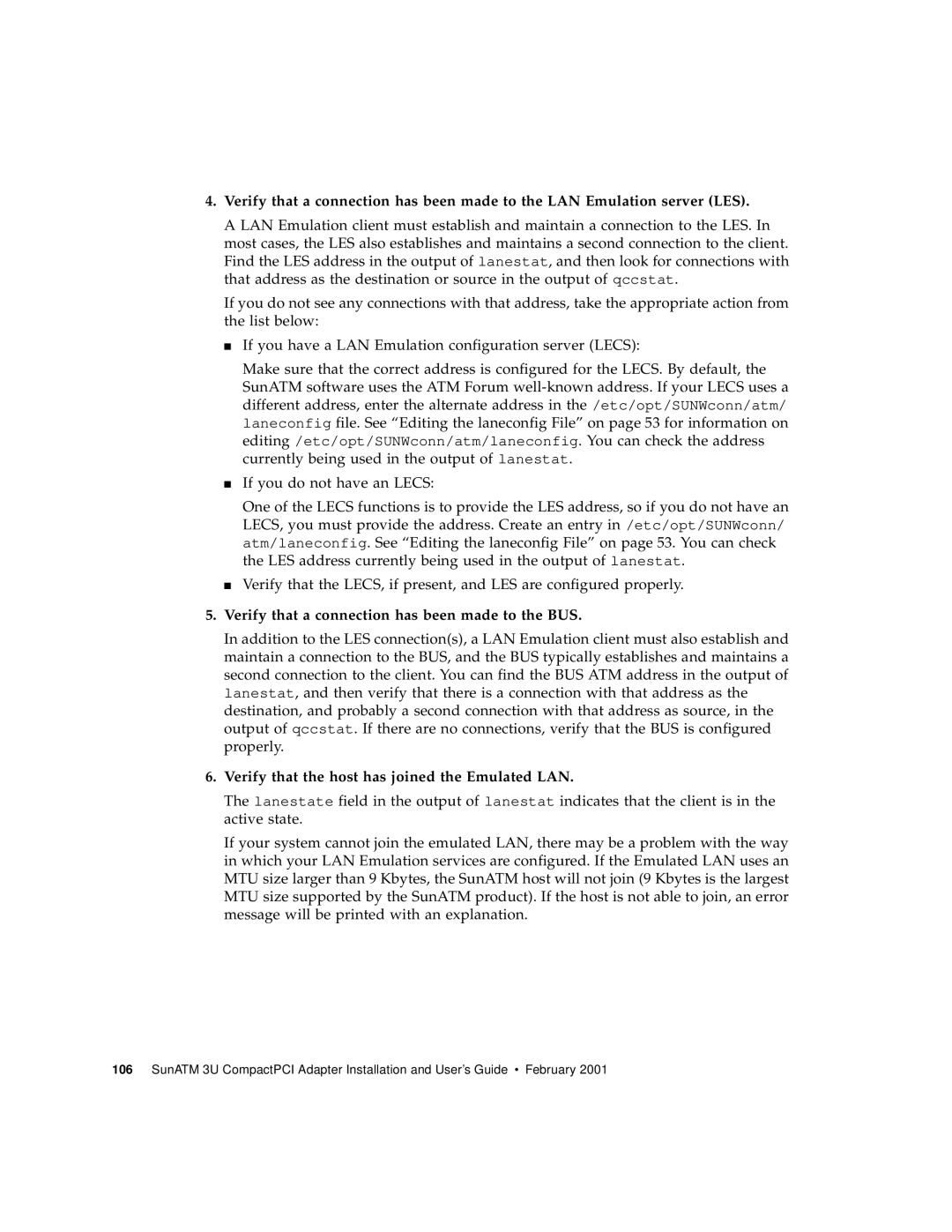4.Verify that a connection has been made to the LAN Emulation server (LES).
A LAN Emulation client must establish and maintain a connection to the LES. In most cases, the LES also establishes and maintains a second connection to the client. Find the LES address in the output of lanestat, and then look for connections with that address as the destination or source in the output of qccstat.
If you do not see any connections with that address, take the appropriate action from the list below:
■If you have a LAN Emulation configuration server (LECS):
Make sure that the correct address is configured for the LECS. By default, the SunATM software uses the ATM Forum
■If you do not have an LECS:
One of the LECS functions is to provide the LES address, so if you do not have an LECS, you must provide the address. Create an entry in /etc/opt/SUNWconn/ atm/laneconfig. See “Editing the laneconfig File” on page 53. You can check the LES address currently being used in the output of lanestat.
■Verify that the LECS, if present, and LES are configured properly.
5.Verify that a connection has been made to the BUS.
In addition to the LES connection(s), a LAN Emulation client must also establish and maintain a connection to the BUS, and the BUS typically establishes and maintains a second connection to the client. You can find the BUS ATM address in the output of lanestat, and then verify that there is a connection with that address as the destination, and probably a second connection with that address as source, in the output of qccstat. If there are no connections, verify that the BUS is configured properly.
6.Verify that the host has joined the Emulated LAN.
The lanestate field in the output of lanestat indicates that the client is in the active state.
If your system cannot join the emulated LAN, there may be a problem with the way in which your LAN Emulation services are configured. If the Emulated LAN uses an MTU size larger than 9 Kbytes, the SunATM host will not join (9 Kbytes is the largest MTU size supported by the SunATM product). If the host is not able to join, an error message will be printed with an explanation.
106 SunATM 3U CompactPCI Adapter Installation and User’s Guide • February 2001