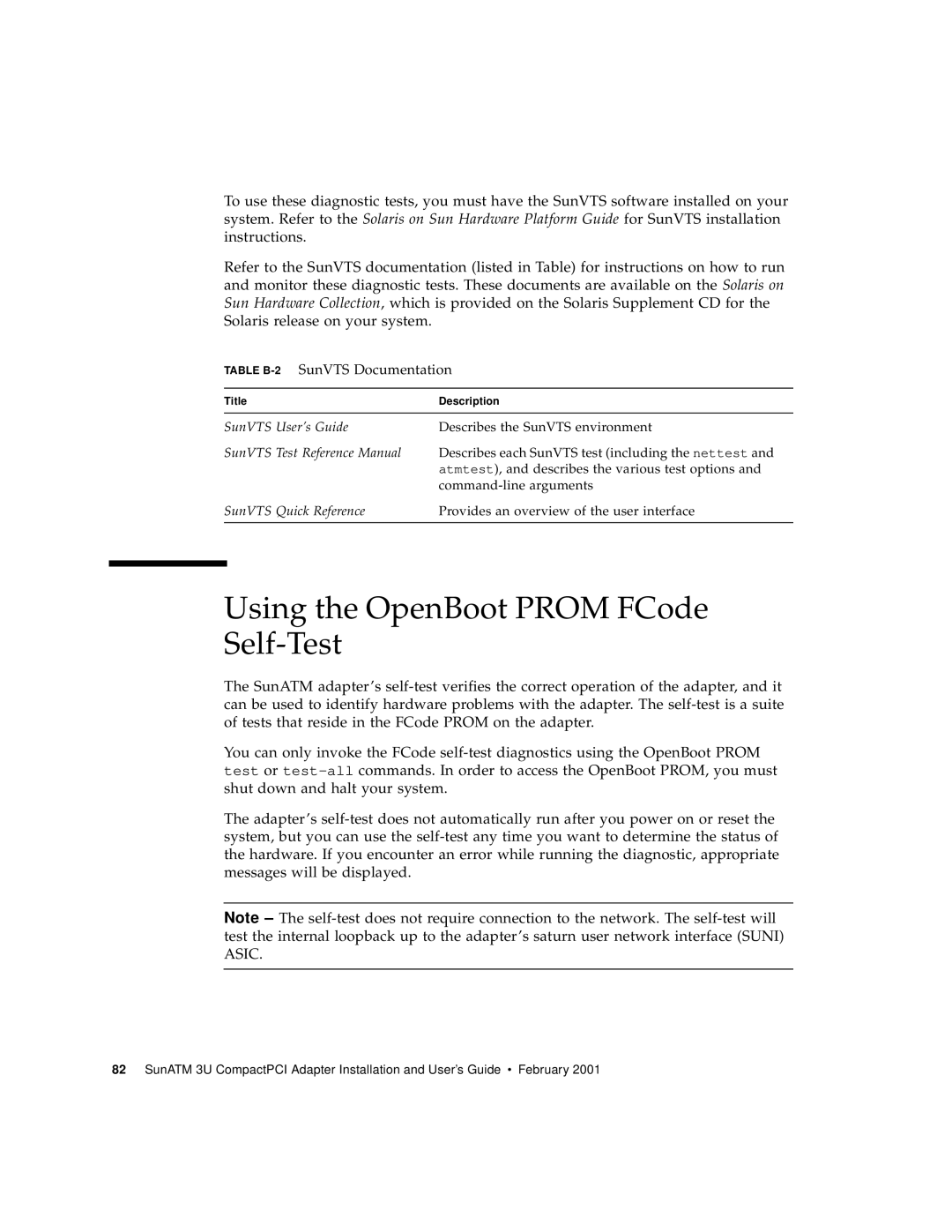To use these diagnostic tests, you must have the SunVTS software installed on your system. Refer to the Solaris on Sun Hardware Platform Guide for SunVTS installation instructions.
Refer to the SunVTS documentation (listed in Table) for instructions on how to run and monitor these diagnostic tests. These documents are available on the Solaris on Sun Hardware Collection, which is provided on the Solaris Supplement CD for the Solaris release on your system.
TABLE B-2 SunVTS Documentation
Title | Description |
|
|
SunVTS User’s Guide | Describes the SunVTS environment |
SunVTS Test Reference Manual | Describes each SunVTS test (including the nettest and |
| atmtest), and describes the various test options and |
| |
SunVTS Quick Reference | Provides an overview of the user interface |
|
|
Using the OpenBoot PROM FCode Self-Test
The SunATM adapter’s
You can only invoke the FCode
The adapter’s
Note
82 SunATM 3U CompactPCI Adapter Installation and User’s Guide • February 2001