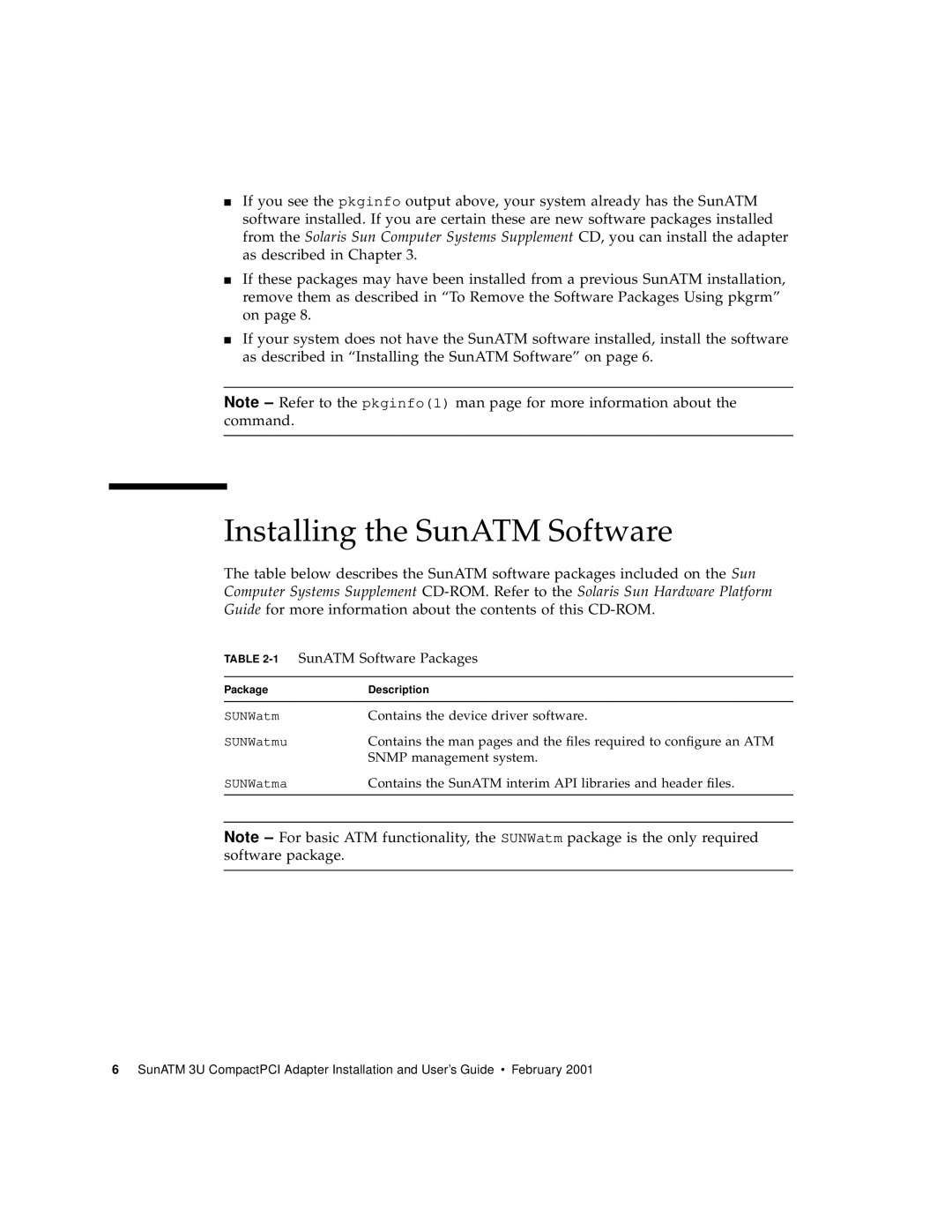■If you see the pkginfo output above, your system already has the SunATM software installed. If you are certain these are new software packages installed from the Solaris Sun Computer Systems Supplement CD, you can install the adapter as described in Chapter 3.
■If these packages may have been installed from a previous SunATM installation, remove them as described in “To Remove the Software Packages Using pkgrm” on page 8.
■If your system does not have the SunATM software installed, install the software as described in “Installing the SunATM Software” on page 6.
Note
Installing the SunATM Software
The table below describes the SunATM software packages included on the Sun Computer Systems Supplement
TABLE 2-1 SunATM Software Packages
Package | Description |
|
|
SUNWatm | Contains the device driver software. |
SUNWatmu | Contains the man pages and the files required to configure an ATM |
| SNMP management system. |
SUNWatma | Contains the SunATM interim API libraries and header files. |
|
|
Note
6 SunATM 3U CompactPCI Adapter Installation and User’s Guide • February 2001