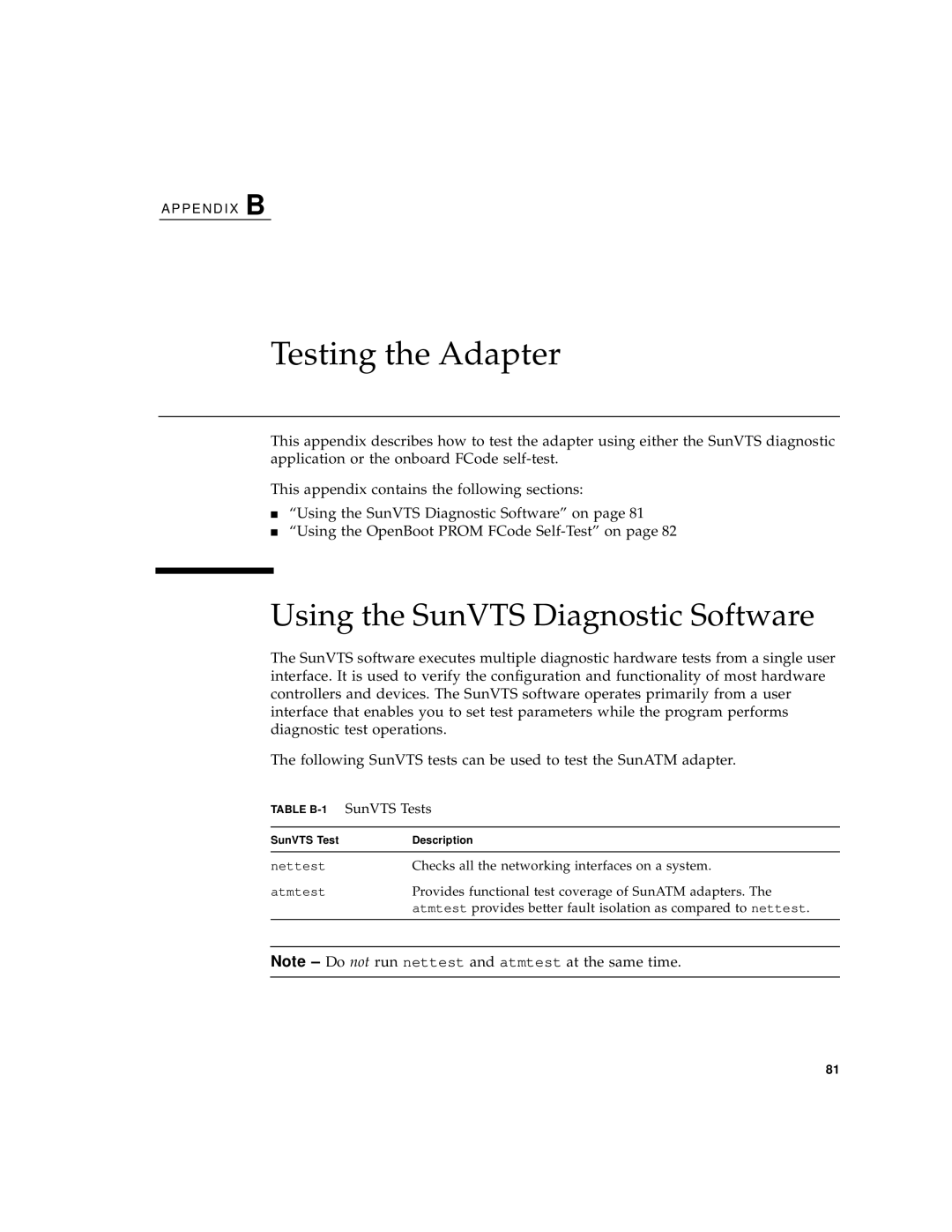A P P E N D I X B
Testing the Adapter
This appendix describes how to test the adapter using either the SunVTS diagnostic application or the onboard FCode
This appendix contains the following sections:
■“Using the SunVTS Diagnostic Software” on page 81
■“Using the OpenBoot PROM FCode
Using the SunVTS Diagnostic Software
The SunVTS software executes multiple diagnostic hardware tests from a single user interface. It is used to verify the configuration and functionality of most hardware controllers and devices. The SunVTS software operates primarily from a user interface that enables you to set test parameters while the program performs diagnostic test operations.
The following SunVTS tests can be used to test the SunATM adapter.
TABLE B-1 SunVTS Tests
SunVTS Test | Description |
|
|
nettest | Checks all the networking interfaces on a system. |
atmtest | Provides functional test coverage of SunATM adapters. The |
| atmtest provides better fault isolation as compared to nettest. |
|
|
Note
81