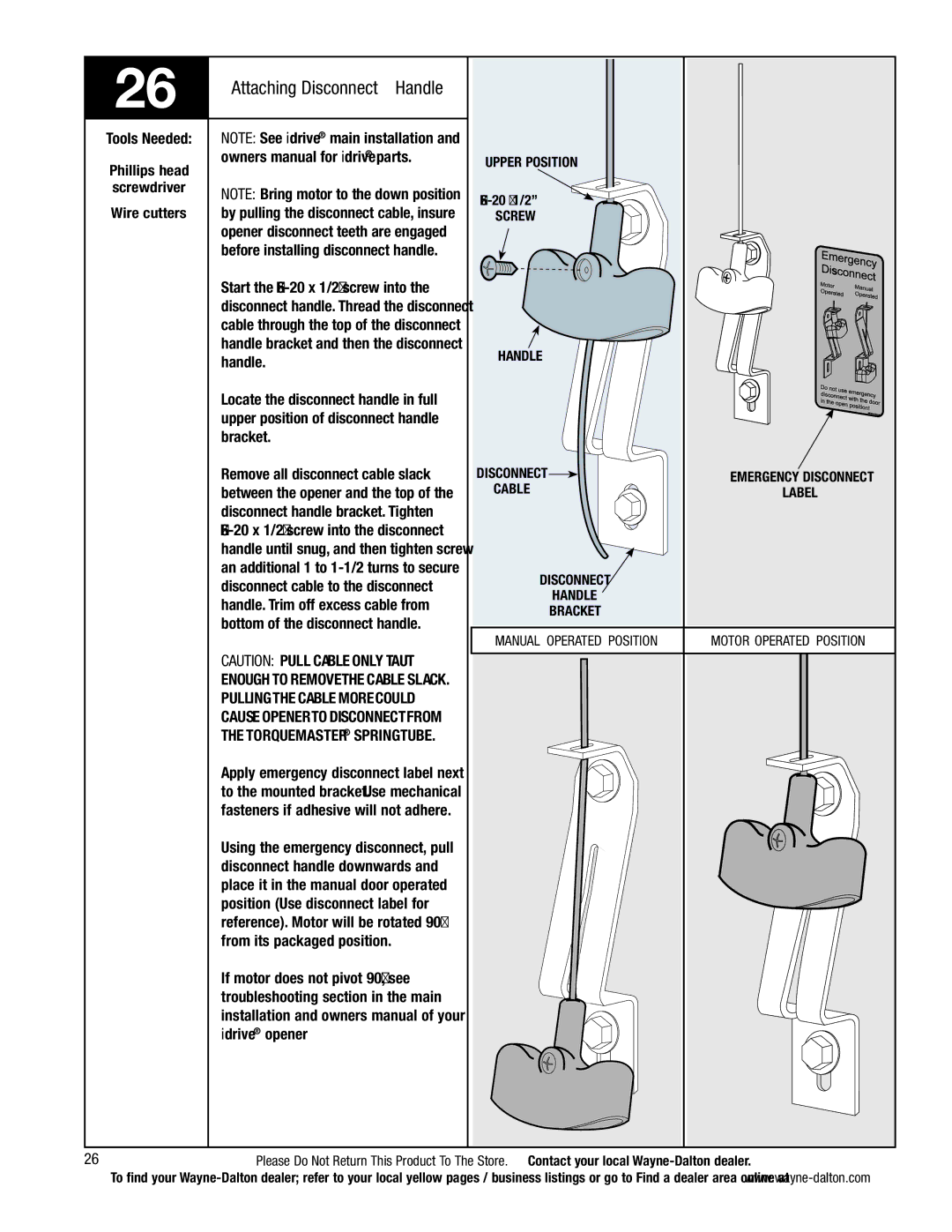|
|
26 | Attaching Disconnect Handle |
Tools Needed: | NOTE: See idrive® main installation and |
Phillips head | owners manual for idrive® parts. |
| |
screwdriver | Note: Bring motor to the down position |
| |
Wire cutters | by pulling the disconnect cable, insure |
| opener disconnect teeth are engaged |
| before installing disconnect handle. |
| Start the |
| disconnect handle. Thread the disconnect |
| cable through the top of the disconnect |
| handle bracket and then the disconnect |
| handle. |
| Locate the disconnect handle in full |
| upper position of disconnect handle |
| bracket. |
| Remove all disconnect cable slack |
| between the opener and the top of the |
| disconnect handle bracket. Tighten |
| |
| handle until snug, and then tighten screw |
| an additional 1 to |
| disconnect cable to the disconnect |
| handle. Trim off excess cable from |
| bottom of the disconnect handle. |
| CAUTION: Pull Cable only taut |
| enough to remove the Cable slack. |
| Pulling the Cable more could |
| cause Opener to disconnect from |
| the TorqueMaster® Spring tube. |
| Apply emergency disconnect label next |
| to the mounted bracket. Use mechanical |
| fasteners if adhesive will not adhere. |
| Using the emergency disconnect, pull |
| disconnect handle downwards and |
| place it in the manual door operated |
| position (Use disconnect label for |
| reference). Motor will be rotated 90° |
| from its packaged position. |
| If motor does not pivot 90°, see |
| troubleshooting section in the main |
| installation and owners manual of your |
| idrive® opener |
|
|
Upper Position |
|
| |
Screw |
|
Handle |
|
Disconnect | Emergency Disconnect |
Cable | Label |
Disconnect |
|
Handle |
|
Bracket |
|
Manual operated position | Motor operated position |
26Please Do Not Return This Product To The Store. Contact your local
To find your