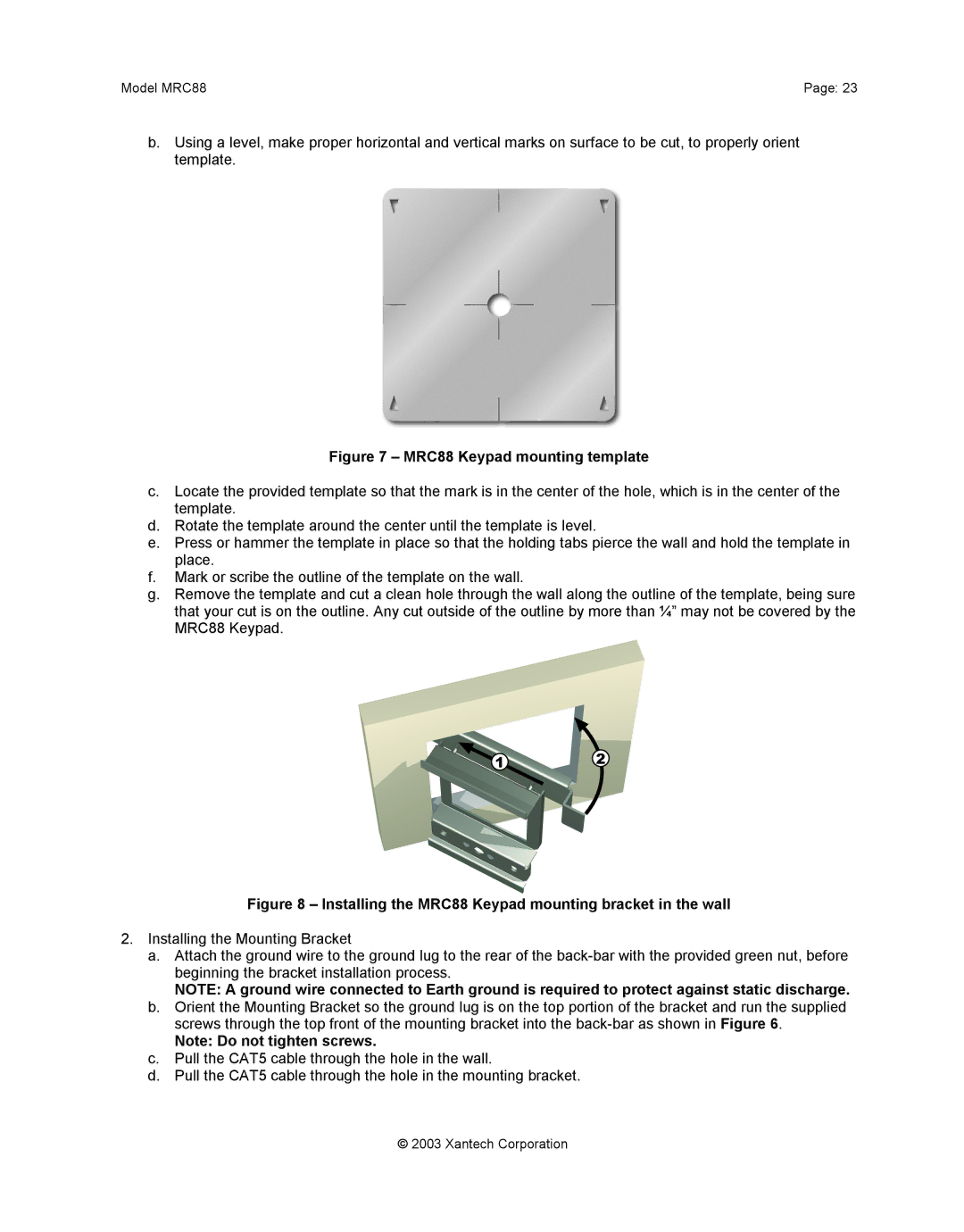Model MRC88 | Page: 23 |
b.Using a level, make proper horizontal and vertical marks on surface to be cut, to properly orient template.
Figure 7 – MRC88 Keypad mounting template
c. Locate the provided template so that the mark is in the center of the hole, which is in the center of the template.
d. Rotate the template around the center until the template is level.
e. Press or hammer the template in place so that the holding tabs pierce the wall and hold the template in place.
f. Mark or scribe the outline of the template on the wall.
g. Remove the template and cut a clean hole through the wall along the outline of the template, being sure that your cut is on the outline. Any cut outside of the outline by more than ¼” may not be covered by the MRC88 Keypad.
1 2
Figure 8 – Installing the MRC88 Keypad mounting bracket in the wall
2.Installing the Mounting Bracket
a.Attach the ground wire to the ground lug to the rear of the
NOTE: A ground wire connected to Earth ground is required to protect against static discharge.
b.Orient the Mounting Bracket so the ground lug is on the top portion of the bracket and run the supplied screws through the top front of the mounting bracket into the
Note: Do not tighten screws.
c.Pull the CAT5 cable through the hole in the wall.
d.Pull the CAT5 cable through the hole in the mounting bracket.
© 2003 Xantech Corporation