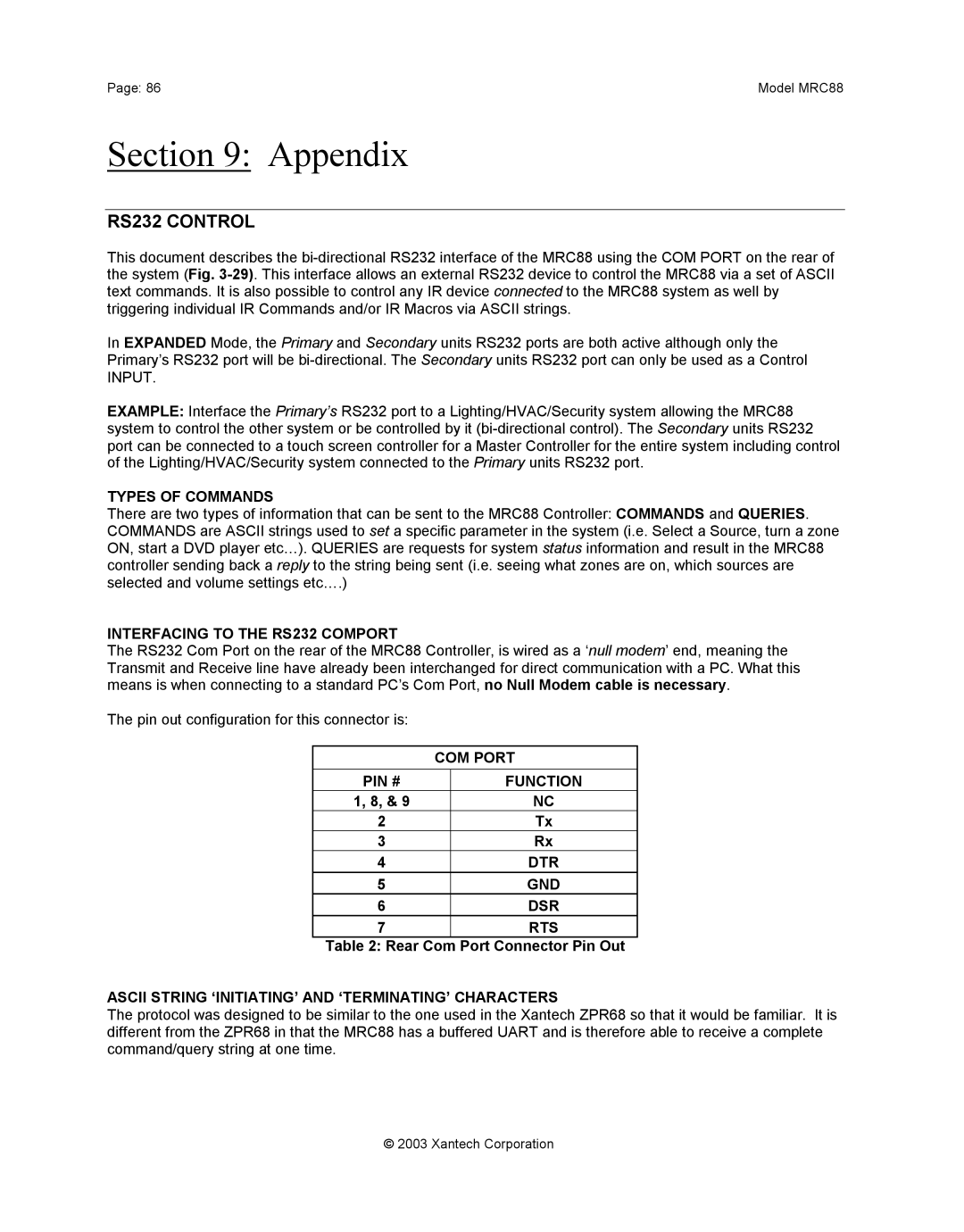Page: 86 | Model MRC88 |
Section 9: Appendix
RS232 CONTROL
This document describes the
In EXPANDED Mode, the Primary and Secondary units RS232 ports are both active although only the Primary’s RS232 port will be
INPUT.
EXAMPLE: Interface the Primary’s RS232 port to a Lighting/HVAC/Security system allowing the MRC88 system to control the other system or be controlled by it
TYPES OF COMMANDS
There are two types of information that can be sent to the MRC88 Controller: COMMANDS and QUERIES. COMMANDS are ASCII strings used to set a specific parameter in the system (i.e. Select a Source, turn a zone ON, start a DVD player etc…). QUERIES are requests for system status information and result in the MRC88 controller sending back a reply to the string being sent (i.e. seeing what zones are on, which sources are selected and volume settings etc….)
INTERFACING TO THE RS232 COMPORT
The RS232 Com Port on the rear of the MRC88 Controller, is wired as a ‘null modem’ end, meaning the Transmit and Receive line have already been interchanged for direct communication with a PC. What this means is when connecting to a standard PC’s Com Port, no Null Modem cable is necessary.
The pin out configuration for this connector is:
| COM PORT |
PIN # | FUNCTION |
1, 8, & 9 | NC |
2 | Tx |
3 | Rx |
4 | DTR |
5 | GND |
6 | DSR |
7 | RTS |
Table 2: Rear Com Port Connector Pin Out
ASCII STRING ‘INITIATING’ AND ‘TERMINATING’ CHARACTERS
The protocol was designed to be similar to the one used in the Xantech ZPR68 so that it would be familiar. It is different from the ZPR68 in that the MRC88 has a buffered UART and is therefore able to receive a complete command/query string at one time.
© 2003 Xantech Corporation