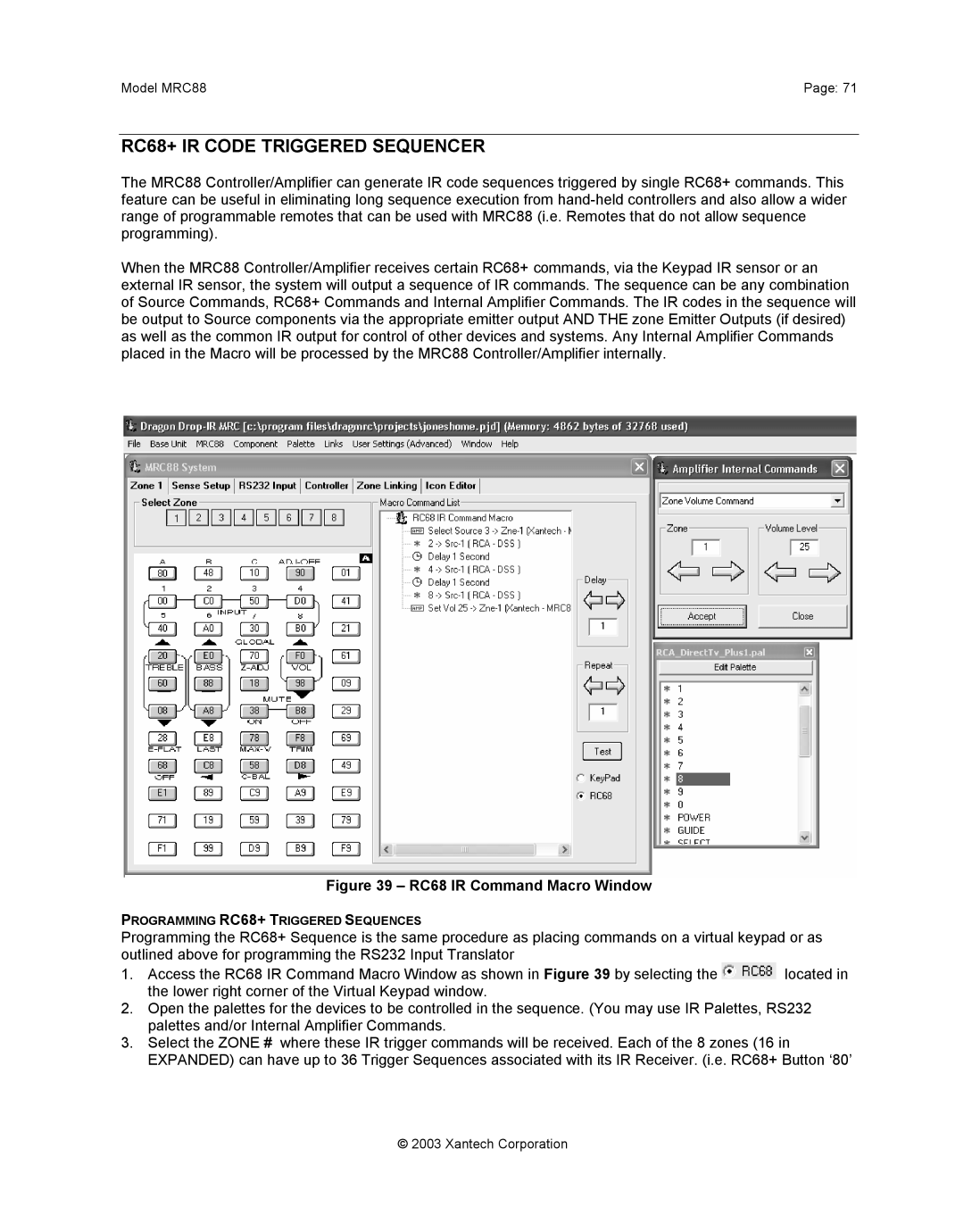Model MRC88 | Page: 71 |
RC68+ IR CODE TRIGGERED SEQUENCER
The MRC88 Controller/Amplifier can generate IR code sequences triggered by single RC68+ commands. This feature can be useful in eliminating long sequence execution from
When the MRC88 Controller/Amplifier receives certain RC68+ commands, via the Keypad IR sensor or an external IR sensor, the system will output a sequence of IR commands. The sequence can be any combination of Source Commands, RC68+ Commands and Internal Amplifier Commands. The IR codes in the sequence will be output to Source components via the appropriate emitter output AND THE zone Emitter Outputs (if desired) as well as the common IR output for control of other devices and systems. Any Internal Amplifier Commands placed in the Macro will be processed by the MRC88 Controller/Amplifier internally.
Figure 39 – RC68 IR Command Macro Window
PROGRAMMING RC68+ TRIGGERED SEQUENCES
Programming the RC68+ Sequence is the same procedure as placing commands on a virtual keypad or as outlined above for programming the RS232 Input Translator
1.Access the RC68 IR Command Macro Window as shown in Figure 39 by selecting the ![]() located in the lower right corner of the Virtual Keypad window.
located in the lower right corner of the Virtual Keypad window.
2.Open the palettes for the devices to be controlled in the sequence. (You may use IR Palettes, RS232 palettes and/or Internal Amplifier Commands.
3.Select the ZONE # where these IR trigger commands will be received. Each of the 8 zones (16 in EXPANDED) can have up to 36 Trigger Sequences associated with its IR Receiver. (i.e. RC68+ Button ‘80’
© 2003 Xantech Corporation