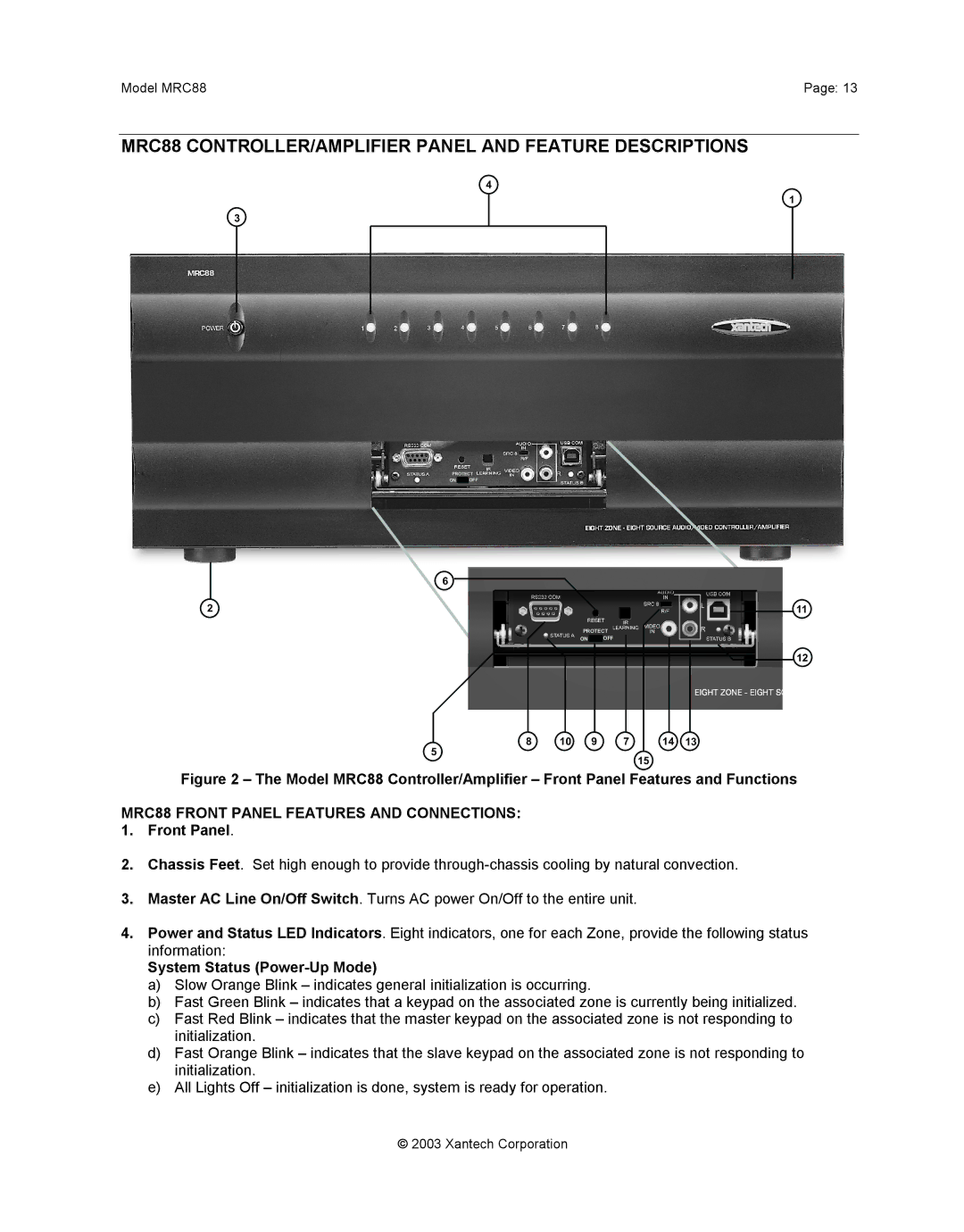Model MRC88 | Page: 13 |
MRC88 CONTROLLER/AMPLIFIER PANEL AND FEATURE DESCRIPTIONS
4
1
3
PROTECT
ON ![]() OFF
OFF
6
2 | 11 |
PROTECT
ON ![]() OFF
OFF
12
8 | 10 | 9 | 7 | 14 | 13 |
5 |
|
|
| 15 |
|
|
|
|
|
|
Figure 2 – The Model MRC88 Controller/Amplifier – Front Panel Features and Functions
MRC88 FRONT PANEL FEATURES AND CONNECTIONS:
1.Front Panel.
2.Chassis Feet. Set high enough to provide
3.Master AC Line On/Off Switch. Turns AC power On/Off to the entire unit.
4.Power and Status LED Indicators. Eight indicators, one for each Zone, provide the following status information:
System Status (Power-Up Mode)
a)Slow Orange Blink – indicates general initialization is occurring.
b)Fast Green Blink – indicates that a keypad on the associated zone is currently being initialized.
c)Fast Red Blink – indicates that the master keypad on the associated zone is not responding to initialization.
d)Fast Orange Blink – indicates that the slave keypad on the associated zone is not responding to initialization.
e)All Lights Off – initialization is done, system is ready for operation.
© 2003 Xantech Corporation