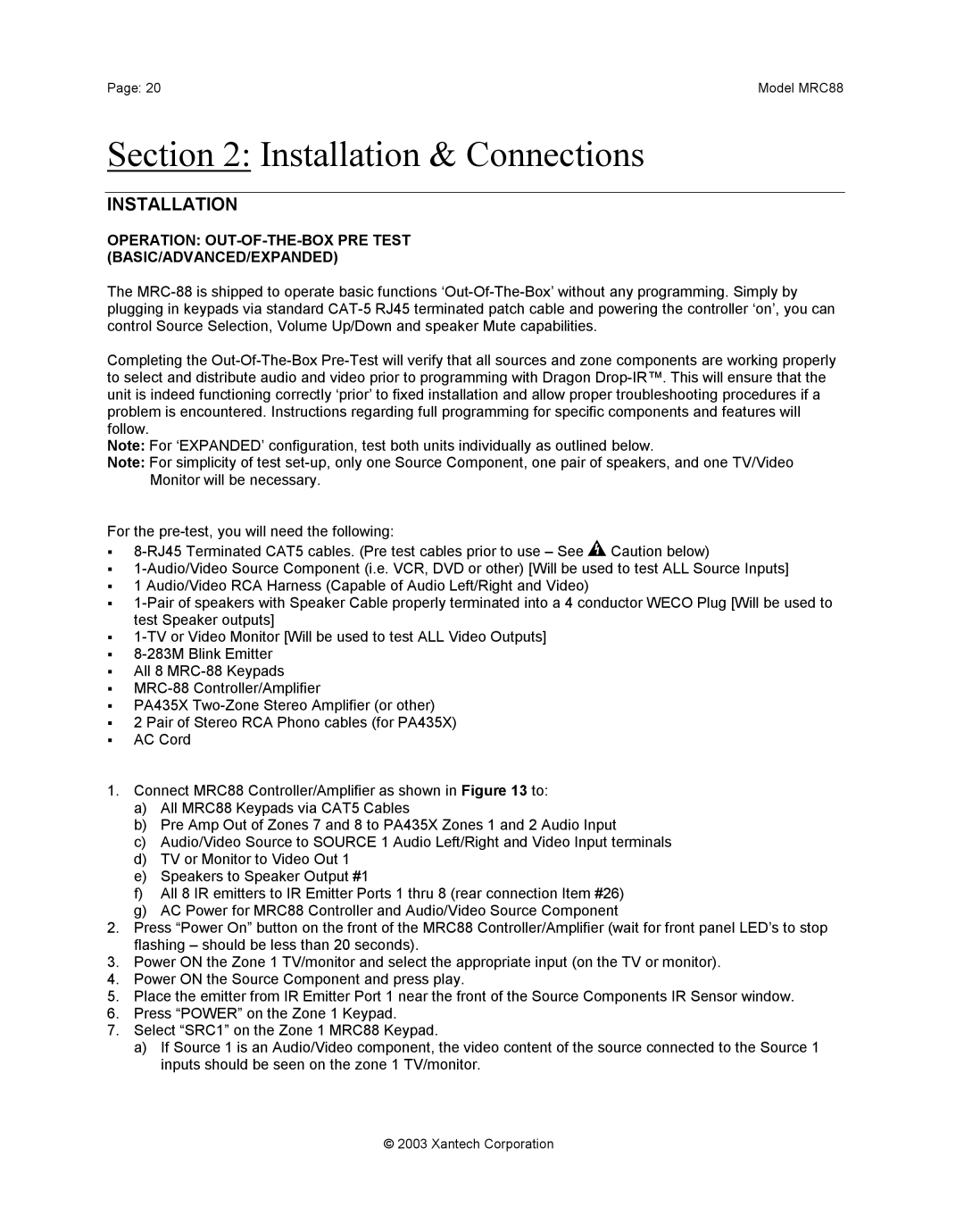Page: 20 | Model MRC88 |
Section 2: Installation & Connections
INSTALLATION
OPERATION: OUT-OF-THE-BOX PRE TEST (BASIC/ADVANCED/EXPANDED)
The
Completing the
Note: For ‘EXPANDED’ configuration, test both units individually as outlined below.
Note: For simplicity of test
For the
![]() Caution below)
Caution below)
1 Audio/Video RCA Harness (Capable of Audio Left/Right and Video)
All 8
PA435X
2 Pair of Stereo RCA Phono cables (for PA435X)
AC Cord
1.Connect MRC88 Controller/Amplifier as shown in Figure 13 to:
a)All MRC88 Keypads via CAT5 Cables
b)Pre Amp Out of Zones 7 and 8 to PA435X Zones 1 and 2 Audio Input
c)Audio/Video Source to SOURCE 1 Audio Left/Right and Video Input terminals
d)TV or Monitor to Video Out 1
e)Speakers to Speaker Output #1
f)All 8 IR emitters to IR Emitter Ports 1 thru 8 (rear connection Item #26)
g)AC Power for MRC88 Controller and Audio/Video Source Component
2.Press “Power On” button on the front of the MRC88 Controller/Amplifier (wait for front panel LED’s to stop flashing – should be less than 20 seconds).
3.Power ON the Zone 1 TV/monitor and select the appropriate input (on the TV or monitor).
4.Power ON the Source Component and press play.
5.Place the emitter from IR Emitter Port 1 near the front of the Source Components IR Sensor window.
6.Press “POWER” on the Zone 1 Keypad.
7.Select “SRC1” on the Zone 1 MRC88 Keypad.
a)If Source 1 is an Audio/Video component, the video content of the source connected to the Source 1 inputs should be seen on the zone 1 TV/monitor.
© 2003 Xantech Corporation