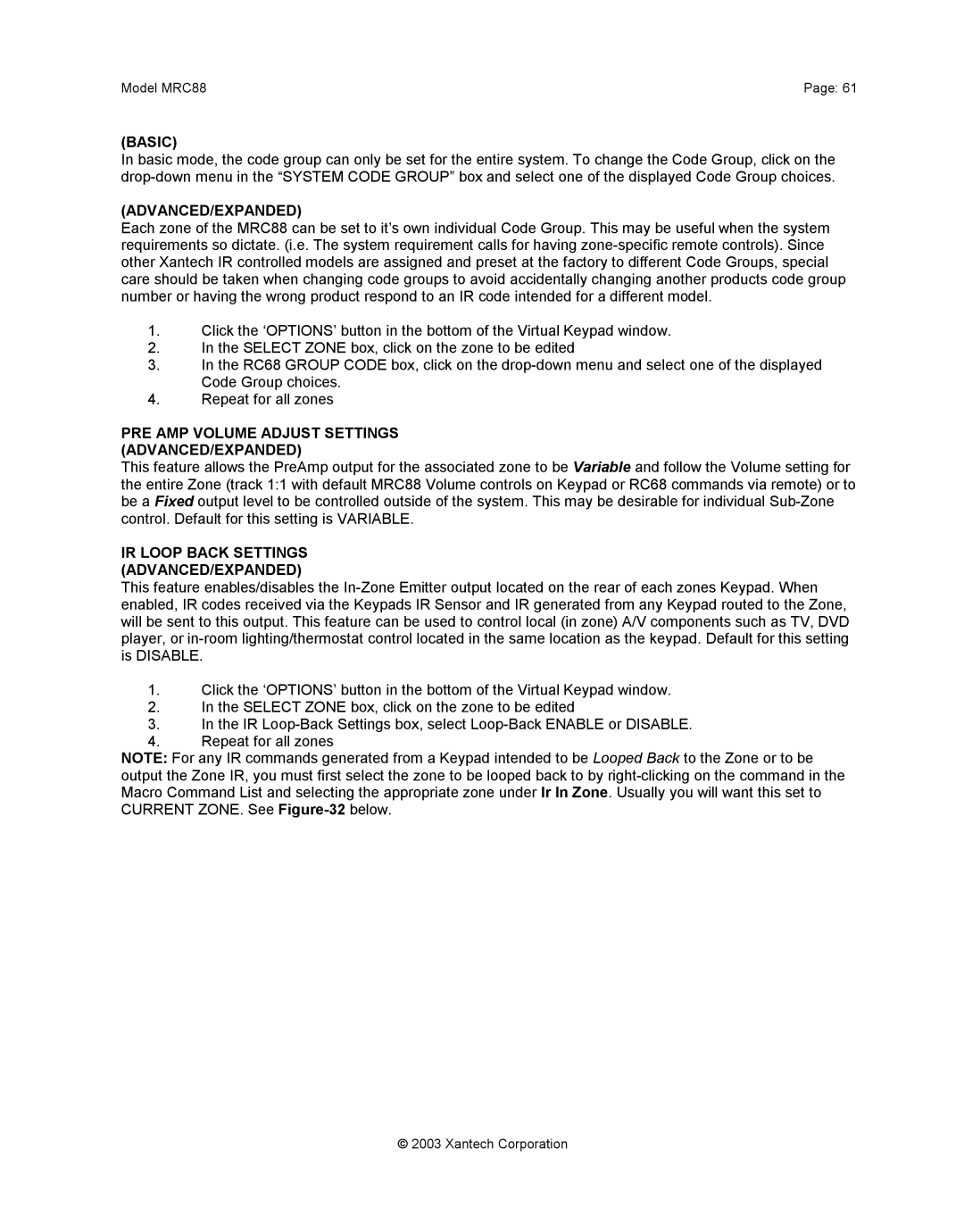Model MRC88 | Page: 61 |
(BASIC)
In basic mode, the code group can only be set for the entire system. To change the Code Group, click on the
(ADVANCED/EXPANDED)
Each zone of the MRC88 can be set to it’s own individual Code Group. This may be useful when the system requirements so dictate. (i.e. The system requirement calls for having
1.Click the ‘OPTIONS’ button in the bottom of the Virtual Keypad window.
2.In the SELECT ZONE box, click on the zone to be edited
3.In the RC68 GROUP CODE box, click on the
4.Repeat for all zones
PRE AMP VOLUME ADJUST SETTINGS (ADVANCED/EXPANDED)
This feature allows the PreAmp output for the associated zone to be Variable and follow the Volume setting for the entire Zone (track 1:1 with default MRC88 Volume controls on Keypad or RC68 commands via remote) or to be a Fixed output level to be controlled outside of the system. This may be desirable for individual
IR LOOP BACK SETTINGS (ADVANCED/EXPANDED)
This feature enables/disables the
1.Click the ‘OPTIONS’ button in the bottom of the Virtual Keypad window.
2.In the SELECT ZONE box, click on the zone to be edited
3.In the IR
4.Repeat for all zones
NOTE: For any IR commands generated from a Keypad intended to be Looped Back to the Zone or to be output the Zone IR, you must first select the zone to be looped back to by
© 2003 Xantech Corporation