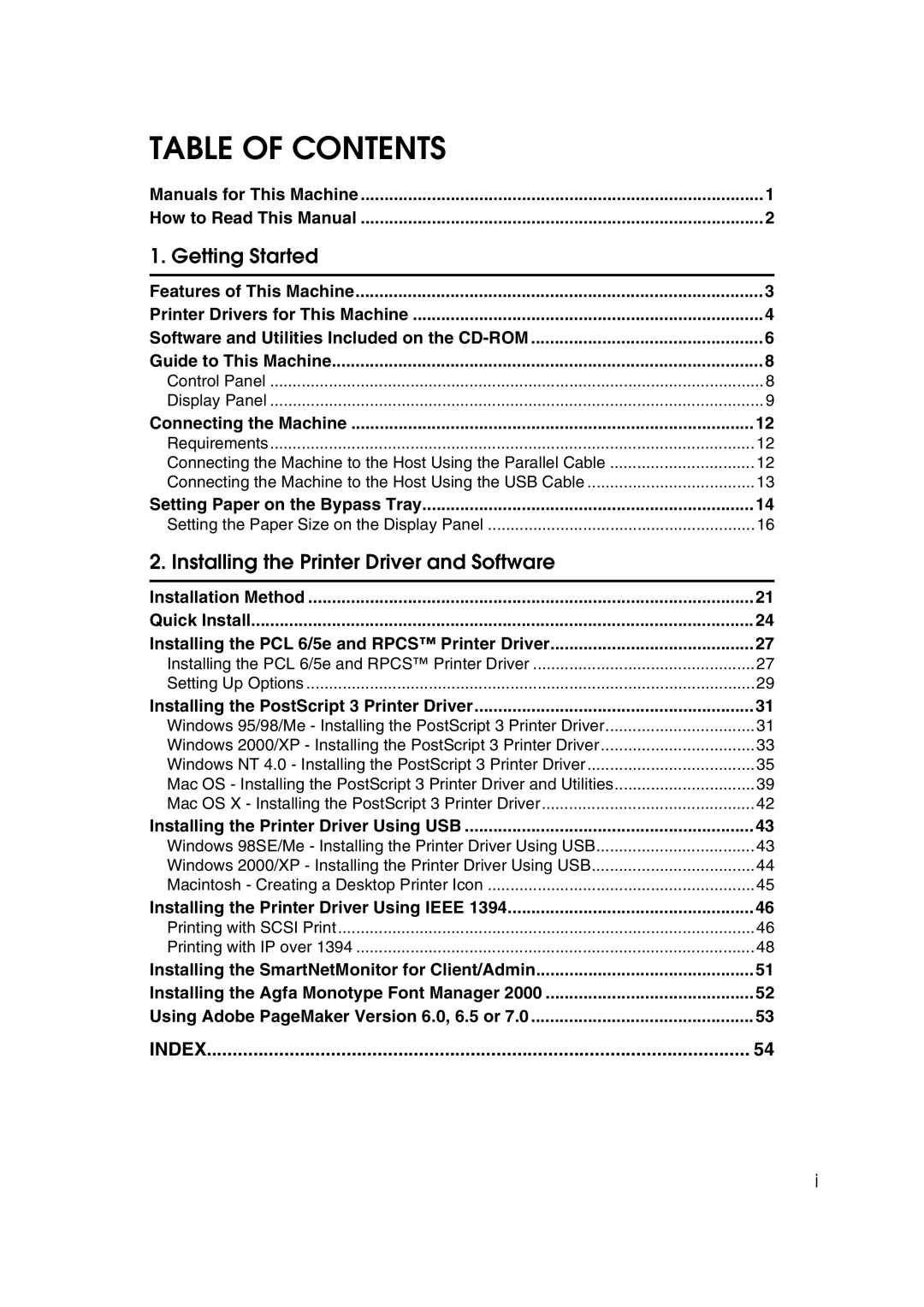TABLE OF CONTENTS |
|
Manuals for This Machine | 1 |
How to Read This Manual | 2 |
1. Getting Started |
|
Features of This Machine | 3 |
Printer Drivers for This Machine | 4 |
Software and Utilities Included on the | 6 |
Guide to This Machine | 8 |
Control Panel | 8 |
Display Panel | 9 |
Connecting the Machine | 12 |
Requirements | 12 |
Connecting the Machine to the Host Using the Parallel Cable | 12 |
Connecting the Machine to the Host Using the USB Cable | 13 |
Setting Paper on the Bypass Tray | 14 |
Setting the Paper Size on the Display Panel | 16 |
2. Installing the Printer Driver and Software |
|
Installation Method | 21 |
Quick Install | 24 |
Installing the PCL 6/5e and RPCS™ Printer Driver | 27 |
Installing the PCL 6/5e and RPCS™ Printer Driver | 27 |
Setting Up Options | 29 |
Installing the PostScript 3 Printer Driver | 31 |
Windows 95/98/Me - Installing the PostScript 3 Printer Driver | 31 |
Windows 2000/XP - Installing the PostScript 3 Printer Driver | 33 |
Windows NT 4.0 - Installing the PostScript 3 Printer Driver | 35 |
Mac OS - Installing the PostScript 3 Printer Driver and Utilities | 39 |
Mac OS X - Installing the PostScript 3 Printer Driver | 42 |
Installing the Printer Driver Using USB | 43 |
Windows 98SE/Me - Installing the Printer Driver Using USB | 43 |
Windows 2000/XP - Installing the Printer Driver Using USB | 44 |
Macintosh - Creating a Desktop Printer Icon | 45 |
Installing the Printer Driver Using IEEE 1394 | 46 |
Printing with SCSI Print | 46 |
Printing with IP over 1394 | 48 |
Installing the SmartNetMonitor for Client/Admin | 51 |
Installing the Agfa Monotype Font Manager 2000 | 52 |
Using Adobe PageMaker Version 6.0, 6.5 or 7.0 | 53 |
INDEX | 54 |
i