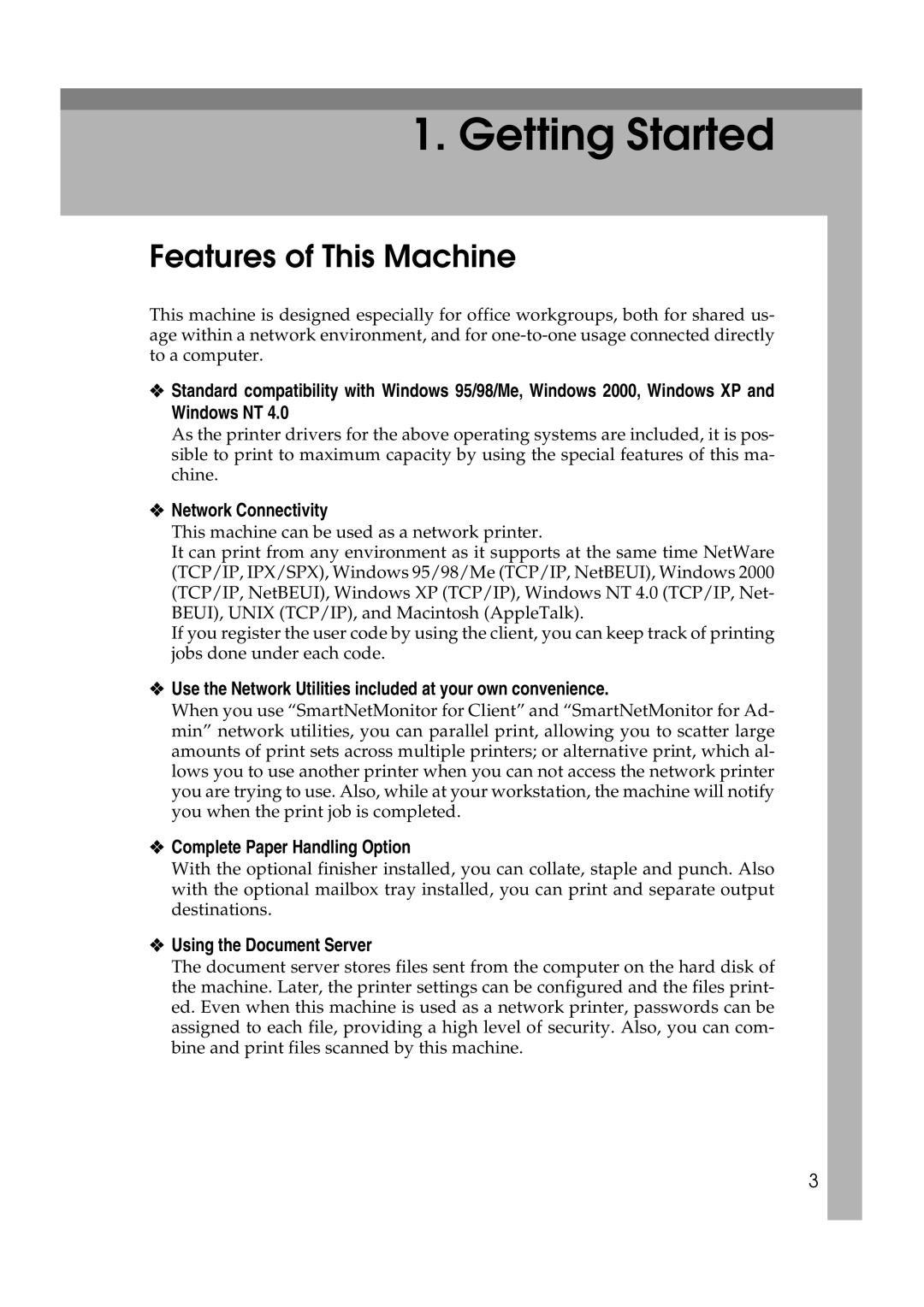1. Getting Started
Features of This Machine
This machine is designed especially for office workgroups, both for shared us- age within a network environment, and for
❖Standard compatibility with Windows 95/98/Me, Windows 2000, Windows XP and Windows NT 4.0
As the printer drivers for the above operating systems are included, it is pos- sible to print to maximum capacity by using the special features of this ma- chine.
❖Network Connectivity
This machine can be used as a network printer.
It can print from any environment as it supports at the same time NetWare (TCP/IP, IPX/SPX), Windows 95/98/Me (TCP/IP, NetBEUI), Windows 2000 (TCP/IP, NetBEUI), Windows XP (TCP/IP), Windows NT 4.0 (TCP/IP, Net- BEUI), UNIX (TCP/IP), and Macintosh (AppleTalk).
If you register the user code by using the client, you can keep track of printing jobs done under each code.
❖Use the Network Utilities included at your own convenience.
When you use “SmartNetMonitor for Client” and “SmartNetMonitor for Ad- min” network utilities, you can parallel print, allowing you to scatter large amounts of print sets across multiple printers; or alternative print, which al- lows you to use another printer when you can not access the network printer you are trying to use. Also, while at your workstation, the machine will notify you when the print job is completed.
❖Complete Paper Handling Option
With the optional finisher installed, you can collate, staple and punch. Also with the optional mailbox tray installed, you can print and separate output destinations.
❖Using the Document Server
The document server stores files sent from the computer on the hard disk of the machine. Later, the printer settings can be configured and the files print- ed. Even when this machine is used as a network printer, passwords can be assigned to each file, providing a high level of security. Also, you can com- bine and print files scanned by this machine.
3