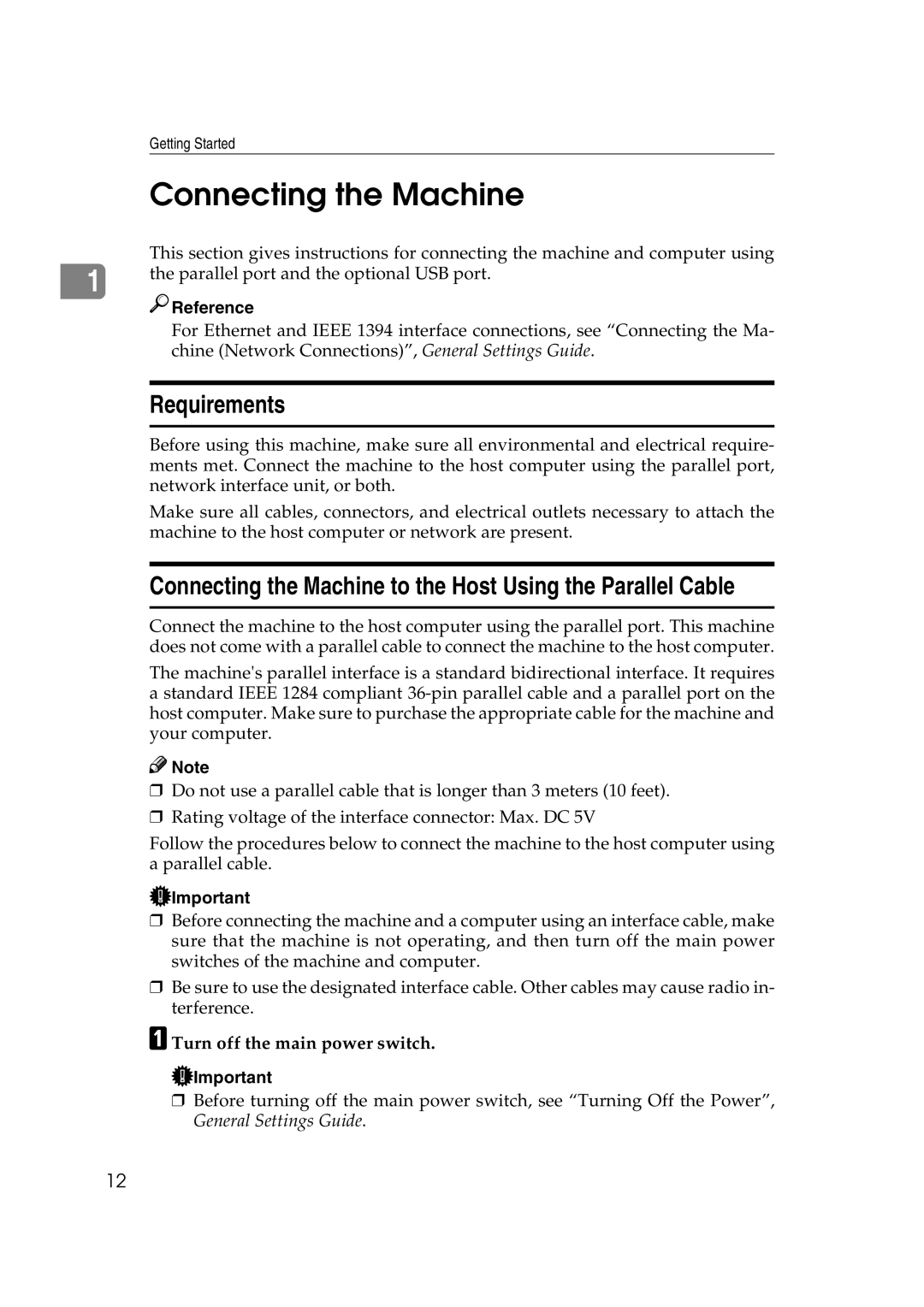Getting Started
Connecting the Machine
1 | This section gives instructions for connecting the machine and computer using | |
the parallel port and the optional USB port. | ||
Reference | ||
|
For Ethernet and IEEE 1394 interface connections, see “Connecting the Ma- chine (Network Connections)”, General Settings Guide.
Requirements
Before using this machine, make sure all environmental and electrical require- ments met. Connect the machine to the host computer using the parallel port, network interface unit, or both.
Make sure all cables, connectors, and electrical outlets necessary to attach the machine to the host computer or network are present.
Connecting the Machine to the Host Using the Parallel Cable
Connect the machine to the host computer using the parallel port. This machine does not come with a parallel cable to connect the machine to the host computer.
The machine's parallel interface is a standard bidirectional interface. It requires a standard IEEE 1284 compliant
![]()
![]() Note
Note
❒Do not use a parallel cable that is longer than 3 meters (10 feet).
❒Rating voltage of the interface connector: Max. DC 5V
Follow the procedures below to connect the machine to the host computer using a parallel cable.
![]() Important
Important
❒Before connecting the machine and a computer using an interface cable, make sure that the machine is not operating, and then turn off the main power switches of the machine and computer.
❒Be sure to use the designated interface cable. Other cables may cause radio in- terference.
A Turn off the main power switch.
![]() Important
Important
❒Before turning off the main power switch, see “Turning Off the Power”, General Settings Guide.
12