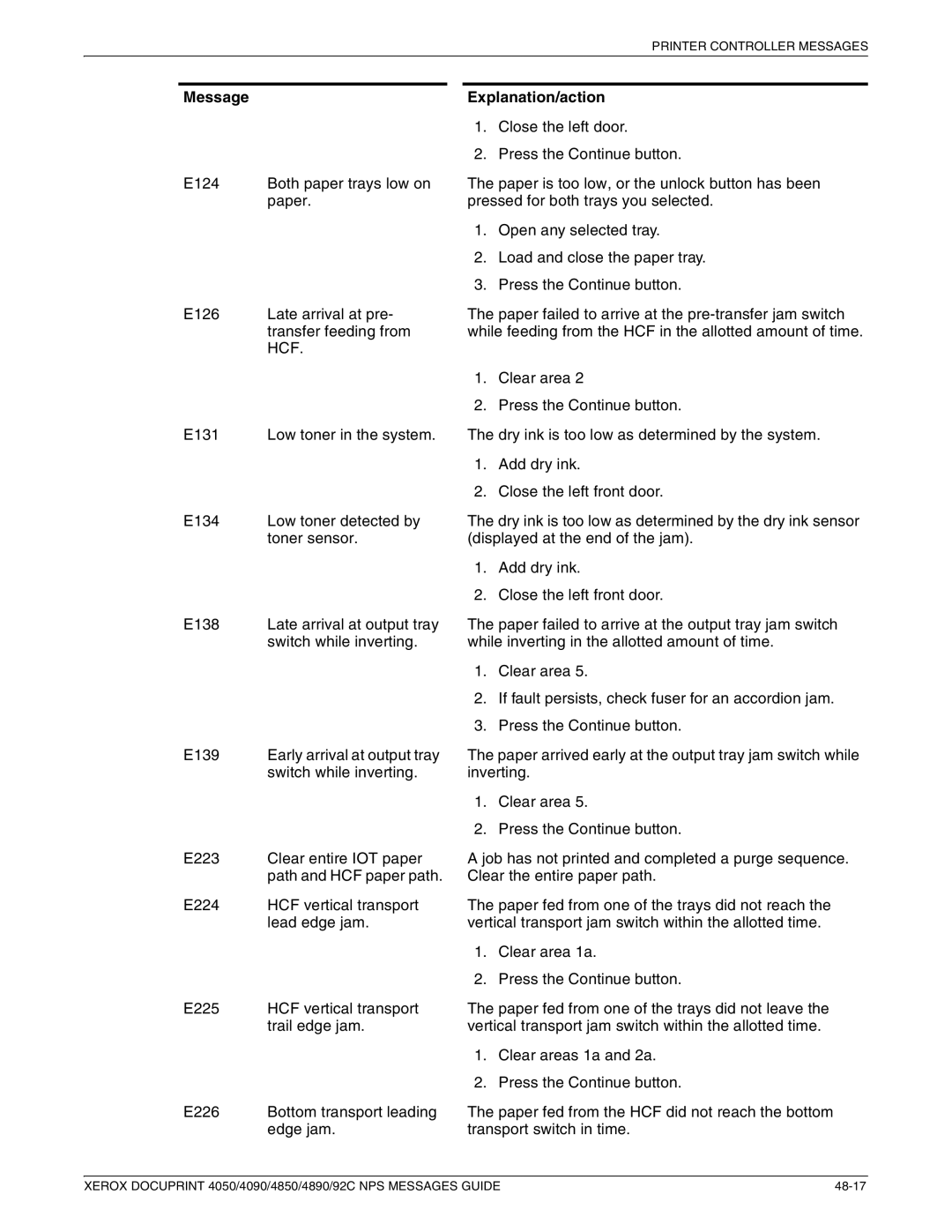Version 7.1 August 2000 721P86941
Page
Version 7.1 August 2000 721P86941
Page
Laser safety
Xerox Docuprint 4050/4090/4850/4890/92C NPS Messages Guide
Laser safety
Xerox Docuprint 4050/4090/4850/4890/92C NPS Messages Guide
Table of Contents
Page
Table of Contents
Page
Introduction
Conventions
Xerox DocuPrint Network Printer Series
Page
Introduction
Conventions
Xerox DocuPrint Network Printer Series
Page
Printer Controller messages
Explanation/action
Message
48-3
48-4
48-5
48-6
48-7
48-8
Message Explanation/action
PS-adminShow Status
Messages using Show Status
Queuing is Started Scheduling Policy resourceMatch PS-admin
C076
Sfrs
48-14
Clear areas 1A and 2A
48-16
48-17
Clear area 2a
48-19
48-20
48-21
48-22
48-23
Bin #1 sensor
48-25
48-26
48-27
48-28
48-29
48-30
48-31
48-32
48-33
Loss of some supply voltage to XER
48-35
48-36
48-37
Type
PSP
48-40
48-41
General system messages
Memory
System Communication FAULT, see Message AT CRT
Printer Controller messages
48-2
48-3
48-4
48-5
48-6
48-7
48-8
Message Explanation/action
Messages using Show Status
Message
C076
Message Explanation/action
48-14
Clear areas 1A and 2A
48-16
48-17
Message Explanation/action
48-19
Message
48-21
48-22
48-23
Bin #1 sensor
48-25
Message Explanation/action
48-27
48-28
48-29
Message
48-31
48-32
48-33
Loss of some supply voltage to XER
Message
48-36
48-37
Type
PSP
48-40
Message Explanation/action
General system messages
Memory
System Communication FAULT, see Message AT CRT
Restart the Xpps application
Fatal memory error has occurred. Close some applications
Job Name is Required
Job Ticket must have an extension of .XJT
Cancelled
Problem occurred while the command-line arguments were
Problem occurred while the dropped file names were being
Read. There may be a memory problem. The operation is
An error occurred while attempting to free allocate global
An entry using this page already exists
Network printer
Close some applications or add more memory
For this printer. Call the System Administrator
This printer. Call the System Administrator
Does not exist or you do not have read access
An error occurred while the file containing the printer
An error occurred while XDS was converting the Job Ticket
You must have write access
Serviced by this print server. You may not have enough
An exception page can not be added when the Image shift Use
An exception page can not be added when the Sides imaged
Set to Printer default
To Printer default
Fields set to Printer default
Operation. You may not have enough memory. Internal error
An internal processing error occurred during the printing
Ticket Library
Code b95p
Argument %s is invalid
An invalid insert position has been selected
Argument % is invalid. Skip this argument and continue?
Bound collated sets must contain between 7 and 125 sheets
Inches 297 mm
Bound jobs require a paper length of 11.0 inches 279 mm or
Copies must be 1-16 for uncollated Booklet Maker jobs
Copies must be
Copies must be 2-70 for uncollated stapled jobs
Copies must be 2-50 for uncollated stapled jobs
Copies must be 7-125 for uncollated bound jobs
Default
Covers can not use a paper stock with fields set to Printer
Delete the selected printer?
Values?
Do you wish to reset to the default Job Ticket values?
Enter a sender name in the From field
Enter valid numbers in the Tab Position Field
Setup button
Feature conflicts have been found in the Job Ticket. Select
When paper stock lengths vary
Failed to print the document. An LPR operation timed out
Order Count must be
If Uncollated and ordered Custom paper type are selected,
Jobs cannot use more than two ordered stocks
Job consisting entirely of transparencies cannot be stapled
One or more stocks have a paper weight that is not between
Or bound
No printer connection is selected. a printer connection is
Only one Chapter Start can be programmed per
413 g/m2
Ordered stock must have a value
Range overlaps an existing range
Paper stock width must be from 203 mm to 432 mm,
Paper stock width must be from 203 mm to 216 mm,
Length must be from 254 mm to 363 mm
Paper stock width must be from 7.00 to 18.27 inches to
Length must be from 10.00 inches to 14.02 inches
Paper stock width must be from 8.00 inches to 8.50 inches,
Paper stock widths cannot vary by more than 0.5 inches
Paper stock widths less than 9.0 inches 229 mm cannot be
Inches 363 mm cannot be bound or stapled
Paper Weight must have a value between 60 and 413 g/m2
Paper stocks with a Custom paper type cannot be drilled
Paper stocks with widths greater than 9.0 inches 229 mm
Stapled collated sets must contain between 2 and 50 sheets
Necessary
Stapled collated sets must contain between 2 and 70 sheets
Account field cannot begin with a Space
Account field may contain upper case alphabetic
Currently selected printer is now the default printer
Characters, numerals 0 through 9, a blank, or the following
Characters hyphen-, slash/, asterisk*, plus sign+, number
Destination name must not have an extension of XJT
Destination and the document file names must differ
Destination of Save or Print & Save requires a valid saved
Job location
Not have access rights. Call the System Administrator
Do not have access rights
Document cannot be copied to the spool directory on
Down or the connection timed out
Entered page range is invalid
System Administrator
Exception Pages range From must be greater than zero
File %s is invalid and can not be dropped
File containing the printer capabilities cannot be opened
Continue?
File containing the printer capabilities is corrupted
Selected printer. Assign defaults to the indicated areas or
Will fault at the printer. Do you want the Job Name to be
Cancel the operation?
Do not have read access to the file
Setup
Be used. To modify those settings, reprogram the Job Ticket
Job Ticket is invalid
Job Ticket file cannot be found. You must specify a name
Local family mask file .MSK for this printer does not exist
Directory. Notify the System Administrator
Or cannot be opened. It should be located in your Windows
Maximum number of Chapter Starts has been defined
Network Server configuration file QUEUE.CFG for this
To reinstall Xpps
Notify the System Administrator
Necessary Product Support Library is not loaded.
Pages in the job
Number specified by To exceeds the total number
From field. Enter only numeric values
Range values must be
Job Ticket features could not be determined
Print job was cancelled
Print & Save Destination Job Ticket already exists
Overwrite it?
Could not be created and initialized
Printer setup structure for the Xerox Job Ticket Library
Printer specified in the connection is not supported
Printer specified in the file containing the printer
DocuSP Server
Selected queue is not configured for Xerox use
Save Destination Job Ticket already exists. Overwrite it?
To a connected printer
Initialized. You may have to reinstall XDS
Reinstall XDS
Specified file already exists. Overwrite it?
Starting Page must be greater than zero
Library could not be loaded. You may have to reinstall Xpps
Reinstall Xpps
Library are not the most recent version. You may have to
Support libraries required for the Xerox Job Ticket Library
Weight for Paper stock 1 is not between 60 and 200 g/m2
Library could not be loaded. You may have to reinstall XDS
Tab Control libraries that are required for the Xerox Job
Tab Positions must be from 1 through
Have to reinstall XDS
Weight for Paper stock 1 is not between 60 and 413 g/m2
Y Image Shift must be from -14.3 inches to 14.3 inches
X Image Shift must be from -17.0 inches to 6.7 inches,
Image Shift must be from -356 mm to 356 mm
X Image Shift must be from -216 mm to 216 mm, and the Y
X Image Shift must be from -432 mm to 170 mm, and the Y
Image Shift must be from -372 mm to 372 mm
Administrator
You may have to reinstall XDS
May have to reinstall XDS
Xerox Document Submission Application cannot load
Xerox Job Ticket libraries are invalid. You may have to
File, XPPPRES.DLL. You may have to reinstall Xpps
Xerox Job Ticket Library cannot be loaded. The calling
Application is unknown
Be loaded. You may have to reinstall Xpps
This application. You may have to reinstall XDS
File, XPPPNET.DLL. You may have to reinstall Xpps
File, XRXUTIL.DLL. You may have to reinstall Xpps
Libraries. You may have to reinstall Xpps
Library file, XPPPNET.DLL. You may have to reinstall Xpps
Needed to print documents or to setup Job Tickets. Select
You must restart windows and reinstall XDS
Or retrieved
There was a problem while a window handle was being stored
This operation results in more page ranges than can be
Accommodated by this dialog box. You must Change or Delete
Version of software. Some Job Ticket options will not be
Check the default stock
Available
Windows
Stocks being used in the Exception Pages dialog box
Require 1-sided for Sides Imaged. Please check the default
Transparencies require None or Print on Side 1 for Printing
Please check the stocks being used in the Covers dialog
Used in the Exception Pages dialog
Or you do not have read access
Job was being closed. Resend the job
Uncollated jobs cannot be sent to the Booklet Maker
Uncollated transparencies cannot be stapled or bound
Application that is using Xppp and try again
Uncollated transparencies cannot be stapled
Conventional memory. Close some other applications and try
Exit and restart Windows
Restart Windows
Is not a Novell NetWare server
Minimum rights that are required are Write and Create
49-50
Windows workstation messages
File. Retrieve it?
Network printer
This printer. Call the System Administrator
File is corrupted
Set to Printer default
Ticket Library
An invalid insert position has been selected
Bound jobs require a paper length of 11.0 inches 279 mm or
Copies must be 2-50 for uncollated stapled jobs
Copies must be 7-125 for uncollated bound jobs
Values?
Failed to print the document. An LPR operation timed out
If Uncollated and ordered Custom paper type are selected,
Job consisting entirely of transparencies cannot be stapled
413 g/m2
Paper stock width must be from 203 mm to 216 mm,
Paper stock width must be from 8.00 inches to 8.50 inches,
Inches 363 mm cannot be bound or stapled
Necessary
Account field may contain upper case alphabetic
Destination and the document file names must differ
Document cannot be copied to the spool directory on
System Administrator
Continue?
Will fault at the printer. Do you want the Job Name to be
Job Ticket is invalid
Local family mask file .MSK for this printer does not exist
Necessary Product Support Library is not loaded.
Number specified by To exceeds the total number
Print & Save Destination Job Ticket already exists
Printer setup structure for the Xerox Job Ticket Library
Reprint or Print Server file path should not contain a drive
Specified file already exists. Overwrite it?
Library are not the most recent version. You may have to
Xpps
Weight for Paper stock 1 is not between 60 and 413 g/m2
X Image Shift must be from -216 mm to 216 mm, and the Y
XDS
Xerox Job Ticket libraries are invalid. You may have to
Xerox Job Ticket Library, XPPP.DLL, does not recognize
Library file, XPPPNET.DLL. You may have to reinstall Xpps
There was a problem while a window handle was being stored
Version of software. Some Job Ticket options will not be
Stocks being used in the Exception Pages dialog box
Used in the Exception Pages dialog
Uncollated transparencies cannot be stapled or bound
Restart Windows
Minimum rights that are required are Write and Create
49-50
Could not find the default Job Ticket specified in the User
Because of a communication error, Document Name from
Preferences dialog. Internal defaults will be used
Application Name could not be printed on LaserWriter
Queuing is disabled
Problem establishing connection to specified printer
LaserWriter is disconnected or switched off. Please try
JPM down
Selected ticket is not valid. The previous ticket remains
Want PrintMonitor to adjust its memory size and try again?
Effect
Application menu or check the PrintMonitor window
50-4
Macintosh workstation messages
JPM down
Selected ticket is not valid. The previous ticket remains
50-4
Can’t access path
Bad Queue Value No queues configured
Ambiguous value for option
Bad Queue Value virtual printer
Can’t get file from internal table #
Can’t add file to internal table path
Can’t initialize Sigint handler
Can’t initialize Sigquit handler
Error creating temporary data file
Error changing to directory path
Error copying STANDARD-INPUT
Error getting initial working directory
Error opening configuration file path
Error getting unique data filename
JobTicket error for option
Invalid indirection file
Job TicketSetDispositions
JobTicketOverlay
Job TicketSetSender
JobTicketSetSourceDoc
Lprtab2ps copy file is too large
Memory allocation error
Missing value for option
Non-unique option
System error
SetOfDispInsert
Server or directory unreachable
SetOfDispCreate
Unable to find server name
DOS workstation messages
Can’t add file to internal table path
Couldn’t encode job ticket to file
Error getting unique data filename
JobTicketOverlay
Lprtab2ps copy file is too large
Server or directory unreachable
Unable to find server name
Unix workstation messages
Can’t create job ticket file
Can’t create job ticket
Client software was unable to access the directory using
Entering the print command, an invalid option was specified
52-5
Lpr command was entered, but the job is too large. This is a
Print request not forwarded
52-8
Unix workstation messages
Can’t add file to internal table path
Can’t open local printer file path
Error copying STANDARD-INPUT
JobTicketDecodeAXJT
JTDocumentterCreate
Print request not forwarded
Unable to find listfile