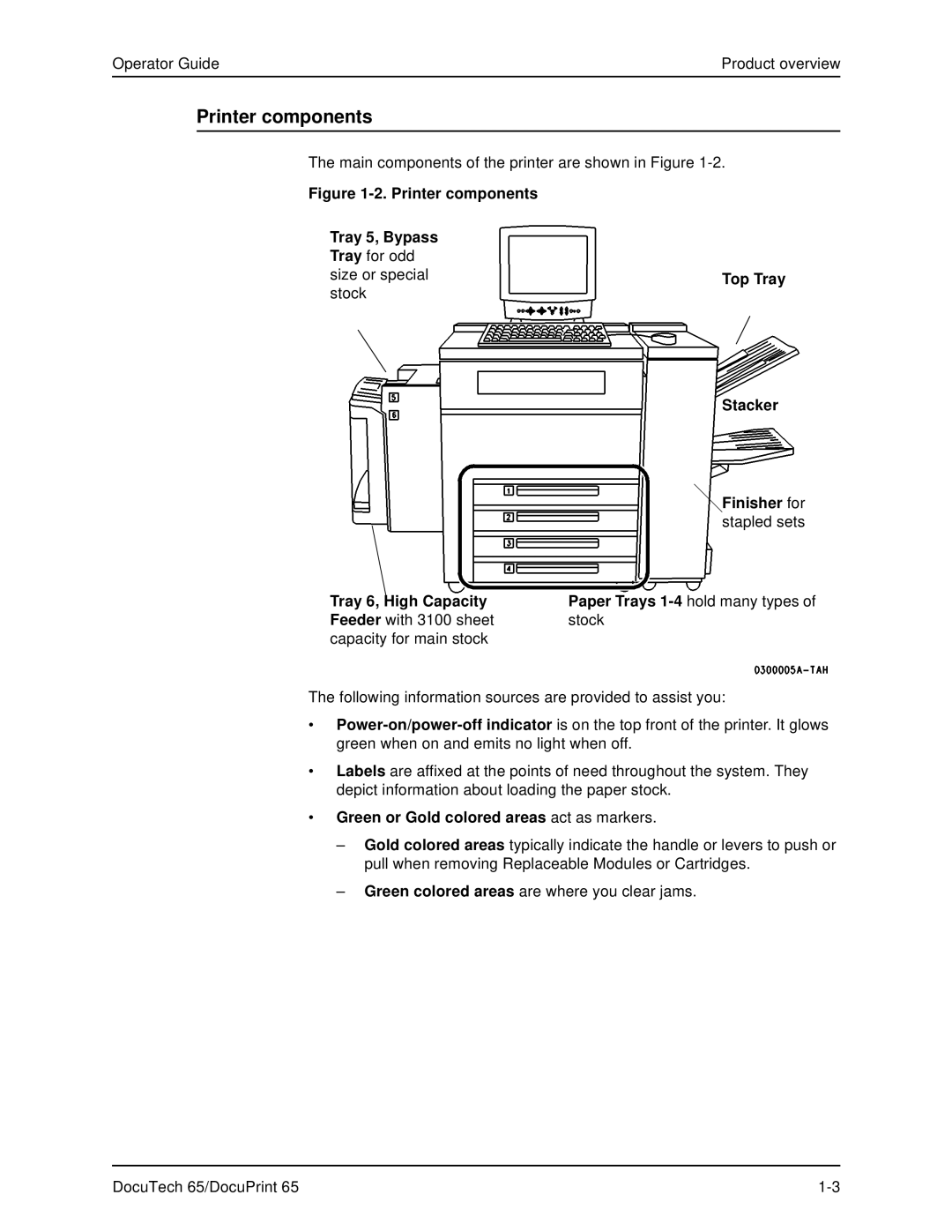Operator Guide | Product overview |
Printer components
The main components of the printer are shown in Figure
Figure 1-2. Printer components
Tray 5, Bypass |
|
Tray for odd |
|
size or special | Top Tray |
stock |
|
Stacker
![]() Finisher for stapled sets
Finisher for stapled sets
Tray 6, High Capacity | Paper Trays |
Feeder with 3100 sheet | stock |
capacity for main stock |
|
The following information sources are provided to assist you:
•
•Labels are affixed at the points of need throughout the system. They depict information about loading the paper stock.
•Green or Gold colored areas act as markers.
–Gold colored areas typically indicate the handle or levers to push or pull when removing Replaceable Modules or Cartridges.
–Green colored areas are where you clear jams.
DocuTech 65/DocuPrint 65 |