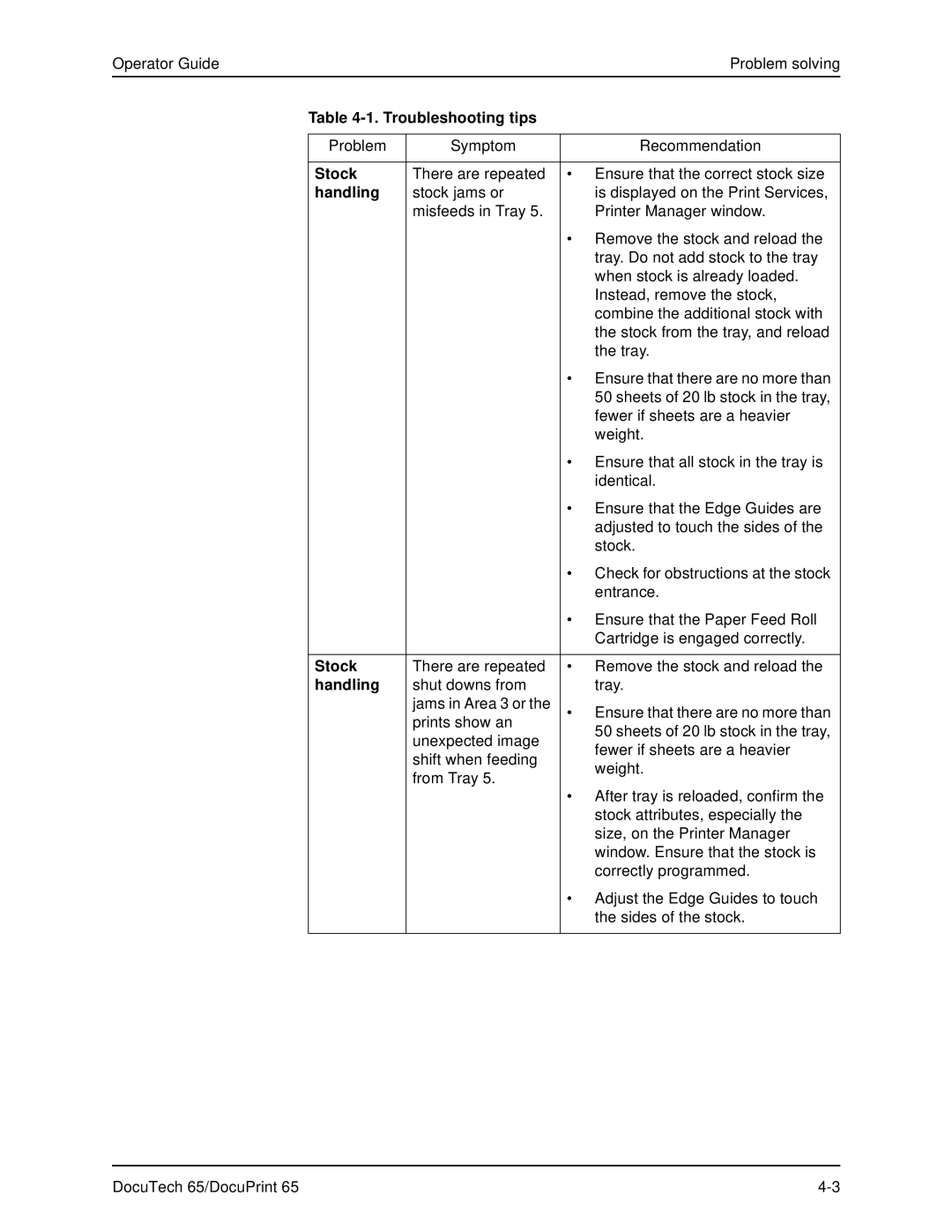Operator Guide |
| Problem solving | |
| Table |
| |
|
|
|
|
| Problem | Symptom | Recommendation |
|
|
|
|
| Stock | There are repeated | • Ensure that the correct stock size |
| handling | stock jams or | is displayed on the Print Services, |
|
| misfeeds in Tray 5. | Printer Manager window. |
|
|
| • Remove the stock and reload the |
|
|
| tray. Do not add stock to the tray |
|
|
| when stock is already loaded. |
|
|
| Instead, remove the stock, |
|
|
| combine the additional stock with |
|
|
| the stock from the tray, and reload |
|
|
| the tray. |
|
|
| • Ensure that there are no more than |
|
|
| 50 sheets of 20 lb stock in the tray, |
|
|
| fewer if sheets are a heavier |
|
|
| weight. |
|
|
| • Ensure that all stock in the tray is |
|
|
| identical. |
|
|
| • Ensure that the Edge Guides are |
|
|
| adjusted to touch the sides of the |
|
|
| stock. |
|
|
| • Check for obstructions at the stock |
|
|
| entrance. |
|
|
| • Ensure that the Paper Feed Roll |
|
|
| Cartridge is engaged correctly. |
|
|
|
|
| Stock | There are repeated | • Remove the stock and reload the |
| handling | shut downs from | tray. |
|
| jams in Area 3 or the | • Ensure that there are no more than |
|
| prints show an | |
|
| 50 sheets of 20 lb stock in the tray, | |
|
| unexpected image | |
|
| fewer if sheets are a heavier | |
|
| shift when feeding | |
|
| weight. | |
|
| from Tray 5. | |
|
|
| |
|
|
| • After tray is reloaded, confirm the |
|
|
| stock attributes, especially the |
|
|
| size, on the Printer Manager |
|
|
| window. Ensure that the stock is |
|
|
| correctly programmed. |
|
|
| • Adjust the Edge Guides to touch |
|
|
| the sides of the stock. |
|
|
|
|
DocuTech 65/DocuPrint 65 |