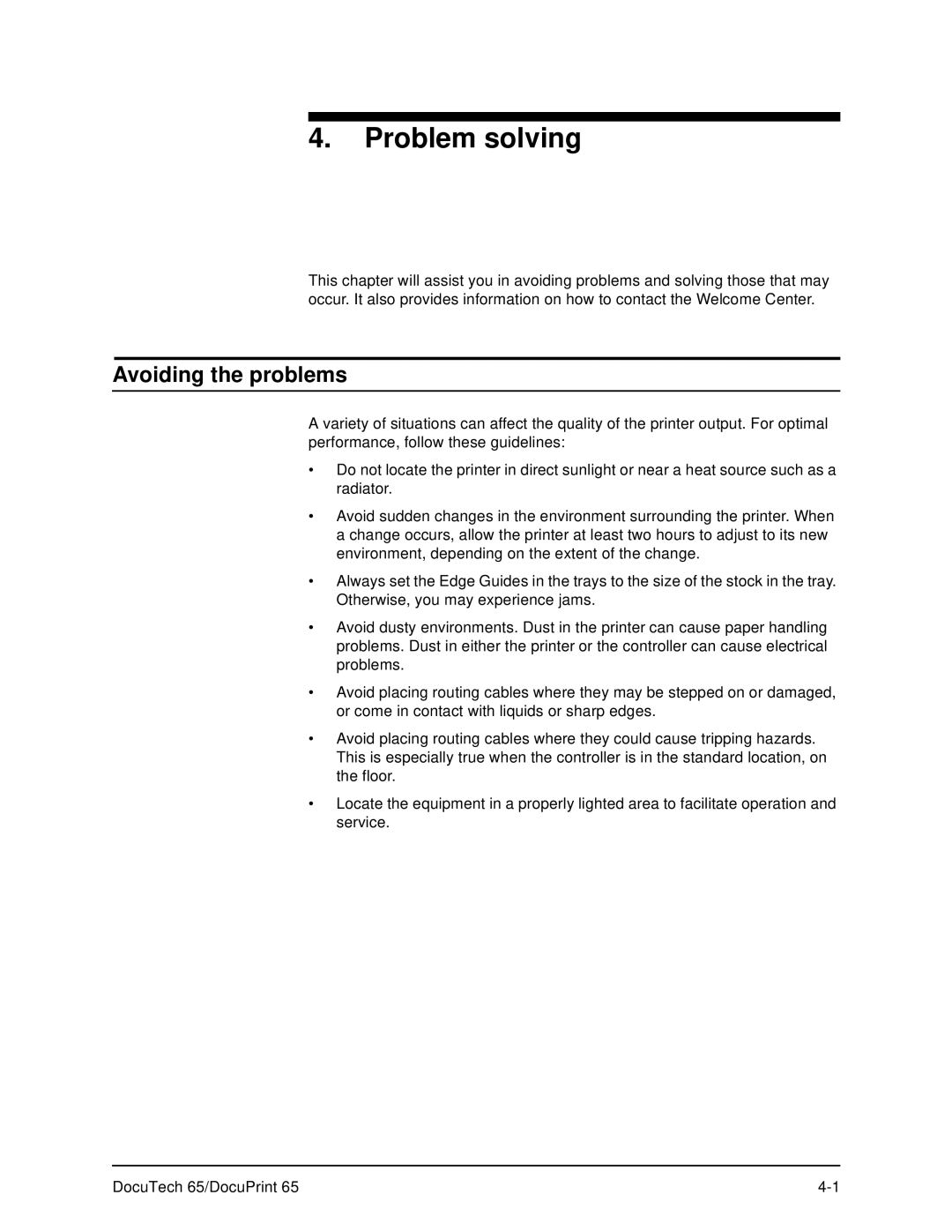4.Problem solving
This chapter will assist you in avoiding problems and solving those that may occur. It also provides information on how to contact the Welcome Center.
Avoiding the problems
A variety of situations can affect the quality of the printer output. For optimal performance, follow these guidelines:
•Do not locate the printer in direct sunlight or near a heat source such as a radiator.
•Avoid sudden changes in the environment surrounding the printer. When a change occurs, allow the printer at least two hours to adjust to its new environment, depending on the extent of the change.
•Always set the Edge Guides in the trays to the size of the stock in the tray. Otherwise, you may experience jams.
•Avoid dusty environments. Dust in the printer can cause paper handling problems. Dust in either the printer or the controller can cause electrical problems.
•Avoid placing routing cables where they may be stepped on or damaged, or come in contact with liquids or sharp edges.
•Avoid placing routing cables where they could cause tripping hazards. This is especially true when the controller is in the standard location, on the floor.
•Locate the equipment in a properly lighted area to facilitate operation and service.
DocuTech 65/DocuPrint 65 |