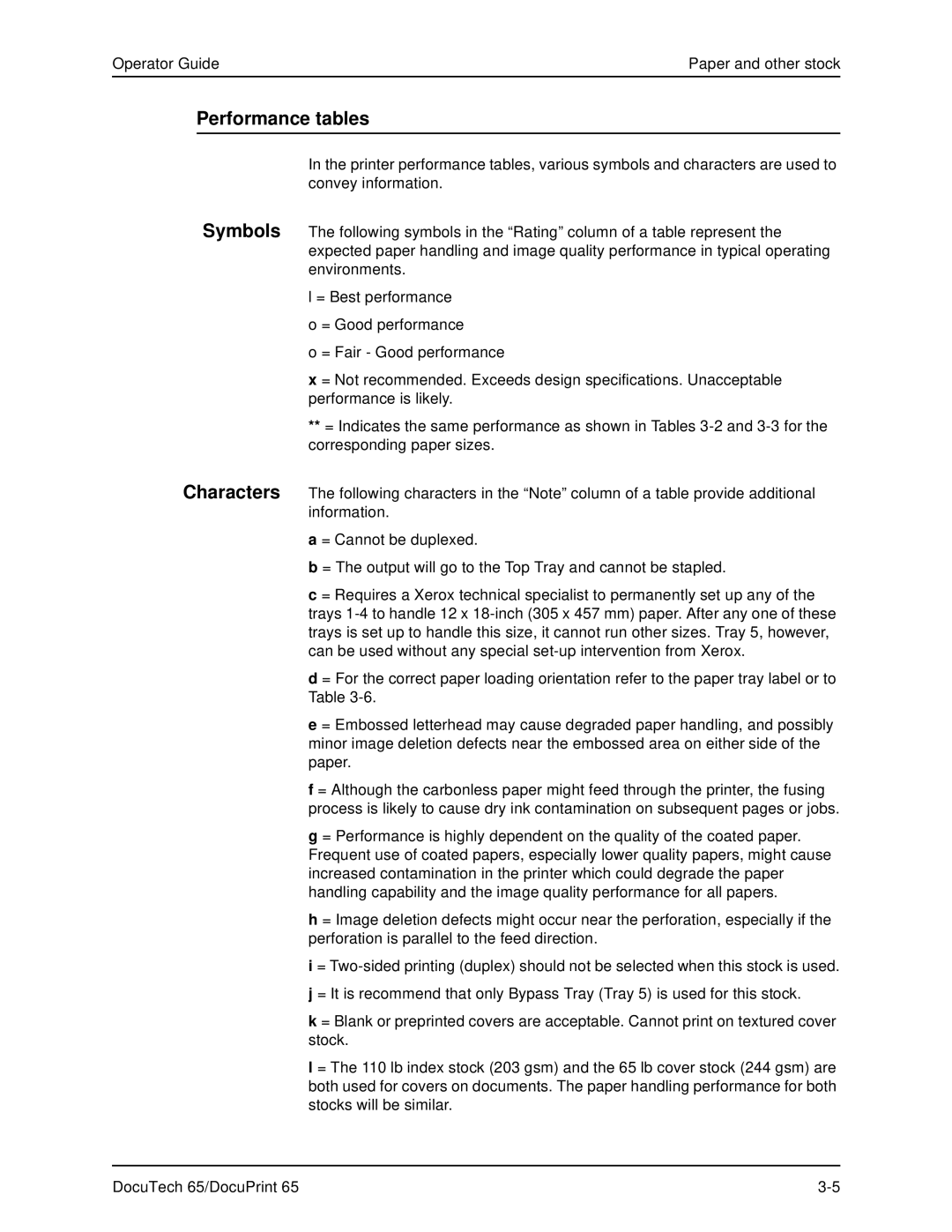Operator Guide | Paper and other stock |
Performance tables
Symbols
Characters
In the printer performance tables, various symbols and characters are used to convey information.
The following symbols in the “Rating” column of a table represent the expected paper handling and image quality performance in typical operating environments.
l = Best performance
o = Good performance
o = Fair - Good performance
x = Not recommended. Exceeds design specifications. Unacceptable performance is likely.
**= Indicates the same performance as shown in Tables
The following characters in the “Note” column of a table provide additional information.
a = Cannot be duplexed.
b = The output will go to the Top Tray and cannot be stapled.
c = Requires a Xerox technical specialist to permanently set up any of the trays
d = For the correct paper loading orientation refer to the paper tray label or to Table
e = Embossed letterhead may cause degraded paper handling, and possibly minor image deletion defects near the embossed area on either side of the paper.
f = Although the carbonless paper might feed through the printer, the fusing process is likely to cause dry ink contamination on subsequent pages or jobs.
g = Performance is highly dependent on the quality of the coated paper. Frequent use of coated papers, especially lower quality papers, might cause increased contamination in the printer which could degrade the paper handling capability and the image quality performance for all papers.
h = Image deletion defects might occur near the perforation, especially if the perforation is parallel to the feed direction.
i=
j= It is recommend that only Bypass Tray (Tray 5) is used for this stock.
k= Blank or preprinted covers are acceptable. Cannot print on textured cover stock.
l= The 110 lb index stock (203 gsm) and the 65 lb cover stock (244 gsm) are both used for covers on documents. The paper handling performance for both stocks will be similar.
DocuTech 65/DocuPrint 65 |