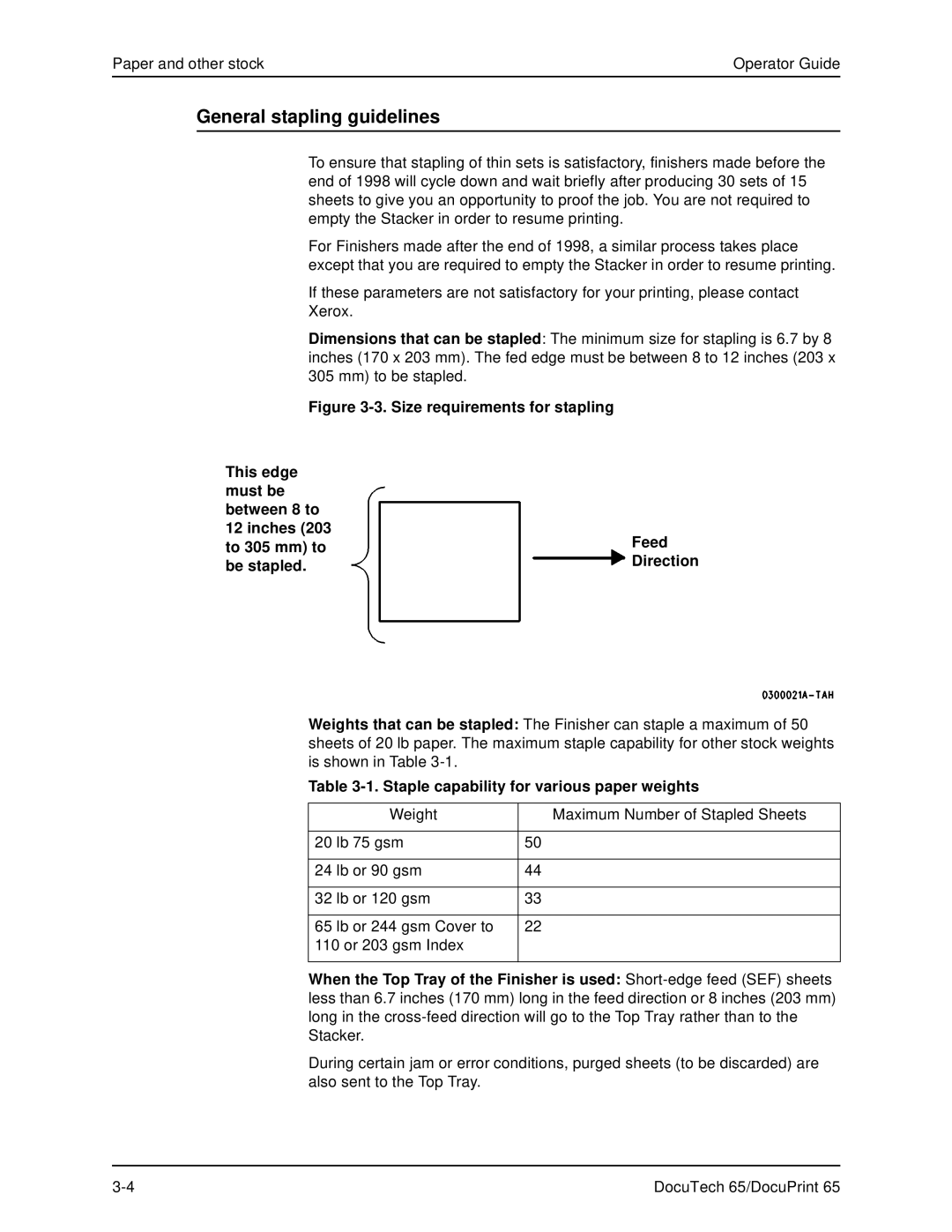Paper and other stock | Operator Guide |
General stapling guidelines
To ensure that stapling of thin sets is satisfactory, finishers made before the end of 1998 will cycle down and wait briefly after producing 30 sets of 15 sheets to give you an opportunity to proof the job. You are not required to empty the Stacker in order to resume printing.
For Finishers made after the end of 1998, a similar process takes place except that you are required to empty the Stacker in order to resume printing.
If these parameters are not satisfactory for your printing, please contact
Xerox.
Dimensions that can be stapled: The minimum size for stapling is 6.7 by 8 inches (170 x 203 mm). The fed edge must be between 8 to 12 inches (203 x 305 mm) to be stapled.
Figure 3-3. Size requirements for stapling
This edge |
| |
must be |
| |
between 8 to |
| |
12 inches (203 | Feed | |
to 305 mm) to | ||
Direction | ||
be stapled. | ||
|
Weights that can be stapled: The Finisher can staple a maximum of 50 sheets of 20 lb paper. The maximum staple capability for other stock weights is shown in Table
Table 3-1. Staple capability for various paper weights
Weight | Maximum Number of Stapled Sheets |
|
|
20 lb 75 gsm | 50 |
|
|
24 lb or 90 gsm | 44 |
|
|
32 lb or 120 gsm | 33 |
|
|
65 lb or 244 gsm Cover to | 22 |
110 or 203 gsm Index |
|
|
|
When the Top Tray of the Finisher is used:
During certain jam or error conditions, purged sheets (to be discarded) are also sent to the Top Tray.
DocuTech 65/DocuPrint 65 |