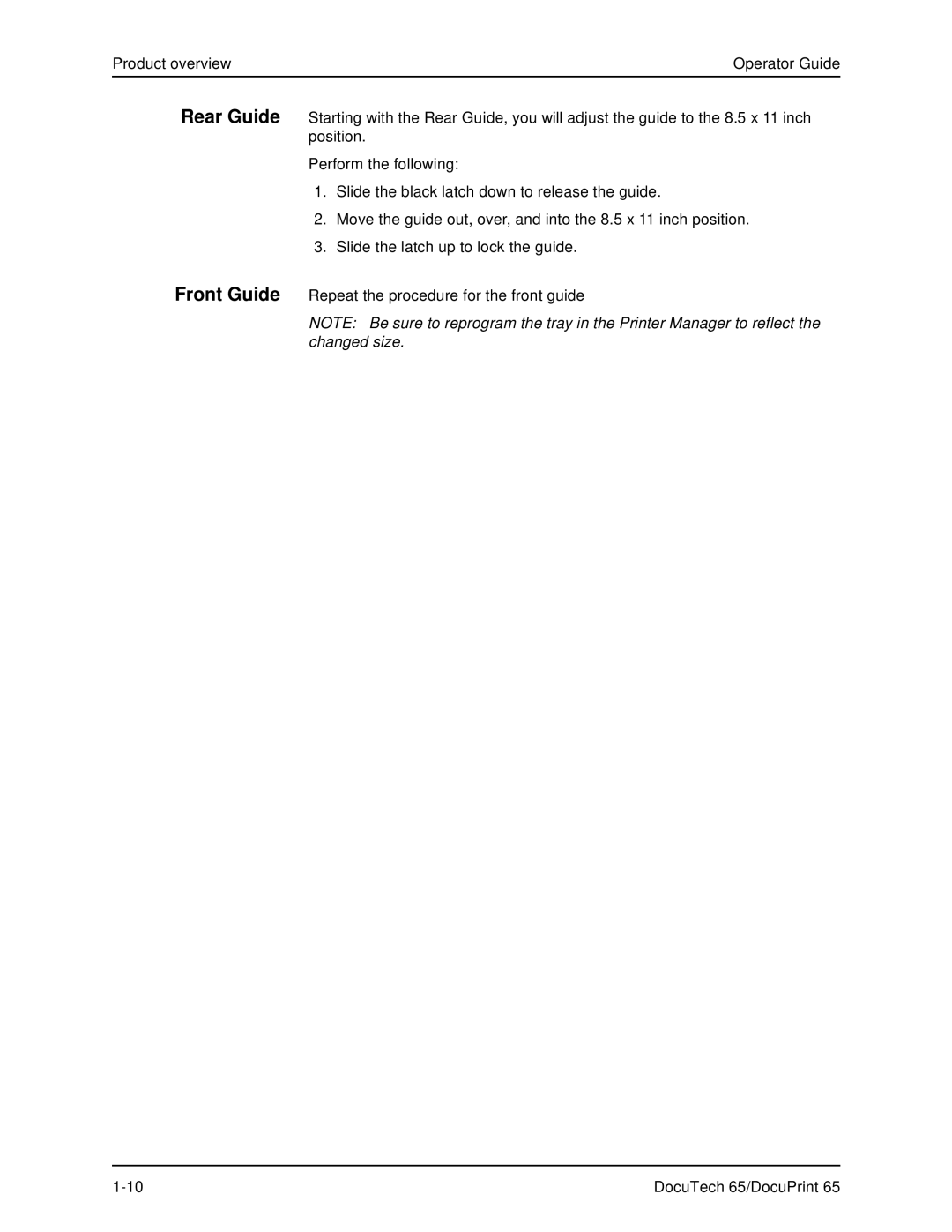Product overview | Operator Guide |
Rear Guide Starting with the Rear Guide, you will adjust the guide to the 8.5 x 11 inch position.
Perform the following:
1.Slide the black latch down to release the guide.
2.Move the guide out, over, and into the 8.5 x 11 inch position.
3.Slide the latch up to lock the guide.
Front Guide Repeat the procedure for the front guide
NOTE: Be sure to reprogram the tray in the Printer Manager to reflect the changed size.
DocuTech 65/DocuPrint 65 |