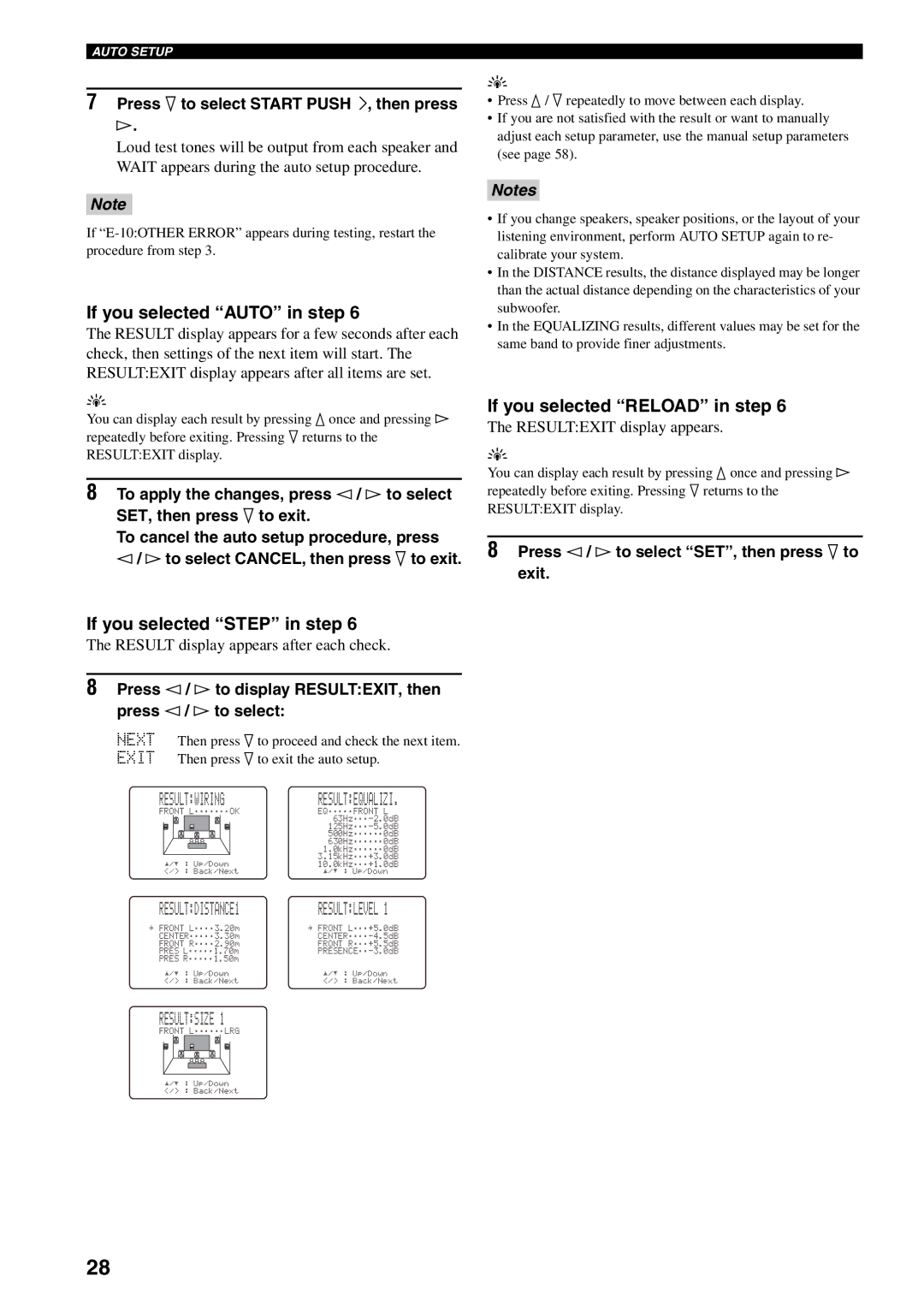AUTO SETUP
7Press n to select START PUSH i, then press h.
Loud test tones will be output from each speaker and WAIT appears during the auto setup procedure.
Note
If
If you selected “AUTO” in step 6
The RESULT display appears for a few seconds after each check, then settings of the next item will start. The RESULT:EXIT display appears after all items are set.
y
You can display each result by pressing k once and pressing h repeatedly before exiting. Pressing n returns to the RESULT:EXIT display.
8To apply the changes, press l / h to select SET, then press n to exit.
To cancel the auto setup procedure, press l / h to select CANCEL, then press n to exit.
If you selected “STEP” in step 6
The RESULT display appears after each check.
8Press l / h to display RESULT:EXIT, then press l / h to select:
NEXT Then press n to proceed and check the next item. EXIT Then press n to exit the auto setup.
RESULT:WIRING RESULT:EQUALIZI.
FRONT L;;;;;;;OK | EQ;;;;;FRONT L |
| |
| |
| 500Hz;;;;;;0dB |
| 630Hz;;;;;;0dB |
| 1.0kHz;;;;;;0dB |
| 3.15kHz;;;+3.0dB |
p/p : Up/Down | 10.0kHz;;;+1.0dB |
</> : Back/Next | p/p : Up/Down |
RESULT:DISTANCE1 | RESULT:LEVEL 1 |
. FRONT L;;;;3.20m | . FRONT L;;;+5.0dB |
CENTER;;;;;3.30m | |
FRONT R;;;;2.90m | FRONT R;;;+5.5dB |
PRES L;;;;;1.70m | |
PRES R;;;;;1.50m |
|
p/p : Up/Down | p/p : Up/Down |
</> : Back/Next | </> : Back/Next |
RESULT:SIZE 1 |
|
FRONT L;;;;;;LRG |
|
p/p : Up/Down |
|
</> : Back/Next |
|
y
•Press k / n repeatedly to move between each display.
•If you are not satisfied with the result or want to manually adjust each setup parameter, use the manual setup parameters (see page 58).
Notes
•If you change speakers, speaker positions, or the layout of your listening environment, perform AUTO SETUP again to re- calibrate your system.
•In the DISTANCE results, the distance displayed may be longer than the actual distance depending on the characteristics of your subwoofer.
•In the EQUALIZING results, different values may be set for the same band to provide finer adjustments.
If you selected “RELOAD” in step 6
The RESULT:EXIT display appears.
y
You can display each result by pressing k once and pressing h repeatedly before exiting. Pressing n returns to the RESULT:EXIT display.
8Press l / h to select “SET”, then press n to exit.
28