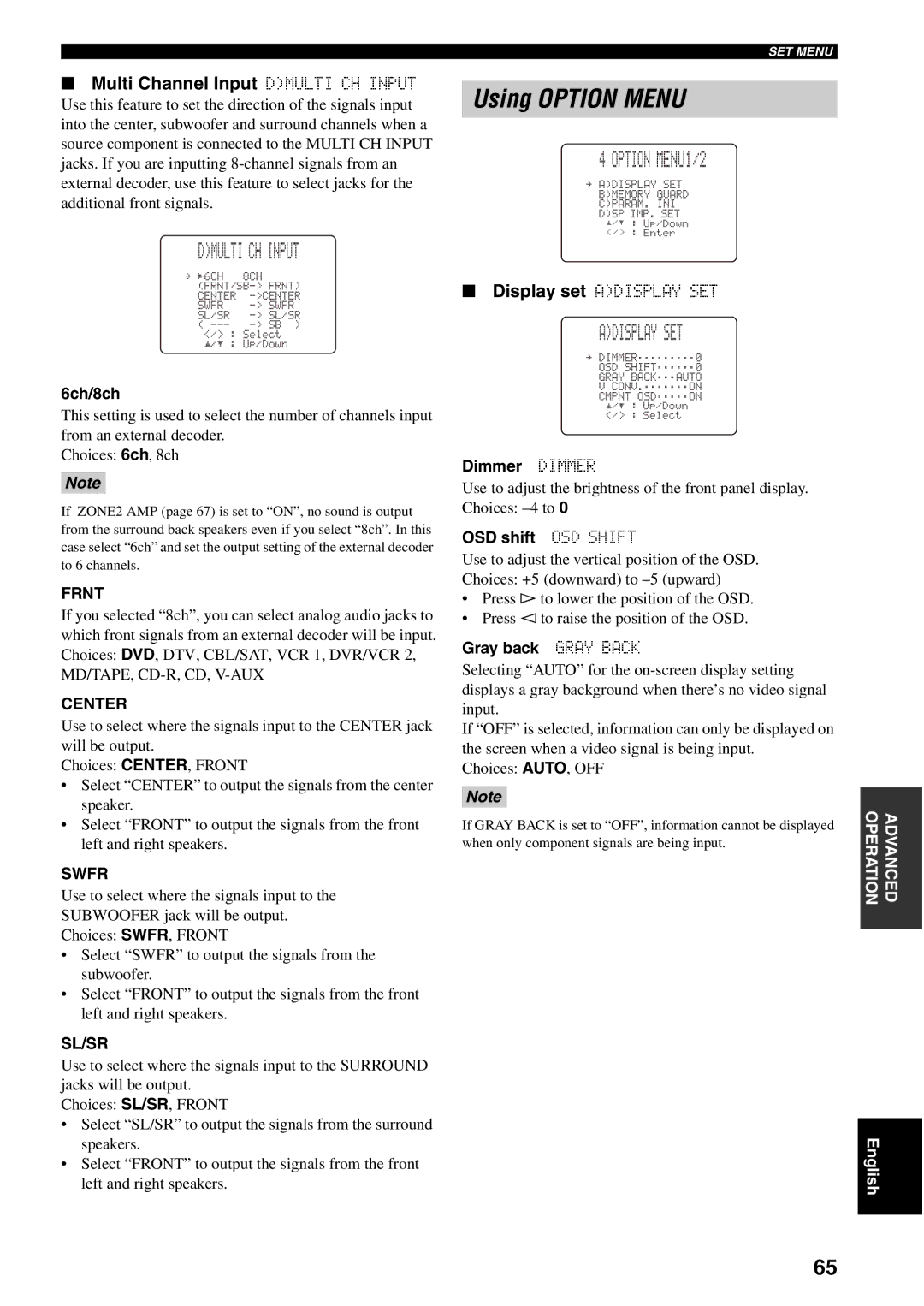■Multi Channel Input D)MULTI CH INPUT
Use this feature to set the direction of the signals input into the center, subwoofer and surround channels when a source component is connected to the MULTI CH INPUT jacks. If you are inputting
D)MULTI CH INPUT
. [6CH 8CH
CENTER
SWFR
(
6ch/8ch
This setting is used to select the number of channels input from an external decoder.
Choices: 6ch, 8ch
Note
If ZONE2 AMP (page 67) is set to “ON”, no sound is output from the surround back speakers even if you select “8ch”. In this case select “6ch” and set the output setting of the external decoder to 6 channels.
FRNT
If you selected “8ch”, you can select analog audio jacks to which front signals from an external decoder will be input. Choices: DVD, DTV, CBL/SAT, VCR 1, DVR/VCR 2, MD/TAPE,
CENTER
Use to select where the signals input to the CENTER jack will be output.
Choices: CENTER, FRONT
•Select “CENTER” to output the signals from the center speaker.
•Select “FRONT” to output the signals from the front left and right speakers.
SWFR
Use to select where the signals input to the
SUBWOOFER jack will be output.
Choices: SWFR, FRONT
•Select “SWFR” to output the signals from the subwoofer.
•Select “FRONT” to output the signals from the front left and right speakers.
SL/SR
Use to select where the signals input to the SURROUND jacks will be output.
Choices: SL/SR, FRONT
•Select “SL/SR” to output the signals from the surround speakers.
•Select “FRONT” to output the signals from the front
left and right speakers.
SET MENU
Using OPTION MENU
4 OPTION MENU1/2
. A)DISPLAY
B)MEMORY
C)PARAM.
D)SP IMP. SET p/p : Up/Down
</> : Enter
■ Display set A)DISPLAY SET
A)DISPLAY SET
. DIMMER;;;;;;;;;0 OSD SHIFT;;;;;;0 GRAY BACK;;;AUTO
VCONV.;;;;;;;ON CMPNT OSD;;;;;ON
p/p : Up/Down
</> : Select
Dimmer DIMMER
Use to adjust the brightness of the front panel display. Choices:
OSD shift OSD SHIFT
Use to adjust the vertical position of the OSD. Choices: +5 (downward) to
•Press h to lower the position of the OSD.
•Press l to raise the position of the OSD.
Gray back GRAY BACK
Selecting “AUTO” for the
If “OFF” is selected, information can only be displayed on the screen when a video signal is being input.
Choices: AUTO, OFF
Note
If GRAY BACK is set to “OFF”, information cannot be displayed when only component signals are being input.
OPERATION | ADVANCED |
|
|
English
65