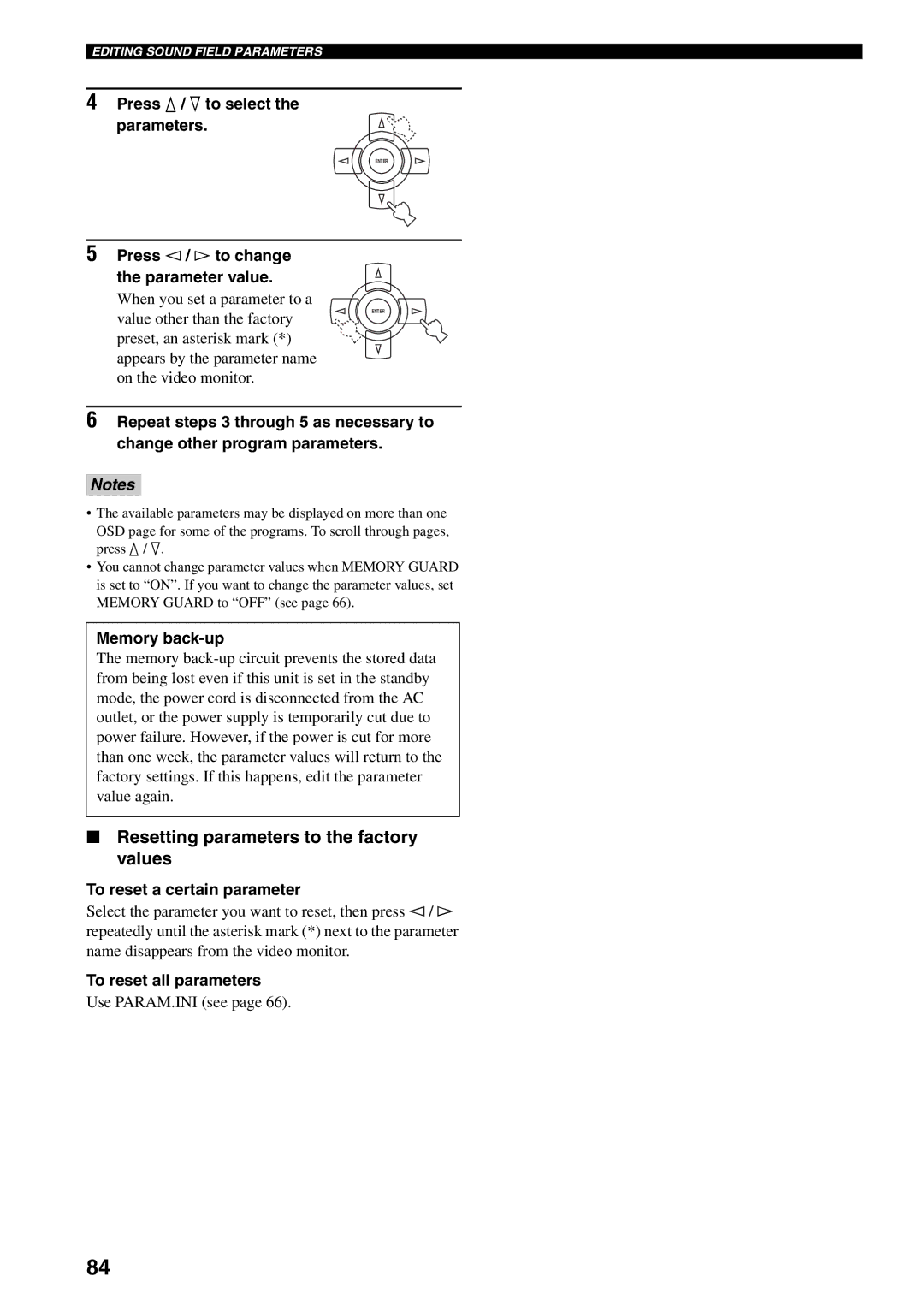EDITING SOUND FIELD PARAMETERS
4Press k / n to select the
parameters.
ENTER
5Press l / h to change the parameter value.
When you set a parameter to a value other than the factory preset, an asterisk mark (*) appears by the parameter name on the video monitor.
ENTER
6Repeat steps 3 through 5 as necessary to change other program parameters.
Notes
•The available parameters may be displayed on more than one OSD page for some of the programs. To scroll through pages, press k / n.
•You cannot change parameter values when MEMORY GUARD is set to “ON”. If you want to change the parameter values, set MEMORY GUARD to “OFF” (see page 66).
Memory back-up
The memory
■Resetting parameters to the factory values
To reset a certain parameter
Select the parameter you want to reset, then press l / h repeatedly until the asterisk mark (*) next to the parameter name disappears from the video monitor.
To reset all parameters
Use PARAM.INI (see page 66).
84