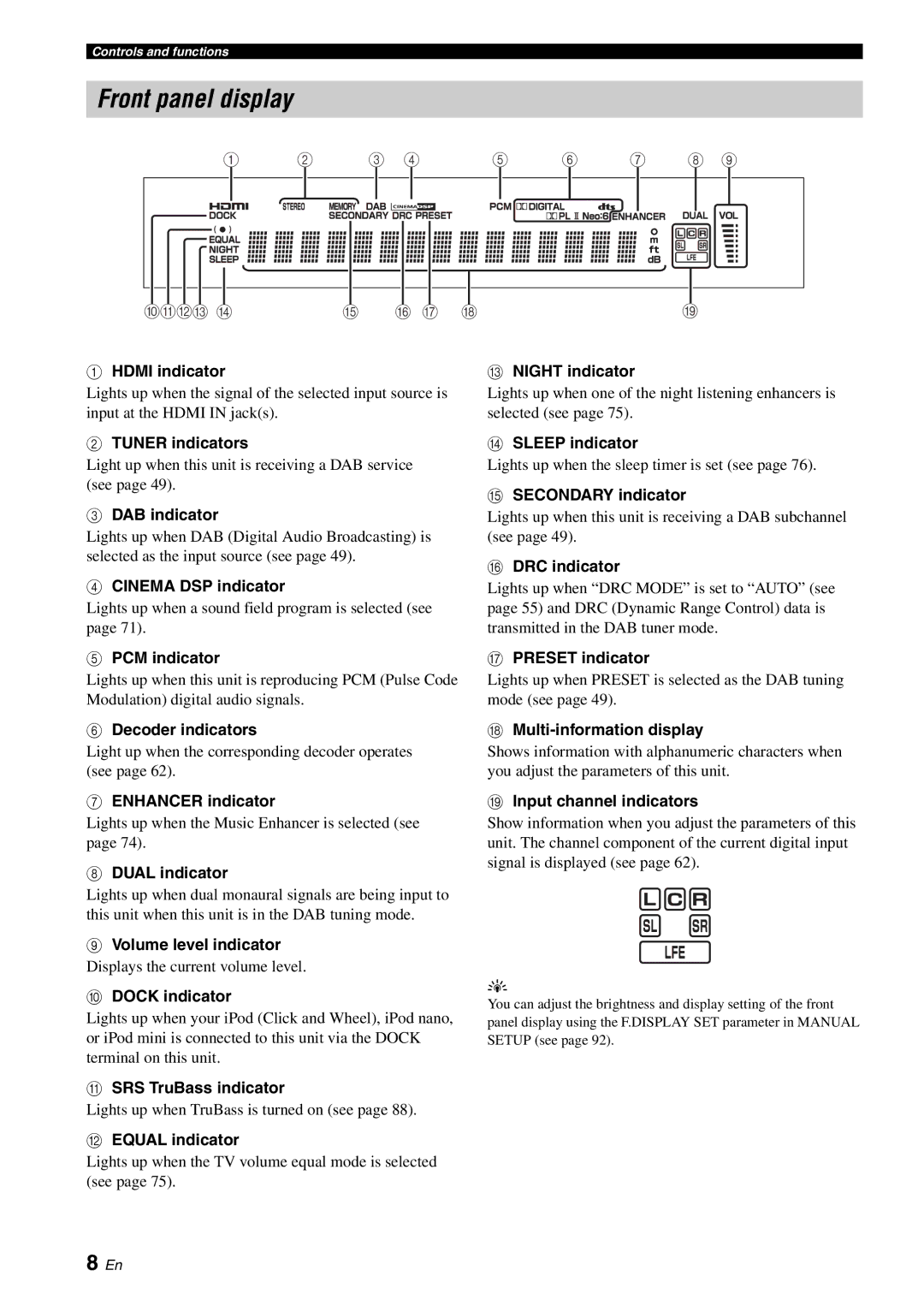Controls and functions
Front panel display
1 | 2 | 3 | 4 |
| 5 | 6 | 7 | 8 | 9 |
0ABC D | E |
| F G | H |
|
|
| I |
|
1HDMI indicator
Lights up when the signal of the selected input source is input at the HDMI IN jack(s).
2TUNER indicators
Light up when this unit is receiving a DAB service (see page 49).
3DAB indicator
Lights up when DAB (Digital Audio Broadcasting) is selected as the input source (see page 49).
4CINEMA DSP indicator
Lights up when a sound field program is selected (see page 71).
5PCM indicator
Lights up when this unit is reproducing PCM (Pulse Code Modulation) digital audio signals.
6Decoder indicators
Light up when the corresponding decoder operates (see page 62).
7ENHANCER indicator
Lights up when the Music Enhancer is selected (see page 74).
8DUAL indicator
Lights up when dual monaural signals are being input to this unit when this unit is in the DAB tuning mode.
9Volume level indicator
Displays the current volume level.
0DOCK indicator
Lights up when your iPod (Click and Wheel), iPod nano, or iPod mini is connected to this unit via the DOCK terminal on this unit.
ASRS TruBass indicator
Lights up when TruBass is turned on (see page 88).
BEQUAL indicator
CNIGHT indicator
Lights up when one of the night listening enhancers is selected (see page 75).
DSLEEP indicator
Lights up when the sleep timer is set (see page 76).
ESECONDARY indicator
Lights up when this unit is receiving a DAB subchannel (see page 49).
FDRC indicator
Lights up when “DRC MODE” is set to “AUTO” (see page 55) and DRC (Dynamic Range Control) data is transmitted in the DAB tuner mode.
GPRESET indicator
Lights up when PRESET is selected as the DAB tuning mode (see page 49).
HMulti-information display
Shows information with alphanumeric characters when you adjust the parameters of this unit.
IInput channel indicators
Show information when you adjust the parameters of this unit. The channel component of the current digital input signal is displayed (see page 62).
y
You can adjust the brightness and display setting of the front panel display using the F.DISPLAY SET parameter in MANUAL SETUP (see page 92).
Lights up when the TV volume equal mode is selected (see page 75).
8 En