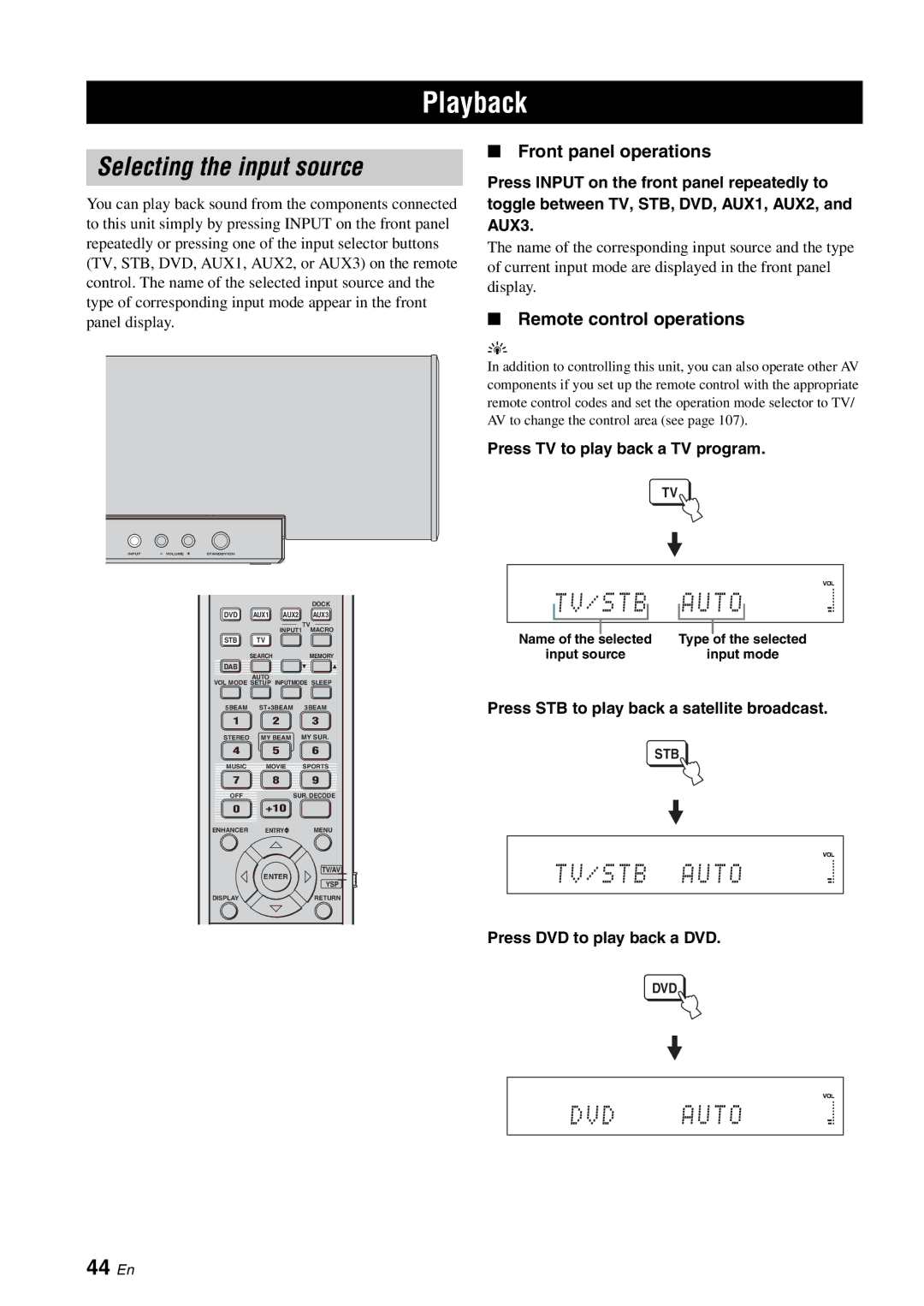Playback
Selecting the input source
You can play back sound from the components connected to this unit simply by pressing INPUT on the front panel repeatedly or pressing one of the input selector buttons (TV, STB, DVD, AUX1, AUX2, or AUX3) on the remote control. The name of the selected input source and the type of corresponding input mode appear in the front panel display.
INPUT | VOLUME + | STANDBY/ON |
■Front panel operations
Press INPUT on the front panel repeatedly to toggle between TV, STB, DVD, AUX1, AUX2, and AUX3.
The name of the corresponding input source and the type of current input mode are displayed in the front panel display.
■Remote control operations
y
In addition to controlling this unit, you can also operate other AV components if you set up the remote control with the appropriate remote control codes and set the operation mode selector to TV/ AV to change the control area (see page 107).
Press TV to play back a TV program.
TV
DOCK
DVD AUX1 AUX2 AUX3
TV
INPUT1 MACRO
STB TV
SEARCHMEMORY
DAB
AUTO
VOL MODE SETUP INPUTMODE SLEEP
5BEAM | ST+3BEAM | 3BEAM |
1 | 2 | 3 |
STEREO | MY BEAM | MY SUR. |
4 | 5 | 6 |
MUSIC | MOVIE | SPORTS |
7 | 8 | 9 |
OFF |
| SUR. DECODE |
0 | +10 |
|
ENHANCER | ENTRY | MENU |
| ENTER | TV/AV |
| YSP | |
|
| |
DISPLAY |
| RETURN |
| T V / S T B |
|
|
| A U T O |
|
| ||||
|
|
|
| ||||||||
|
|
|
|
|
|
|
|
|
|
|
|
Name of the |
| selected | Type |
| of the selected | ||||||
|
| ||||||||||
input source |
| input mode | |||||||||
Press STB to play back a satellite broadcast.
STB
T V / S T B | A U T O |
|
|
Press DVD to play back a DVD.
DVD
D V D | A U T O |
|
|