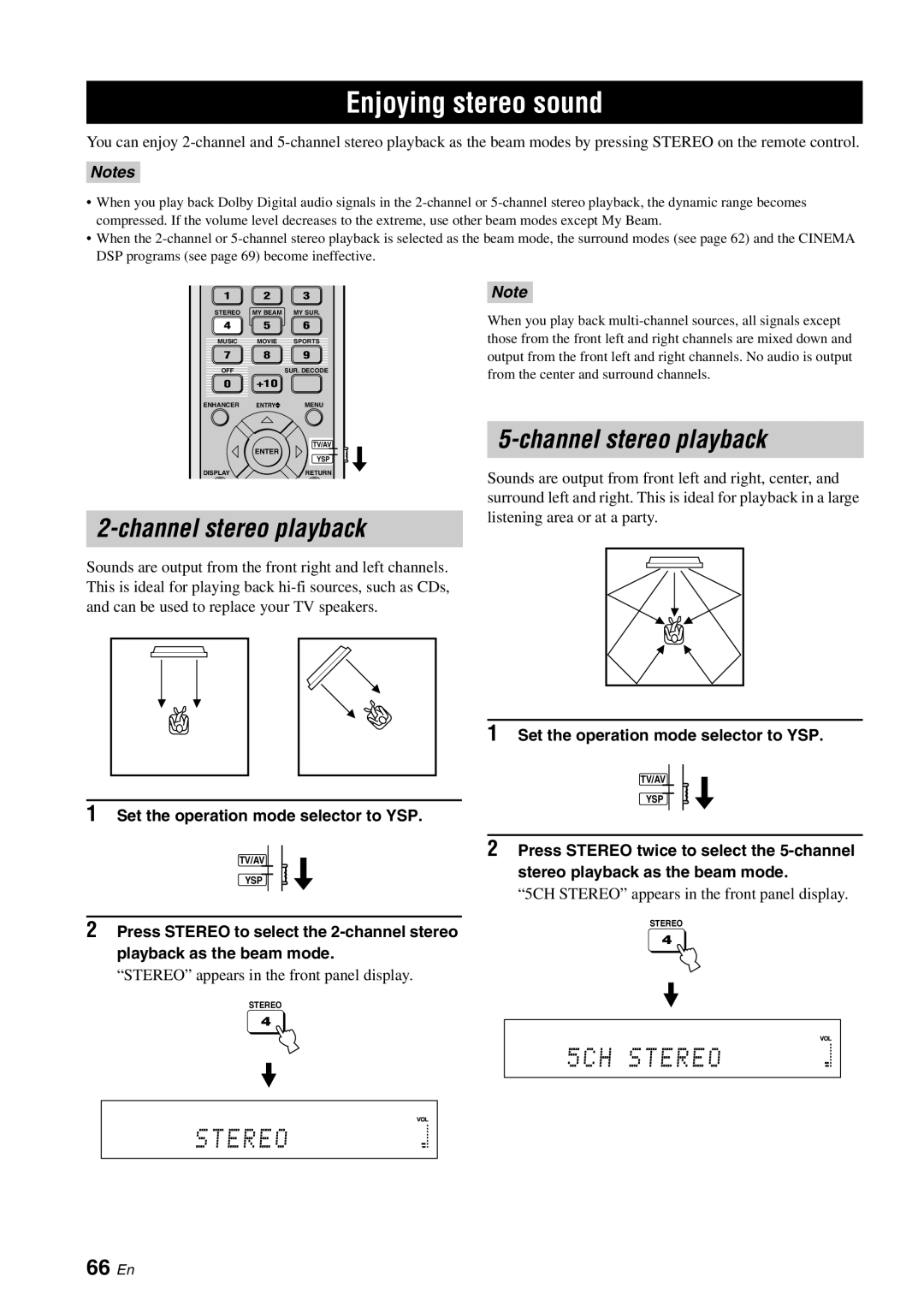Enjoying stereo sound
You can enjoy
Notes
•When you play back Dolby Digital audio signals in the
•When the
1 | 2 | 3 |
STEREO | MY BEAM | MY SUR. |
4 | 5 | 6 |
MUSIC | MOVIE | SPORTS |
7 | 8 | 9 |
OFF |
| SUR. DECODE |
0 | +10 |
|
ENHANCER | ENTRY | MENU |
| ENTER | TV/AV |
| YSP | |
|
| |
DISPLAY |
| RETURN |
2-channel stereo playback
Sounds are output from the front right and left channels. This is ideal for playing back
Note
When you play back
Sounds are output from front left and right, center, and surround left and right. This is ideal for playback in a large listening area or at a party.
1 Set the operation mode selector to YSP.
TV/AV
YSP
1Set the operation mode selector to YSP.
2 Press STEREO twice to select the
TV/AV
YSP
stereo playback as the beam mode.
2Press STEREO to select the
“5CH STEREO” appears in the front panel display.
STEREO
4
“STEREO” appears in the front panel display.
STEREO
4
5CH STEREO
S T E R E O