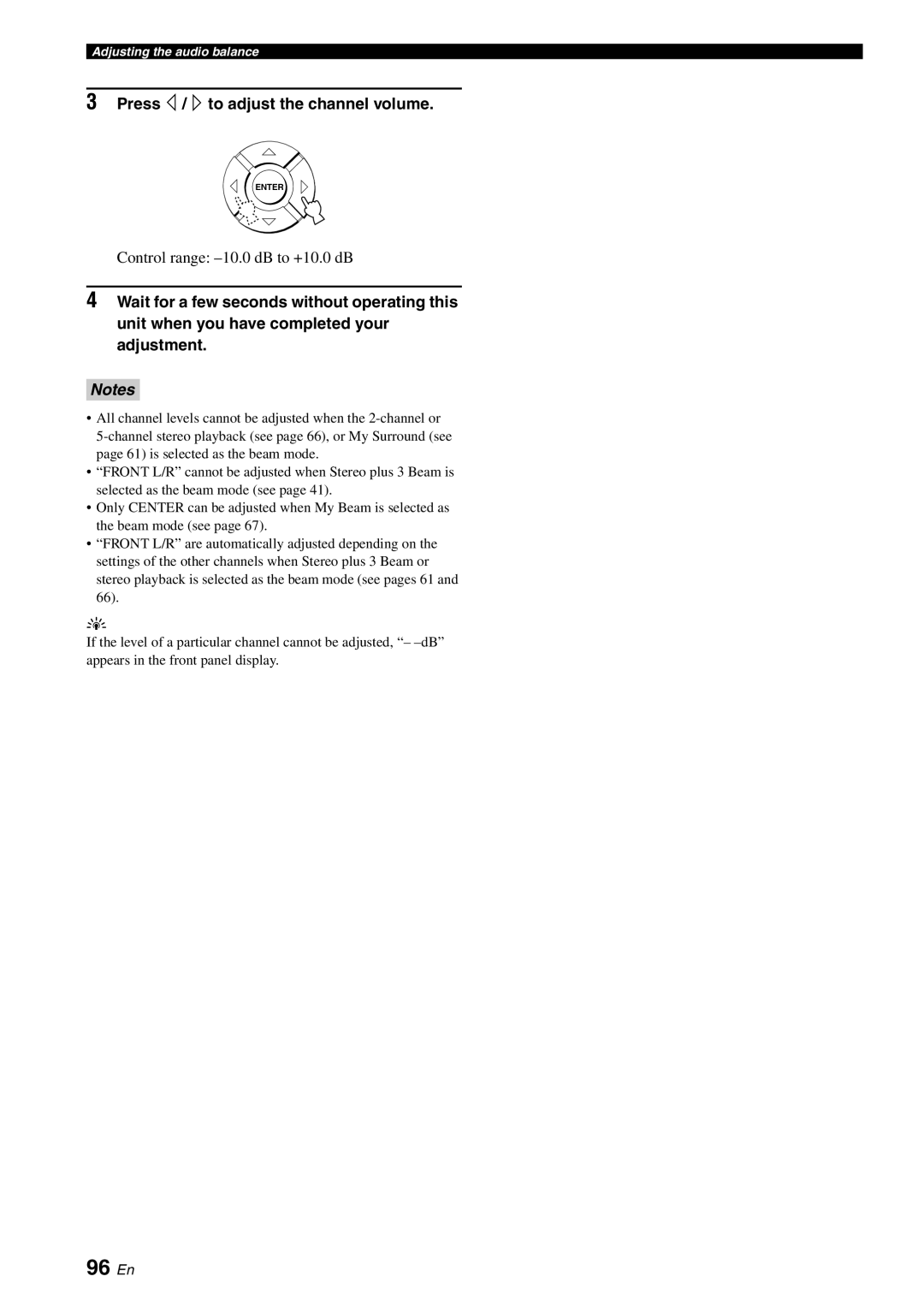Adjusting the audio balance
3Press ![]() /
/ ![]() to adjust the channel volume.
to adjust the channel volume.
ENTER
Control range:
4Wait for a few seconds without operating this unit when you have completed your adjustment.
Notes
•All channel levels cannot be adjusted when the
•“FRONT L/R” cannot be adjusted when Stereo plus 3 Beam is selected as the beam mode (see page 41).
•Only CENTER can be adjusted when My Beam is selected as the beam mode (see page 67).
•“FRONT L/R” are automatically adjusted depending on the settings of the other channels when Stereo plus 3 Beam or stereo playback is selected as the beam mode (see pages 61 and 66).
y
If the level of a particular channel cannot be adjusted, “–