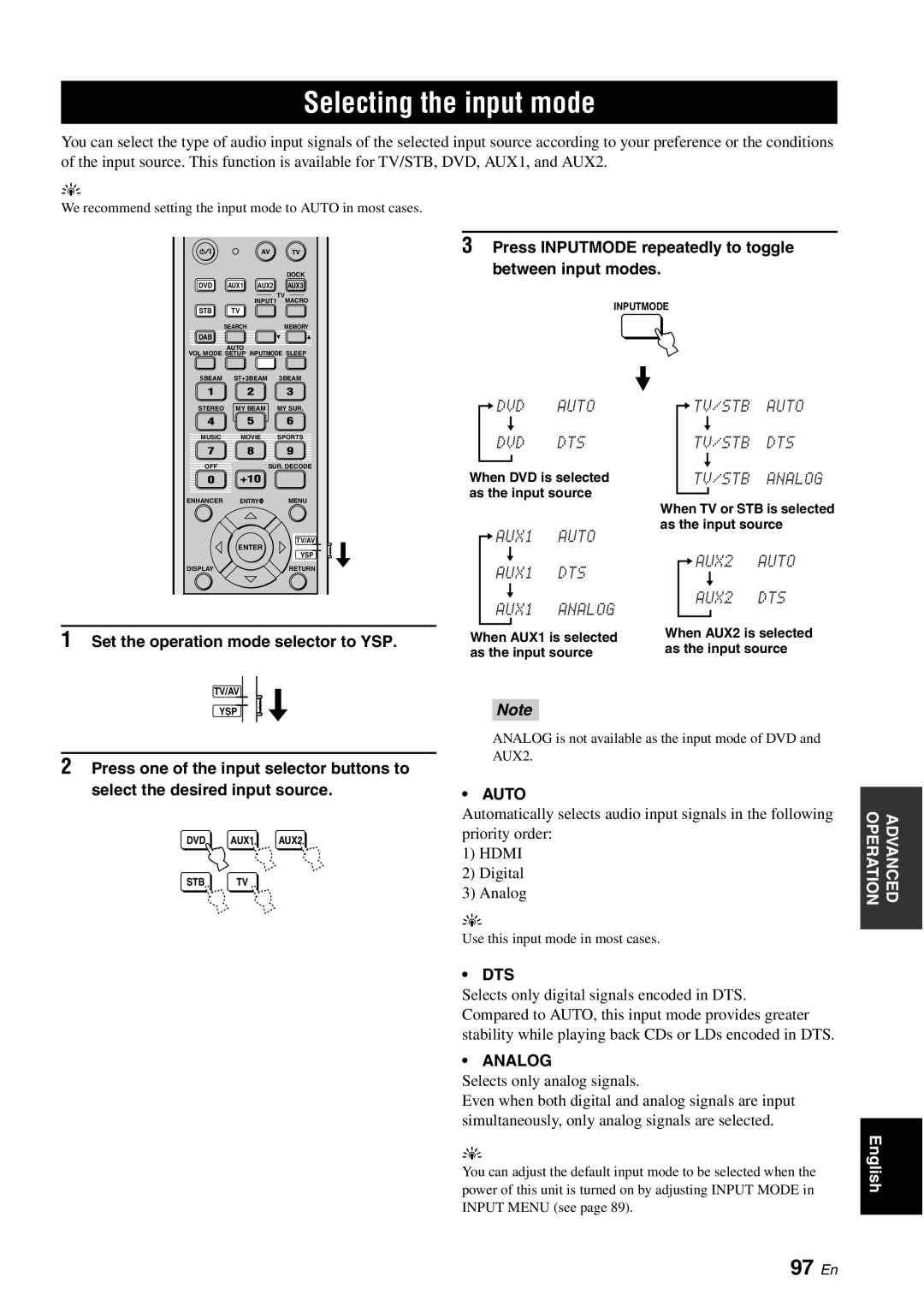Selecting the input mode
You can select the type of audio input signals of the selected input source according to your preference or the conditions of the input source. This function is available for TV/STB, DVD, AUX1, and AUX2.
y
We recommend setting the input mode to AUTO in most cases.
AV TV
DOCK
DVD AUX1 AUX2 AUX3
TV
INPUT1 MACRO
STB TV
SEARCHMEMORY
DAB
AUTO
VOL MODE SETUP INPUTMODE SLEEP
5BEAM ST+3BEAM 3BEAM
1 2 3
STEREO | MY BEAM | MY SUR. |
4 | 5 | 6 |
MUSIC | MOVIE | SPORTS |
7 | 8 | 9 |
OFF |
| SUR. DECODE |
0 +10
3Press INPUTMODE repeatedly to toggle between input modes.
INPUTMODE
DVD | AUTO | TV/STB | AUTO |
DVD | DTS | TV/STB | DTS |
When DVD is selected | TV/STB | ANALOG | |
as the input source |
|
| |
ENHANCER ENTRY![]() MENU
MENU
TV/AV
ENTER
YSP
DISPLAYRETURN
1Set the operation mode selector to YSP.
TV/AV
YSP
AUX1 AUTO
AUX1 DTS
AUX1 ANALOG
When AUX1 is selected as the input source
Note
When TV or STB is selected as the input source
AUX2 AUTO
AUX2 DTS
When AUX2 is selected as the input source
2Press one of the input selector buttons to select the desired input source.
DVD | AUX1 | AUX2 |
STB TV
ANALOG is not available as the input mode of DVD and AUX2.
• AUTO
Automatically selects audio input signals in the following priority order:
1)HDMI
2)Digital
3)Analog
y
Use this input mode in most cases.
OPERATION | ADVANCED |
|
|
• DTS
Selects only digital signals encoded in DTS. Compared to AUTO, this input mode provides greater stability while playing back CDs or LDs encoded in DTS.
• ANALOG
Selects only analog signals.
Even when both digital and analog signals are input simultaneously, only analog signals are selected.
y
You can adjust the default input mode to be selected when the power of this unit is turned on by adjusting INPUT MODE in INPUT MENU (see page 89).
English