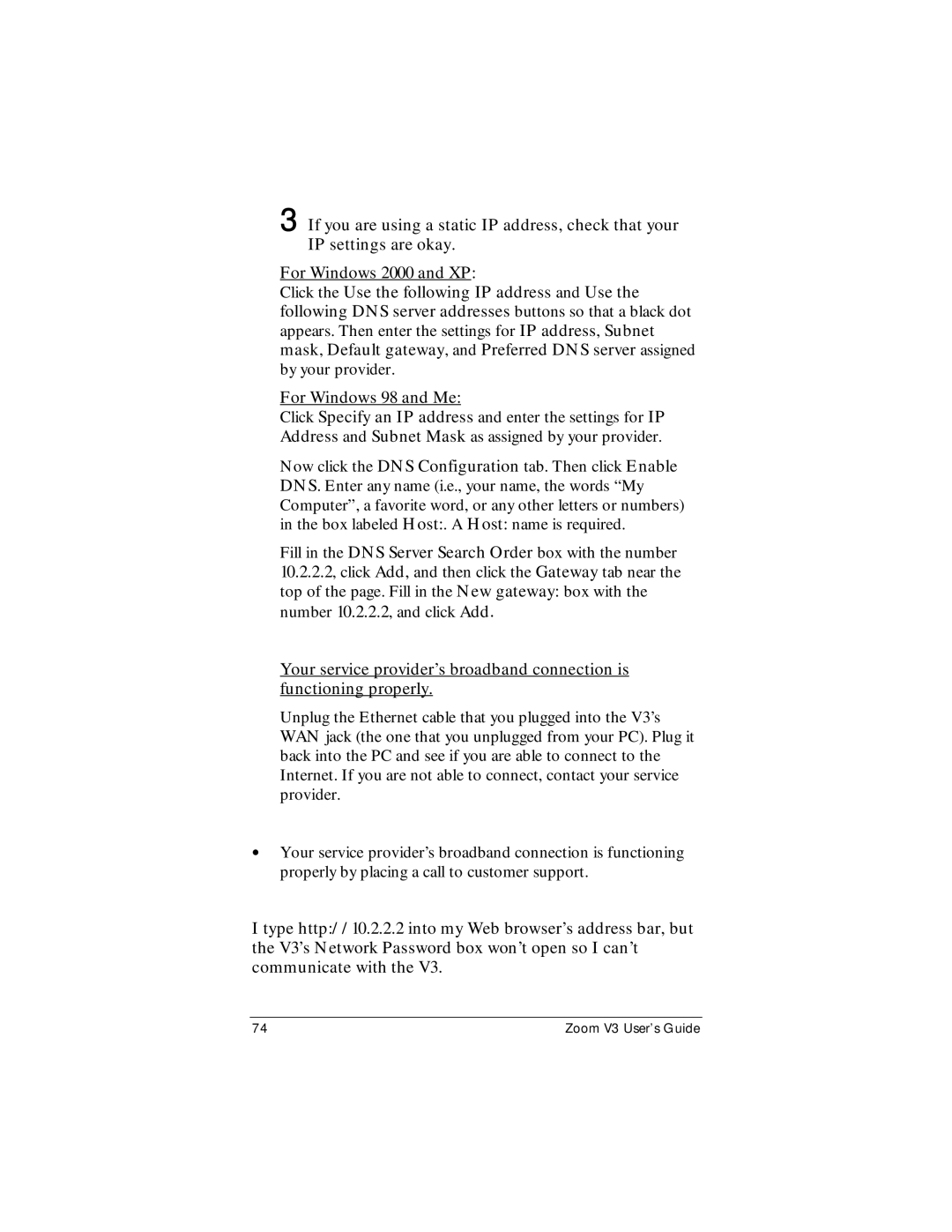3 If you are using a static IP address, check that your IP settings are okay.
For Windows 2000 and XP:
Click the Use the following IP address and Use the following DNS server addresses buttons so that a black dot appears. Then enter the settings for IP address, Subnet mask, Default gateway, and Preferred DNS server assigned by your provider.
For Windows 98 and Me:
Click Specify an IP address and enter the settings for IP Address and Subnet Mask as assigned by your provider.
Now click the DNS Configuration tab. Then click Enable DNS. Enter any name (i.e., your name, the words “My Computer”, a favorite word, or any other letters or numbers) in the box labeled Host:. A Host: name is required.
Fill in the DNS Server Search Order box with the number 10.2.2.2, click Add, and then click the Gateway tab near the top of the page. Fill in the New gateway: box with the number 10.2.2.2, and click Add.
Your service provider’s broadband connection is functioning properly.
Unplug the Ethernet cable that you plugged into the V3’s WAN jack (the one that you unplugged from your PC). Plug it back into the PC and see if you are able to connect to the Internet. If you are not able to connect, contact your service provider.
•Your service provider’s broadband connection is functioning properly by placing a call to customer support.
I type http://10.2.2.2 into my Web browser’s address bar, but the V3’s Network Password box won’t open so I can’t communicate with the V3.
74 | Zoom V3 User’s Guide |