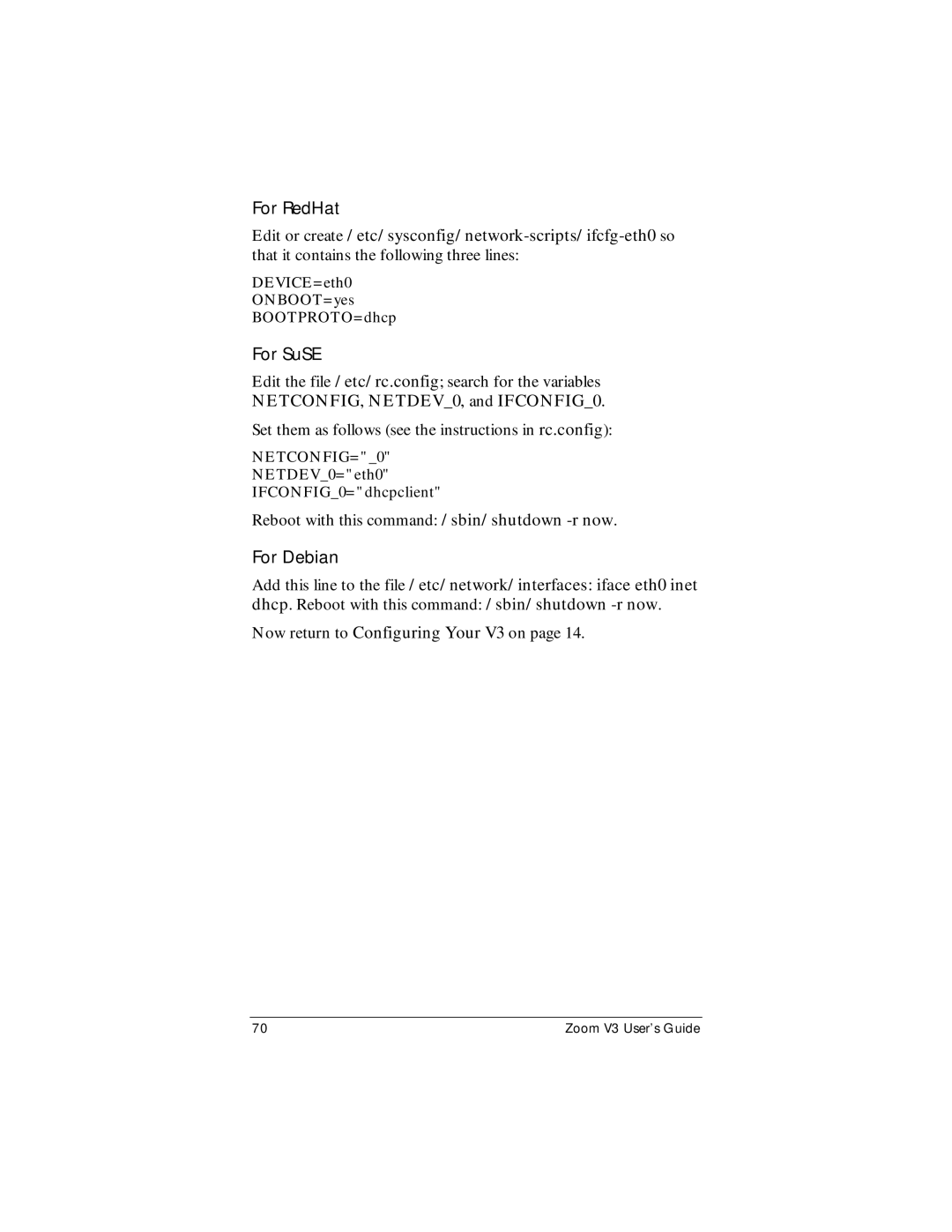For RedHat
Edit or
DEVICE=eth0
ONBOOT=yes
BOOTPROTO=dhcp
For SuSE
Edit the file /etc/rc.config; search for the variables NETCONFIG, NETDEV_0, and IFCONFIG_0.
Set them as follows (see the instructions in rc.config):
NETCONFIG="_0"
NETDEV_0="eth0"
IFCONFIG_0="dhcpclient"
Reboot with this command: /sbin/shutdown
For Debian
Add this line to the file /etc/network/interfaces: iface eth0 inet
dhcp. Reboot with this command: /sbin/shutdown
70 | Zoom V3 User’s Guide |