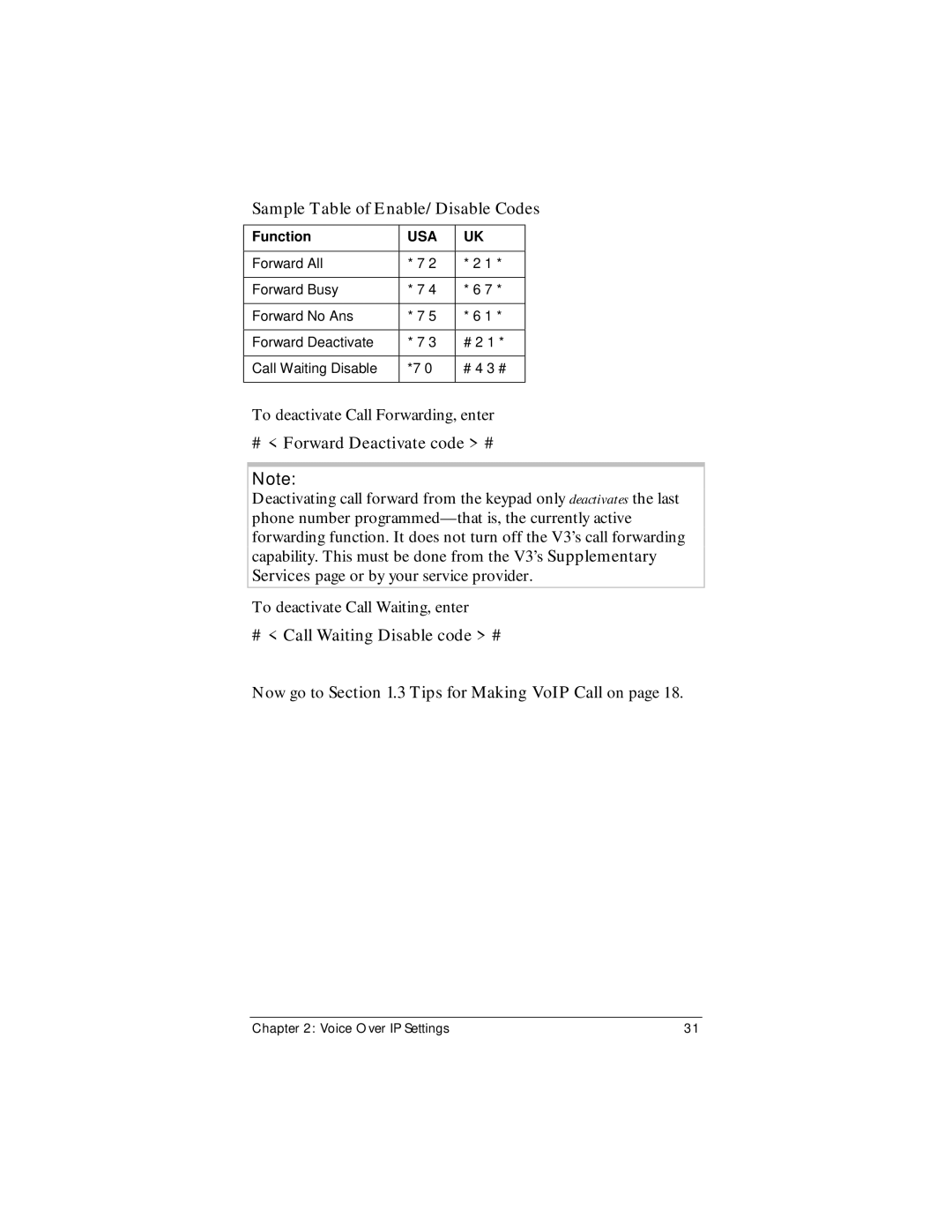Sample Table of Enable/Disable Codes
Function
USA
UK
Forward All | * 7 2 | * 2 1 * |
|
|
|
Forward Busy | * 7 4 | * 6 7 * |
|
|
|
Forward No Ans | * 7 5 | * 6 1 * |
|
|
|
Forward Deactivate | * 7 3 | # 2 1 * |
|
|
|
Call Waiting Disable | *7 0 | # 4 3 # |
|
|
|
To deactivate Call Forwarding, enter
# < Forward Deactivate code > #
Note:
Deactivating call forward from the keypad only deactivates the last phone number
To deactivate Call Waiting, enter
# < Call Waiting Disable code > #
Now go to Section 1.3 Tips for Making VoIP Call on page 18.
Chapter 2: Voice Over IP Settings | 31 |