Chapter 32 Introducing the Commands
Table 82 | Command Summary: Enable Mode (continued) |
|
| ||
COMMAND | DESCRIPTION | PRIVILEGE | |||
|
|
| interface port- | Resets to the factory default | 13 |
|
|
| channel <port- | settings on a per port basis. |
|
|
|
| list> |
|
|
|
|
| interface port- | Resets to the factory default | 13 |
|
|
| channel <port- | settings on a per port basis and |
|
|
|
| list> [[active] | optionally on a per feature |
|
|
|
| [name] | configuration basis. |
|
|
|
|
|
| |
|
|
|
|
| |
|
|
|
|
| |
|
|
|
|
| |
|
|
| [vlan1q] |
|
|
|
|
|
|
| |
|
|
|
|
| |
|
|
|
|
| |
|
|
|
|
| |
|
|
| control] |
|
|
|
|
| [mirroring] |
|
|
|
|
|
|
| |
|
|
| authenticator] |
|
|
|
|
|
|
| |
|
|
|
|
| |
|
|
|
|
| |
|
|
| [mrstp] |
|
|
|
|
|
|
| |
|
|
| vlan]] |
|
|
exit |
|
|
| Exits the CLI. | 13 |
help |
|
|
| Displays help information. | 13 |
history |
|
|
| Displays a list of command(s) that | 13 |
|
|
|
| you have previously executed. |
|
igmp- |
|
|
| Removes all IGMP information. | 13 |
flush |
|
|
|
|
|
kick tcp |
| <Session ID> |
| Drops a TCP session. | 13 |
logout |
|
|
| Exits the CLI. | 13 |
|
| Clears the MAC address table. | 13 | ||
|
|
| Removes all learned MAC | 13 | |
|
|
|
| address on the specified port(s). |
|
no |
| arp |
| Flushes the ARP (Address | 13 |
|
|
|
| Resolution Protocol) table. |
|
|
| interface <port- |
| Clears the interface status of the | 13 |
|
| number> |
| specified port(s). |
|
|
| logging |
| Clears the system log. | 13 |
ping |
|
| Sends a Ping request to an | 13 | |
|
|
| Ethernet device. |
| |
|
| bandvlan <vlan- |
|
|
|
|
| id>] |
|
|
|
|
| [size |
|
|
|
|
|
|
|
| |
216 |
| |
| ||
|
|
|