Chapter 32 Introducing the Commands
Table 82 Command Summary: Enable Mode (continued)
COMMAND |
| DESCRIPTION | PRIVILEGE | |
|
| Displays IGMP group settings. | 13 | |
|
| limited |
|
|
|
| Displays IGMP immediate leave | 13 | |
|
| leave | settings. |
|
|
| Displays IGMP query mode | 13 | |
|
|
| settings on the port(s). |
|
| ip |
| Displays IP related information. | 13 |
|
| TCP | Displays the switch’s current TCP | 13 |
|
|
| sessions. |
|
|
| UDP | Displays the switch’s current UDP | 13 |
|
|
| sessions. |
|
|
| arp | Displays the ARP table. | 13 |
|
| route | Displays IP routing information. | 13 |
|
| route static | Displays IP static route | 13 |
|
|
| information. |
|
| lacp |
| Link Aggregation Control Protocol. | 13 |
| logging |
| Displays system logs. | 13 |
| loginPrecedence |
| Displays login precedence | 14 |
|
|
| settings. |
|
| logins |
| Displays login account | 14 |
|
|
| information. |
|
| mac | Displays MAC address table. | 13 | |
|
| [macvidport] | You can sort by MAC address, |
|
|
|
| VID or port. |
|
|
| Displays the total number of MAC | 13 | |
|
| count | addresses in the MAC address |
|
|
|
| table. |
|
|
| Displays static MAC address | 13 | |
|
| static | table. |
|
|
|
| You can sort by MAC address, |
|
|
|
| VID or port. |
|
|
|
|
|
|
|
| Displays MAC learning aging time. | 13 | |
| mrstp <tree- |
| Displays the STP settings for the | 13 |
| index> |
| specific tree. |
|
| multicast |
| Displays multicast settings. | 13 |
|
| Displays | 14 | |
| mvr |
| Displays all MVR (Multicast VLAN | 13 |
|
|
| Registration) settings. |
|
|
| Displays specified MVR | 13 | |
|
|
| information. |
|
| policy |
| Displays all policy related | 13 |
|
|
| information. |
|
|
| <name> | Displays the specified policy | 13 |
|
|
| related information. |
|
|
| Displays all port authentication | 13 | |
| authenticator |
| settings. |
|
218 |
| |
| ||
|
|
|