Chapter 32 Introducing the Commands
Table 82 Command Summary: Enable Mode (continued)
COMMAND |
| DESCRIPTION | PRIVILEGE | |
|
| Displays port authentication | 13 | |
|
|
| settings on the specified port(s). |
|
|
| Displays all port security settings. | 13 | |
|
| Displays port security settings on | 13 | |
|
|
| the specified port(s). |
|
|
| Displays RADIUS server settings. | 13 | |
|
| Displays all secured client | 13 | |
|
|
| information. |
|
|
| <index> | Displays the specified secured | 13 |
|
|
| client information. |
|
|
| Displays all current operating | 13 | |
|
|
| configuration without page breaks. |
|
|
| interface port- | Displays current operating | 13 |
|
| channel <port- | configuration on a port by port |
|
|
| list>[[active] | basis. Optionally specifies which |
|
|
| [name] | settings are displayed. |
|
|
|
|
| |
|
|
|
| |
|
|
|
| |
|
|
|
| |
|
| [vlan1q] |
|
|
|
|
|
| |
|
|
|
| |
|
|
|
| |
|
|
|
| |
|
| control] |
|
|
|
| [mirroring] |
|
|
|
|
|
| |
|
| authenticator] |
|
|
|
|
|
| |
|
|
|
| |
|
|
|
| |
|
| [mrstp] |
|
|
|
|
|
| |
|
| vlan]] |
|
|
|
| page | Displays current operating | 13 |
|
|
| configuration page by page. You |
|
|
|
| need to press any key to go to the |
|
|
|
| next page. |
|
|
|
|
|
|
|
| Displays service control settings. | 13 | |
|
| Displays SNMP settings. | 13 | |
| config | Displays Spanning Tree Protocol | 13 | |
|
|
| (STP) settings. |
|
| ssh |
| Displays general SSH settings. | 13 |
|
| key | Displays the SSH public and | 13 |
|
| <rsa1rsadsa> | private keys |
|
|
| Displays known SSH hosts | 13 | |
|
|
| information. |
|
|
| session | Displays current SSH session(s). | 13 |
| 219 |
|
|