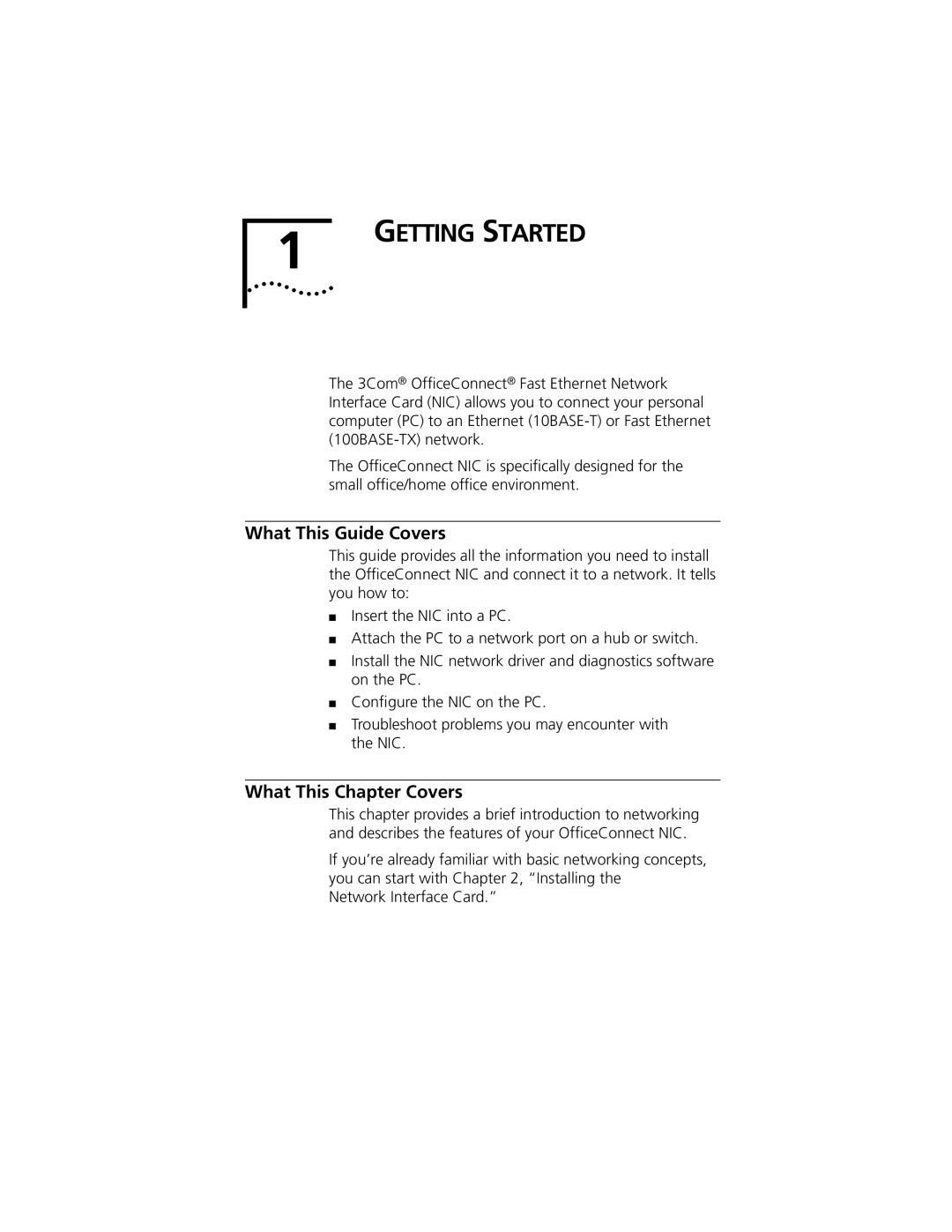1 | GETTING STARTED |
|
The 3Com® OfficeConnect® Fast Ethernet Network Interface Card (NIC) allows you to connect your personal computer (PC) to an Ethernet
The OfficeConnect NIC is specifically designed for the small office/home office environment.
What This Guide Covers
This guide provides all the information you need to install the OfficeConnect NIC and connect it to a network. It tells you how to:
■Insert the NIC into a PC.
■Attach the PC to a network port on a hub or switch.
■Install the NIC network driver and diagnostics software on the PC.
■Configure the NIC on the PC.
■Troubleshoot problems you may encounter with the NIC.
What This Chapter Covers
This chapter provides a brief introduction to networking and describes the features of your OfficeConnect NIC.
If you’re already familiar with basic networking concepts, you can start with Chapter 2, “Installing the
Network Interface Card.”