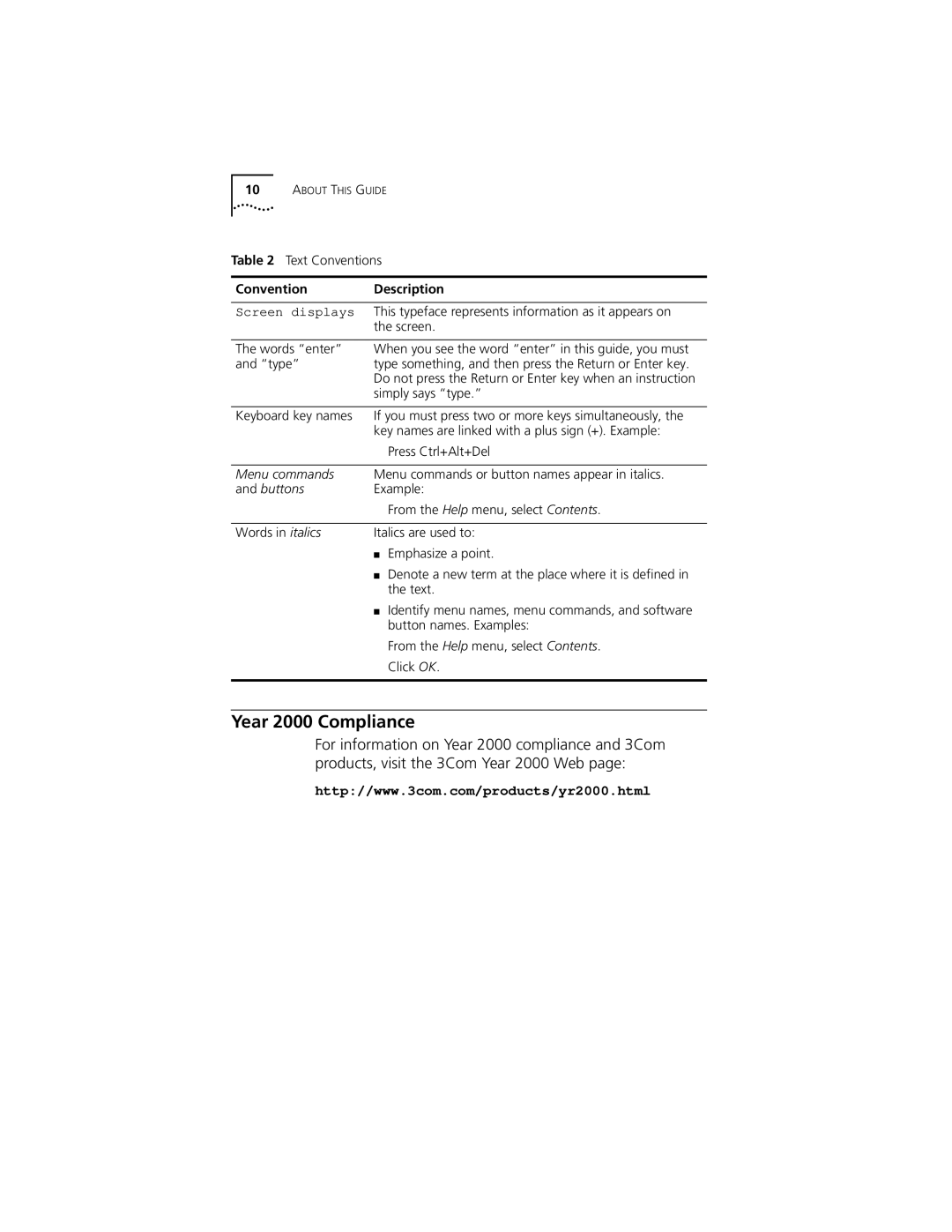10ABOUT THIS GUIDE
Table 2 Text Conventions
Convention | Description | |
|
| |
Screen displays | This typeface represents information as it appears on | |
| the screen. | |
|
| |
The words “enter” | When you see the word “enter” in this guide, you must | |
and “type” | type something, and then press the Return or Enter key. | |
| Do not press the Return or Enter key when an instruction | |
| simply says “type.” | |
|
| |
Keyboard key names | If you must press two or more keys simultaneously, the | |
| key names are linked with a plus sign (+). Example: | |
|
| Press Ctrl+Alt+Del |
|
| |
Menu commands | Menu commands or button names appear in italics. | |
and buttons | Example: | |
|
| From the Help menu, select Contents. |
|
| |
Words in italics | Italics are used to: | |
| ■ | Emphasize a point. |
| ■ | Denote a new term at the place where it is defined in |
|
| the text. |
| ■ | Identify menu names, menu commands, and software |
button names. Examples:
From the Help menu, select Contents.
Click OK.
Year 2000 Compliance
For information on Year 2000 compliance and 3Com products, visit the 3Com Year 2000 Web page:
http://www.3com.com/products/yr2000.html